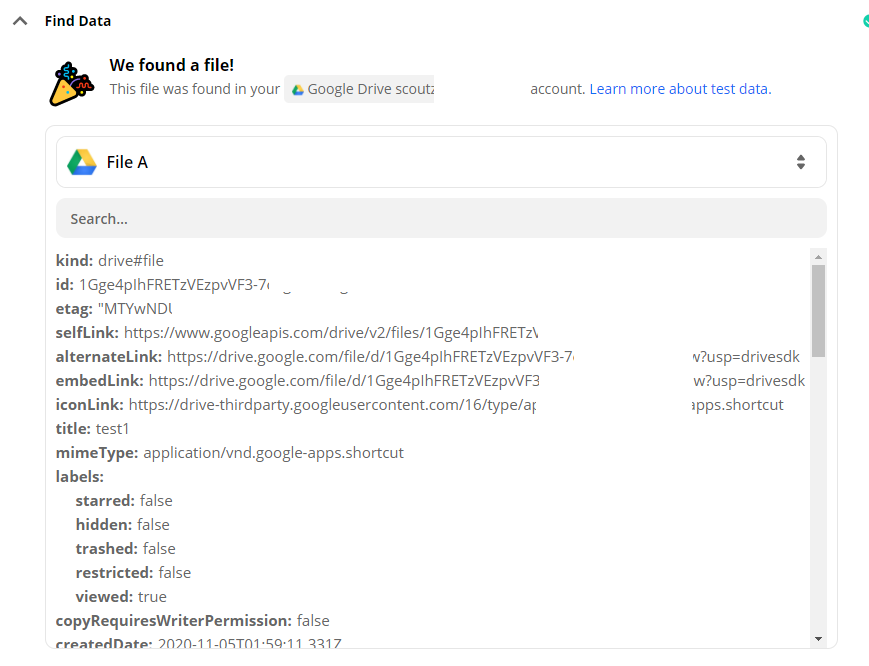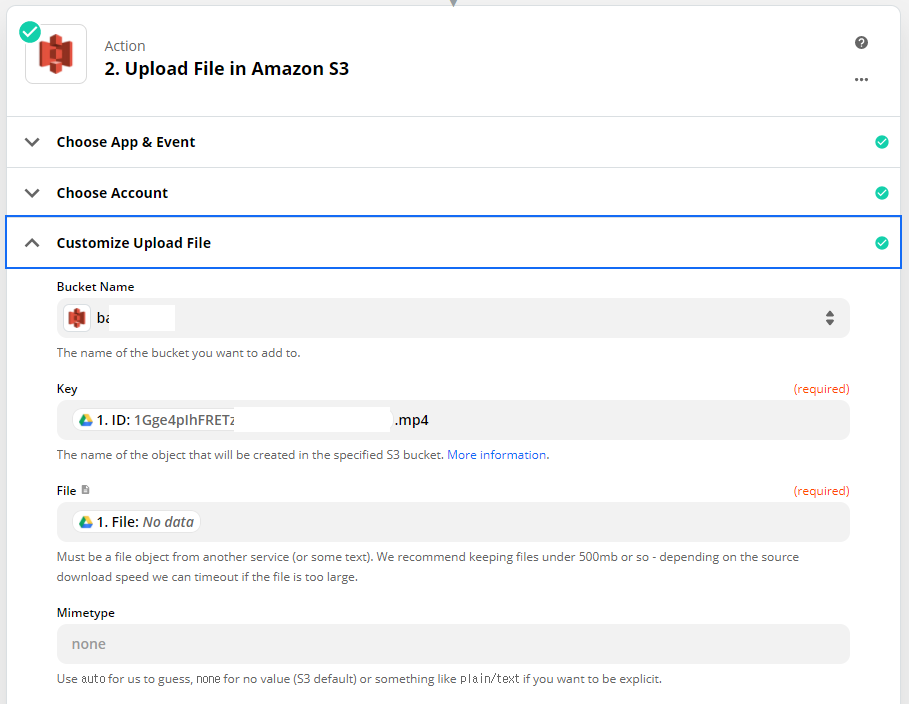I’m trying to make a Zap which connects Google Drive to AWS S3
the main function i want to make is
when someone uploads their files into designated shared drive, Zap automatically detect them and upload to S3
but the problem is
when the file is uploaded into designated shared drive, Zap can find a file but mimeType is not correct (it’s supposed to be MP4 format) and the file has no data when S3 upload step
anyone know how to solve this problem?