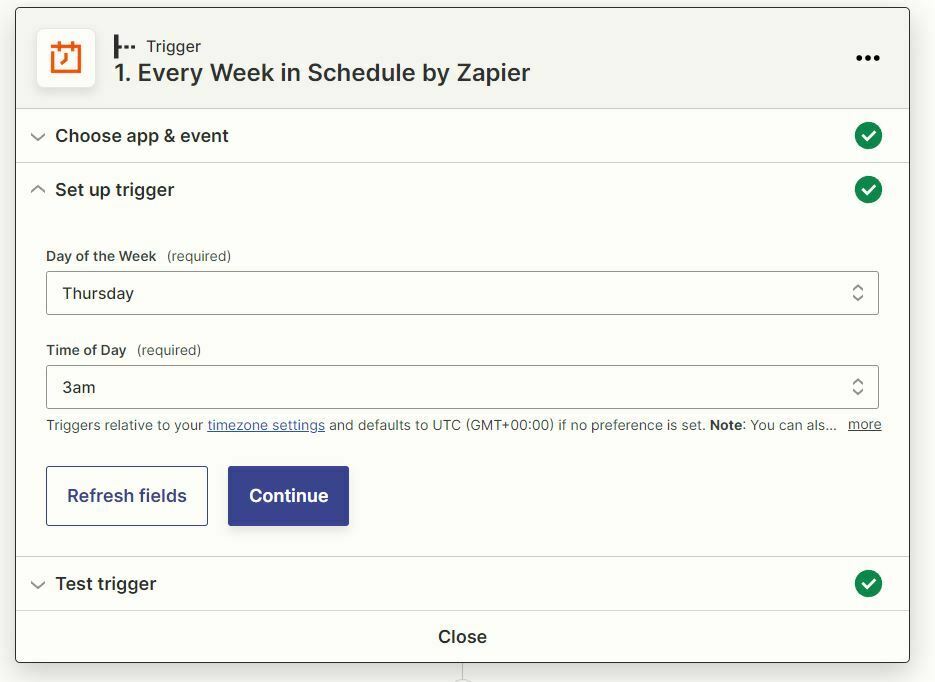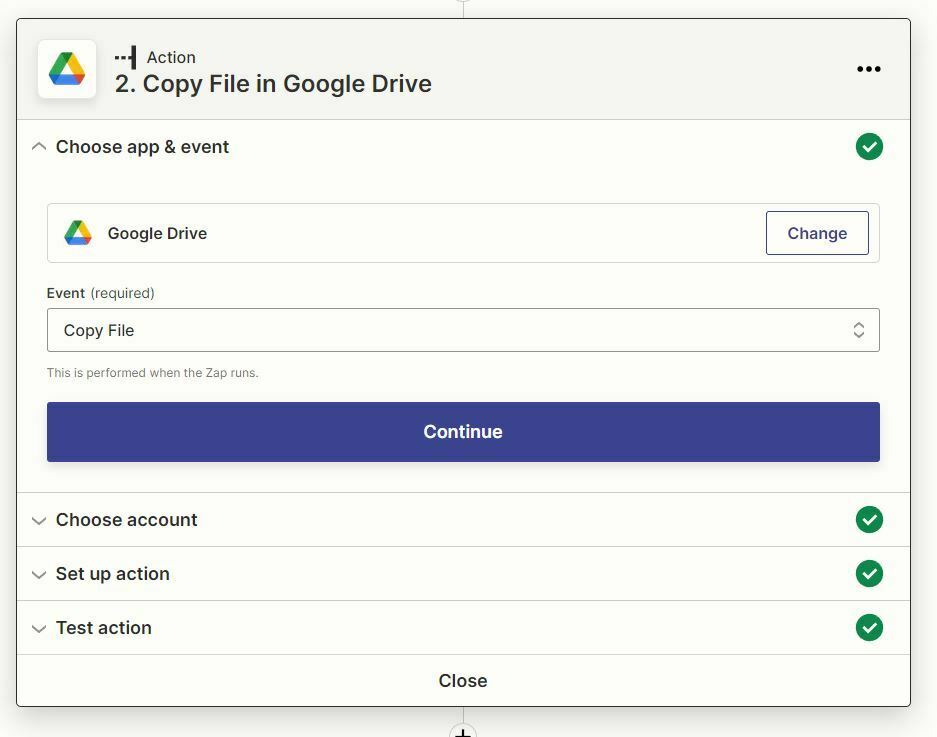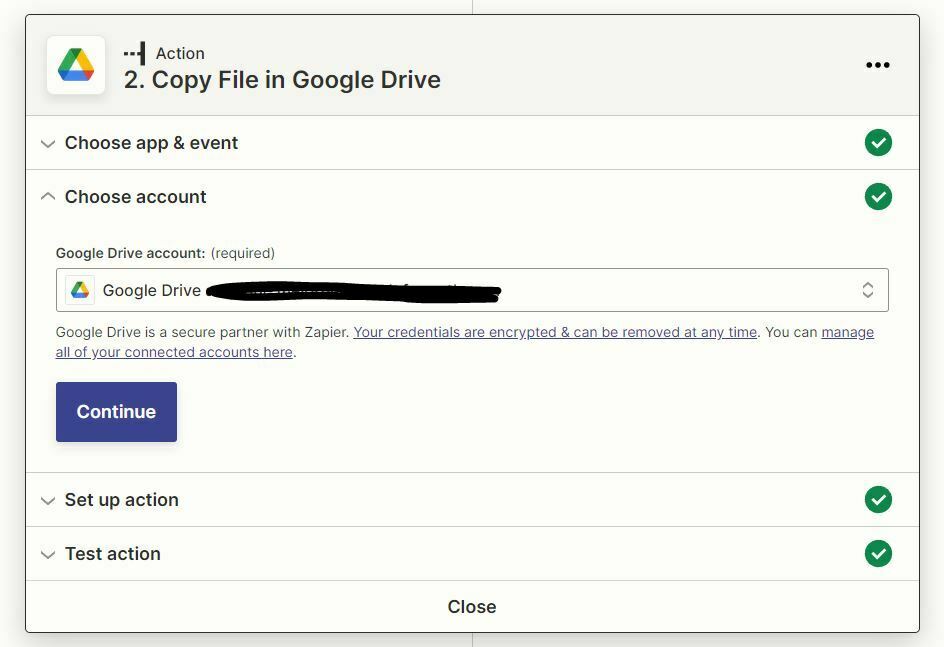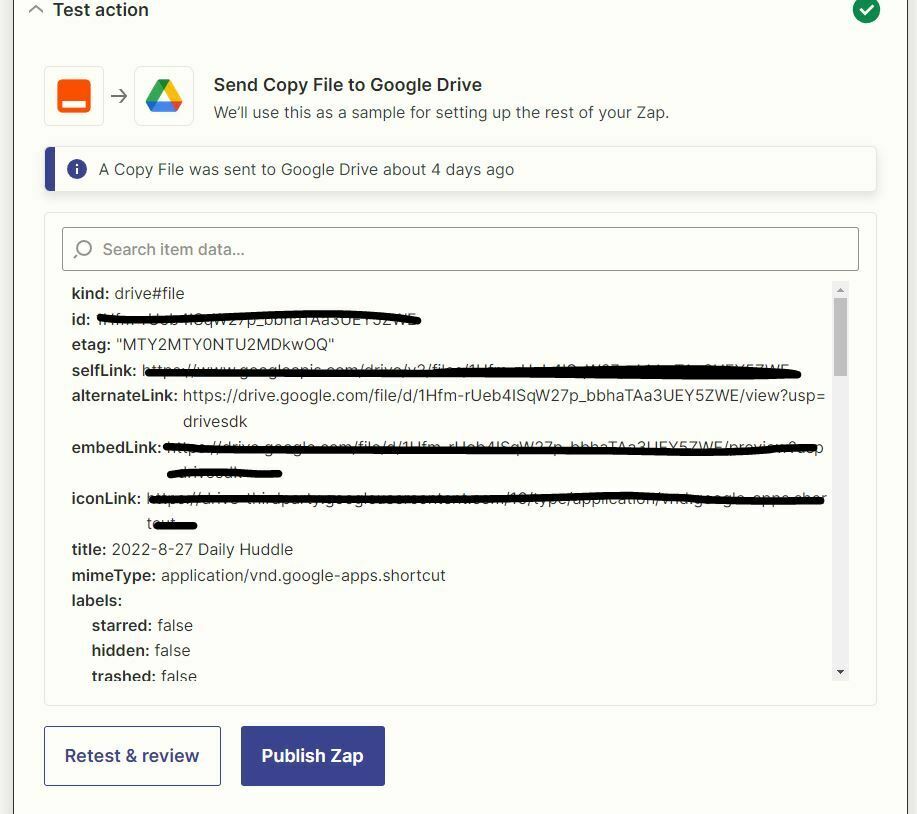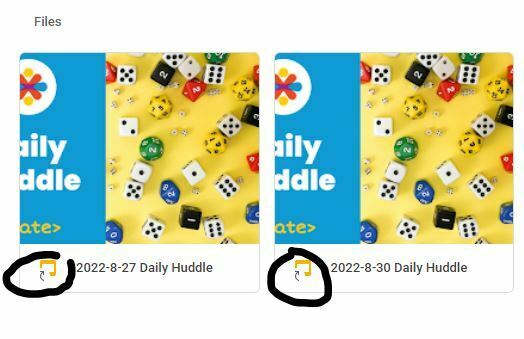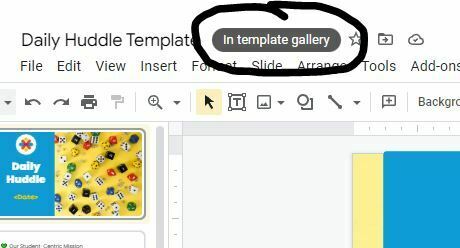Hello!
I’m using the Zapier Schedule + Send Copy File to Google Drive. When I test it, instead of creating a copy, its creating a shortcut link to the template instead of creating a new document.
I also tried a similar zap with Create a Presentation from a Template and it also did the same action of creating a shortcut link instead.
The automation I am creating is to copy the file once per week and then email it to a team member to complete the Google Slides for the upcoming week.
Any ideas?