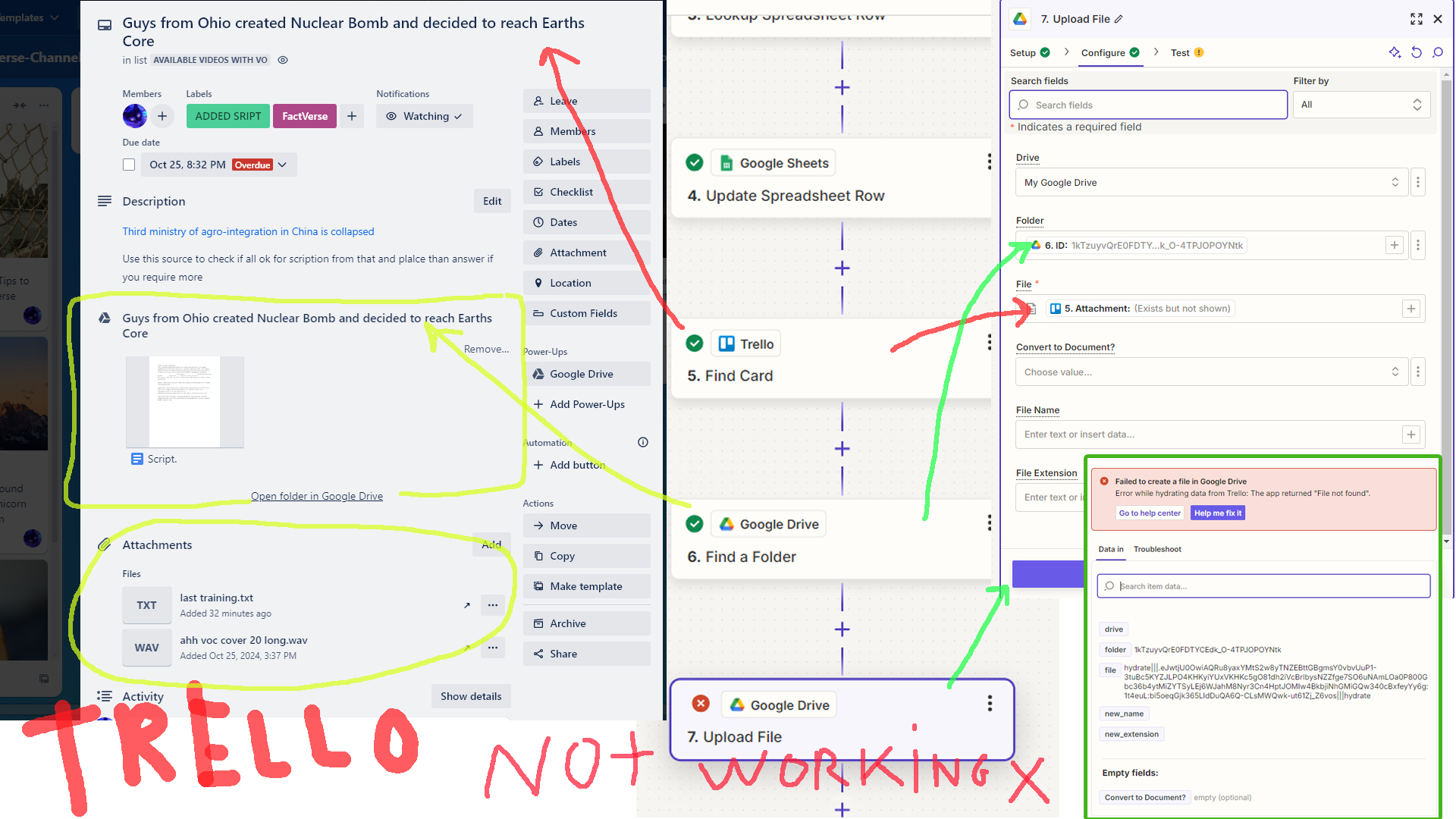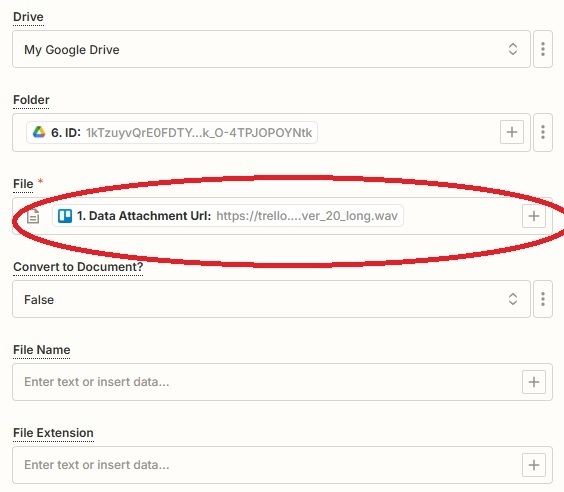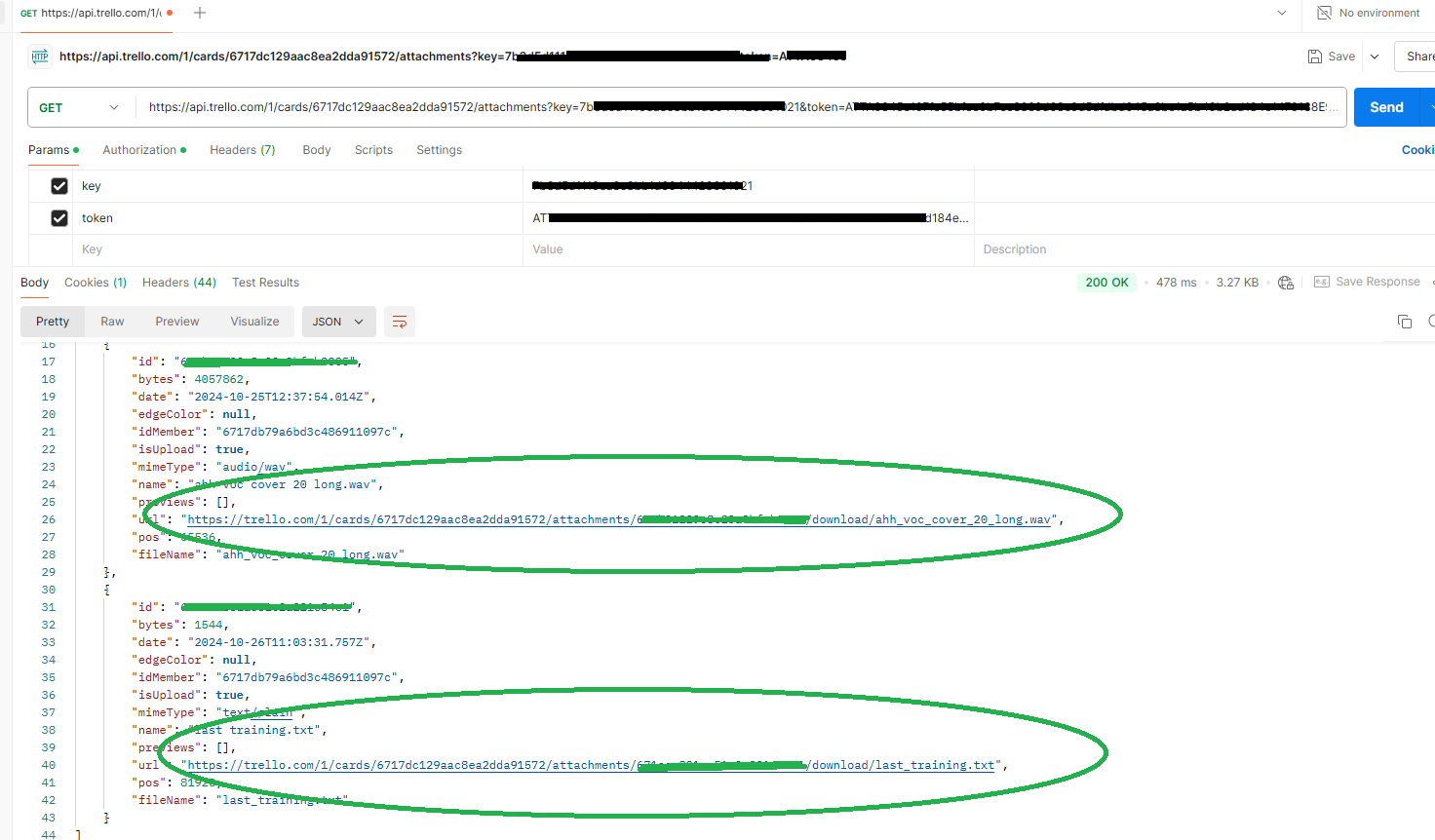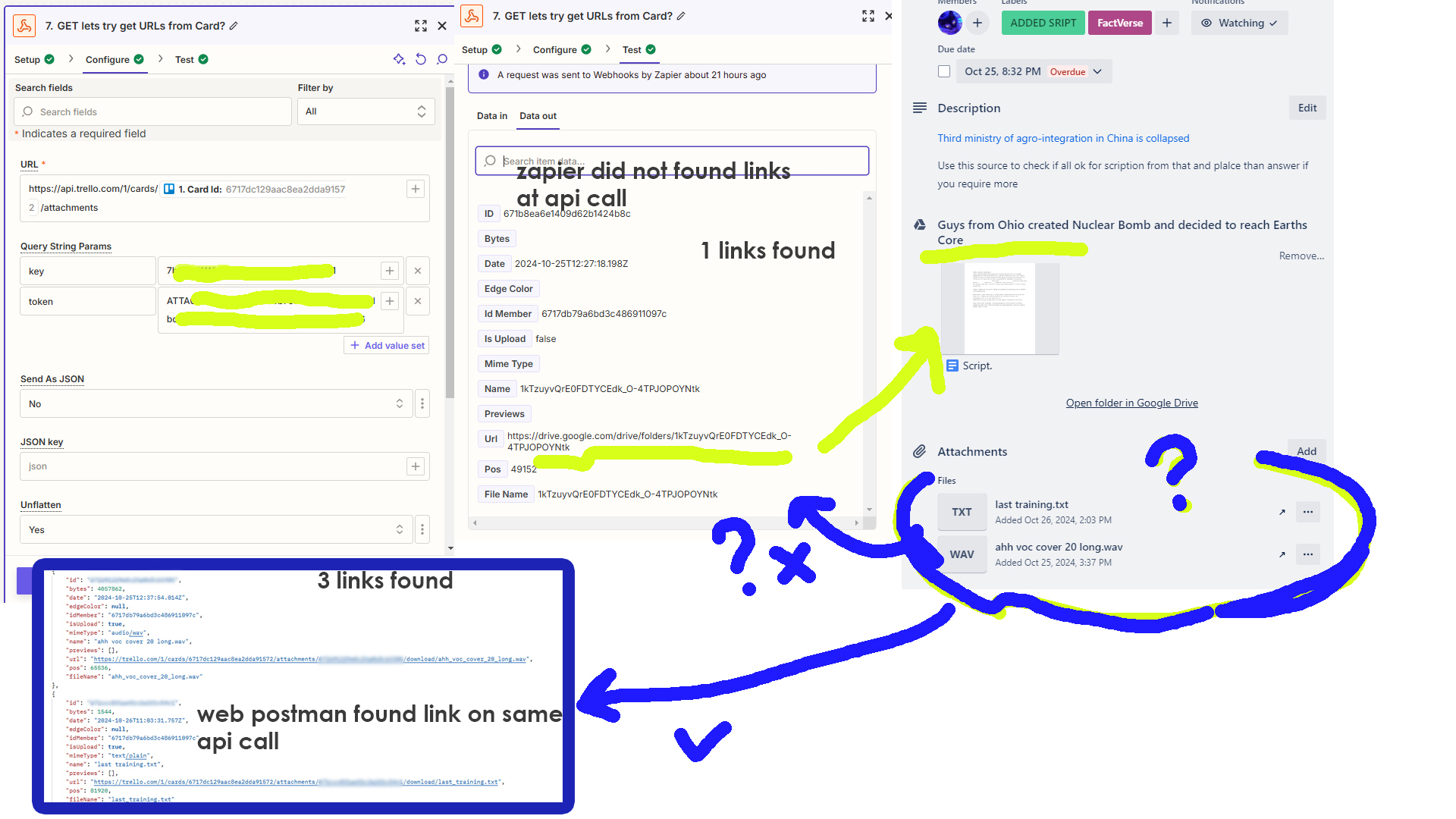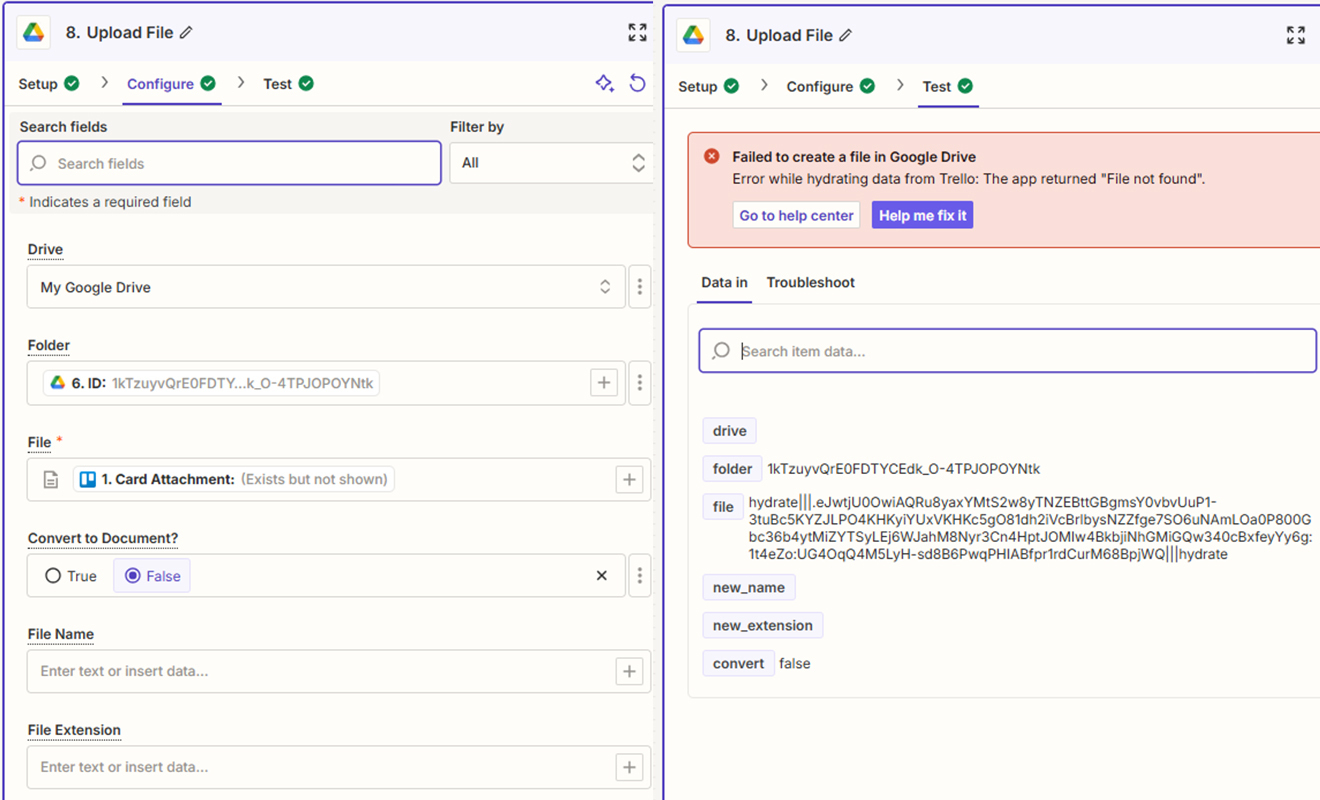Hello community, newbie here. I had some practice already with Zapier for few last month. I got one serious issue I can’t handle myself, I checked the topics here about same problem, but mostly of them about not correct using of attachment ID types.
I have question about Trello and Google Drive integration, to upload files from Trello to Google Drive and return them to trello card as a shared links from google drive. I made my first zap, when card in Trello had 1 attached .txt file and Zap worked well. I was creating folder in GD (by the name of Trello Card), create .txt file in that folder and return them as a shared link in trello card. That automation work well (size of txt just few KB).
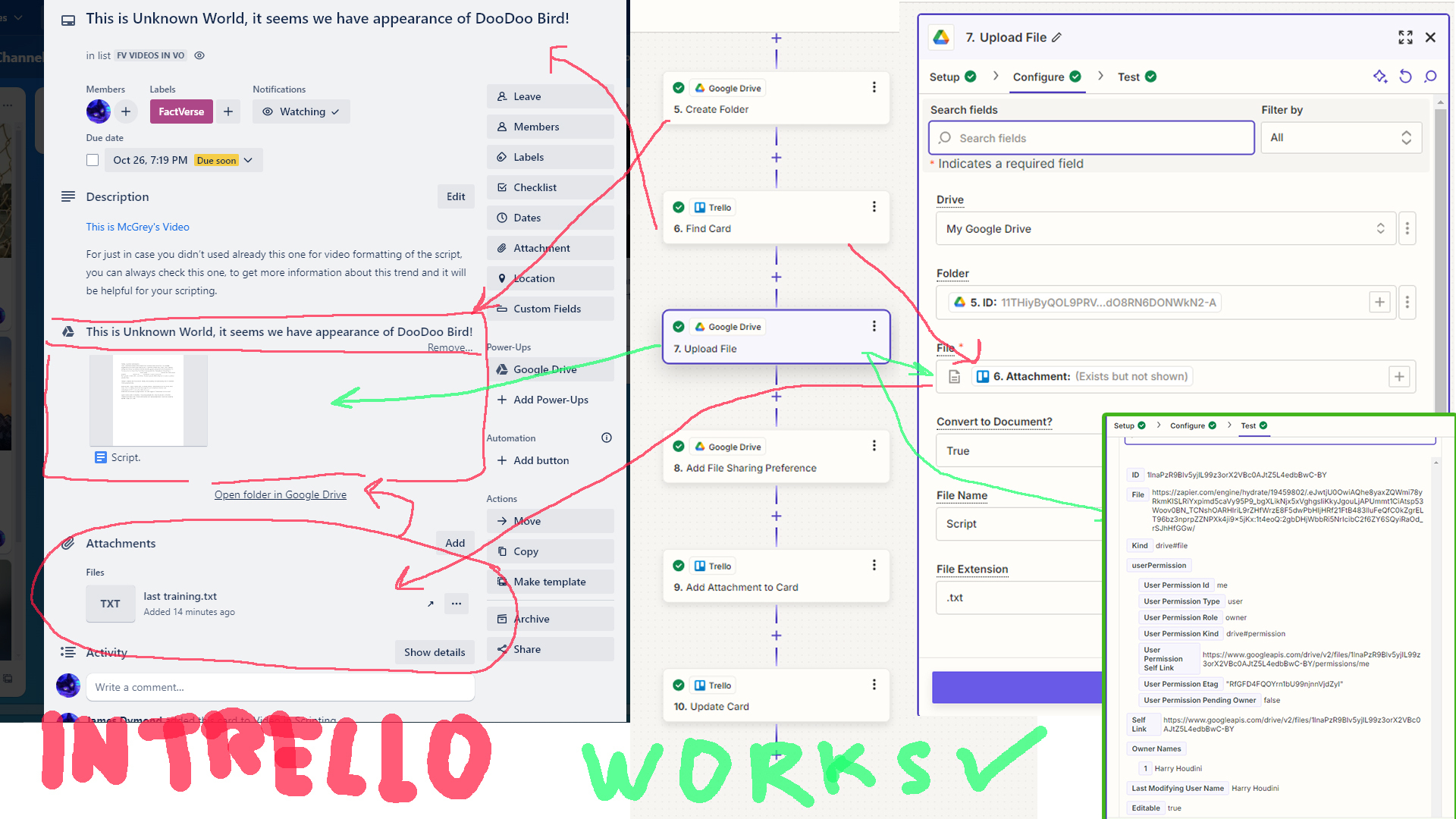
Than I did the same type of Zap but next step of my automation - that means that card in Trello moves next on board and than is added second attachment wav. So I have now two attachments txt and wav and I require to Upload wav on Google Drive by the same way, but my next automation was unsuccessful… I can’t find a reason why. Maybe someone can help me. Does the hydrate massive can’t be splitted by Zapier on separate files, and it’s impossible to upload both files from Trello to Google Drive, (and there requires to use some webhooks or APi calls) or I just made a mistake and there is something incorrect in my second zap? Here is the screen of non working automation. Btw wav file size is (3 mb). (Currently using trial free account to practice, but the glitch I got at the end seems technical) - Thanks for any help!