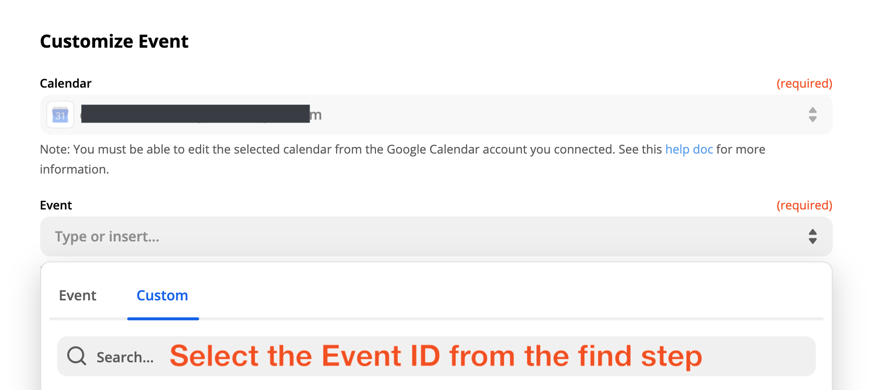Hi!
The context is journaling via Google Calendar linked to Google Drive.
Here’s what I’m working with. (and I’m stuck)
I have one zap which creates a 3hr block daily termed “RY Daily Summary Jun 5, 2020” using Schedule+Google Calendar. This zap is my daily “journal”
Second zap involves Google Calendar + Google Drive whereby whenever a new document/sheet is created, a “Detailed Event” of 1hr block is created with title “E.g alpacas are good”. This zap is to track and record docs that I made each day.
Here’s are some basic problems I can’t seem to solve.
#1 I want to add the titles+time of the Google drive docs into the DESCRIPTION of my daily journal
How do I automate the ADDITION to the DESCRIPTION of “RY Daily Summary Jun 5, 2020” to include “alpacas are good” AND other new subsequent events that pops up in my day e.g “bought some toothpaste,felt goOd” (*”update event” replaces “RY Daily…” into “alpacas are good”. That is not what I want to achieve)
#2 How to keep future events updated/disciplined(as if driving a vehicle and sticking to your lane) to the same day it begins. So e.g 10th june events gets funneled into “RY Daily… Jun 10, 2020” not “RY... Jun 5 2020”
On the next day, 6th June, I would ideally want events on 6th June to be inserted into the DESCRIPTION of “RY Daily Summary Jun 6, 2020” not “… Jun 5, 2020” in my Google Calendar.
Would there be a way to have a Date+1day repeated ^
Thank you very much. Would love to experiment more with Zapier after I get these fundamentals right.
Best regards,
Ryan