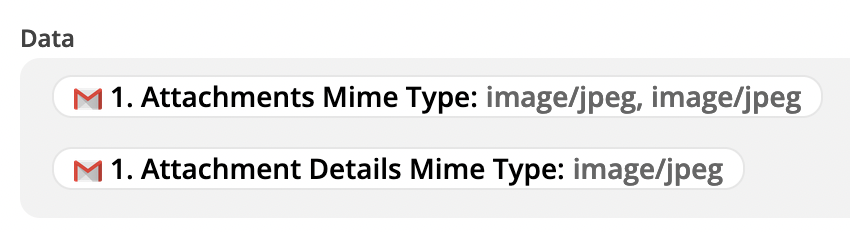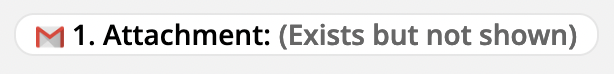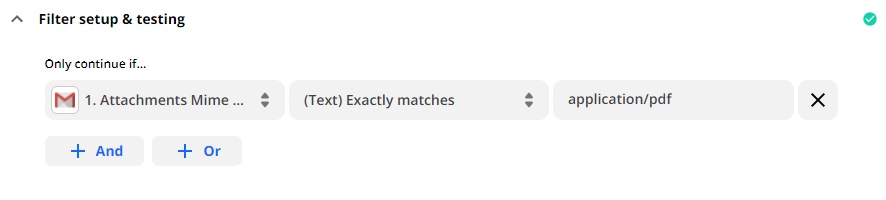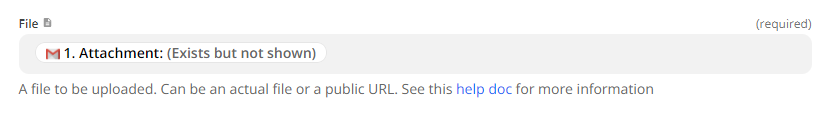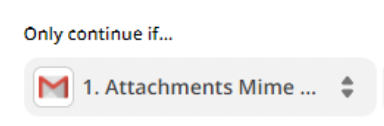I have a zap to store PDF documents attached to GMail mails:
- Trigger is new attachment in GMail → works fine.
- Filter if Attachment mime type is application/pdf → works fine, only mails with PDF attachments are left.
- Upload attachment to GDrive → if a mail has a PDF attachment AND any other attachment, all are saved to GDrive. How can I only save the PDF attachments?