Hey Guys,
I'm trying to connect a Google Doc response form to create a lead in Sales Force.
When I run a test, I get this error: Could not create record of the "Lead" object: Incorrect Employee Count Picklist Value
The employee count on sales force is a drop-down menu, but I've also created a drop down menu in Google sheet with same drop-down menu in same order. Any help or suggestions appreciated.



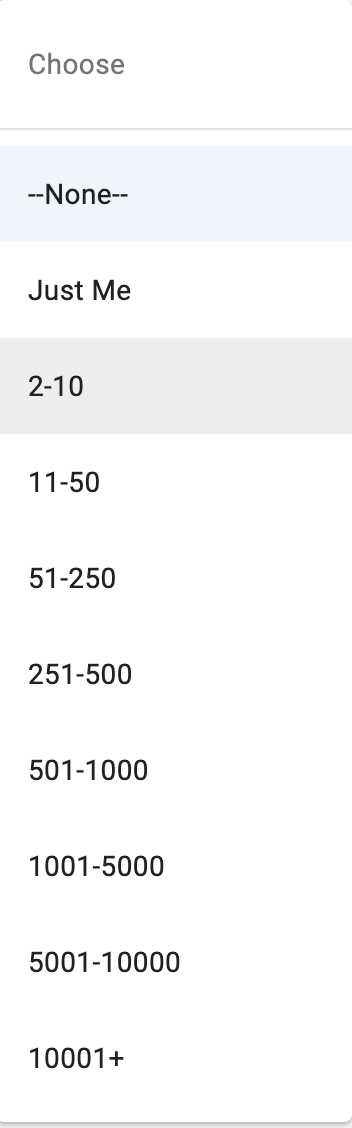
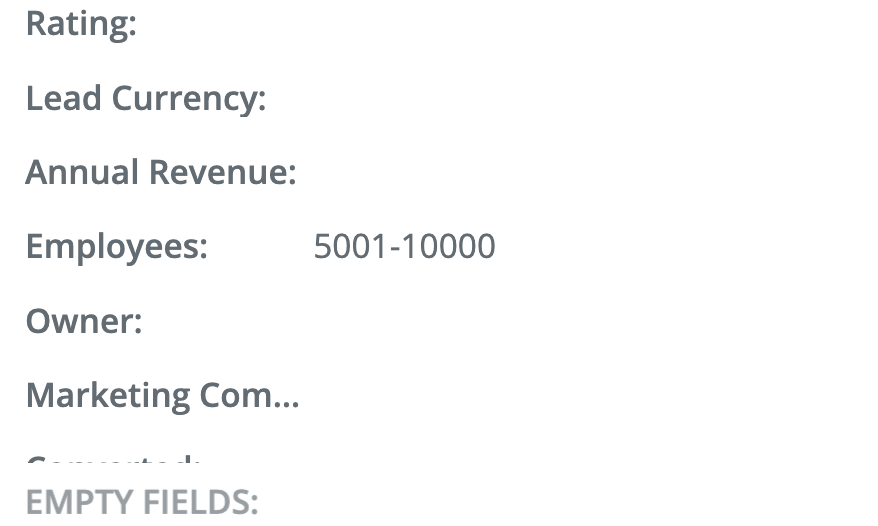
 Middle is how I see it in Zip editor.
Middle is how I see it in Zip editor. 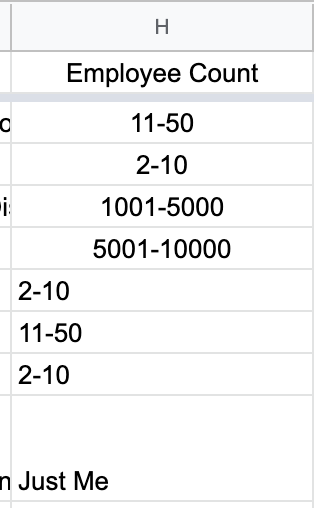 Format I see it in the excel file
Format I see it in the excel file