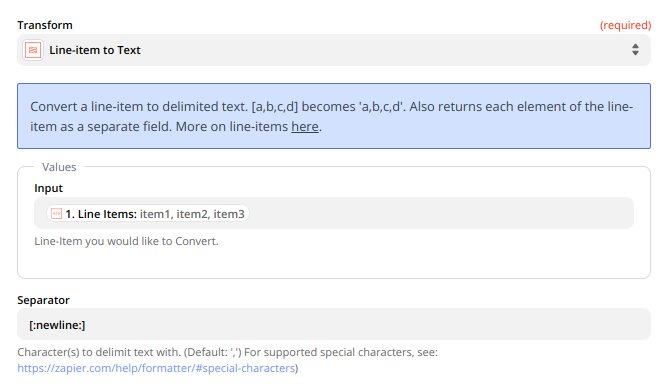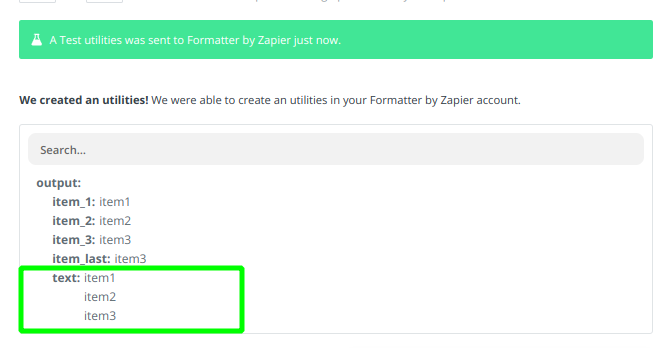Hello,
I am creating a new Google Doc for each Quickbooks Online Invoice created. The doc is created and the fields merged.
However, it merges all the invoice line items into one value separated by commas.
Item1,Item 2, Item3
That creates a document that is very difficult to read.
What I need to do, at a minimum, is to add a line break between the items. EG:
Instead of :Item1,Item2, Item3
It would insert:
Item1
Item2
Item3
Any advice?
thanks