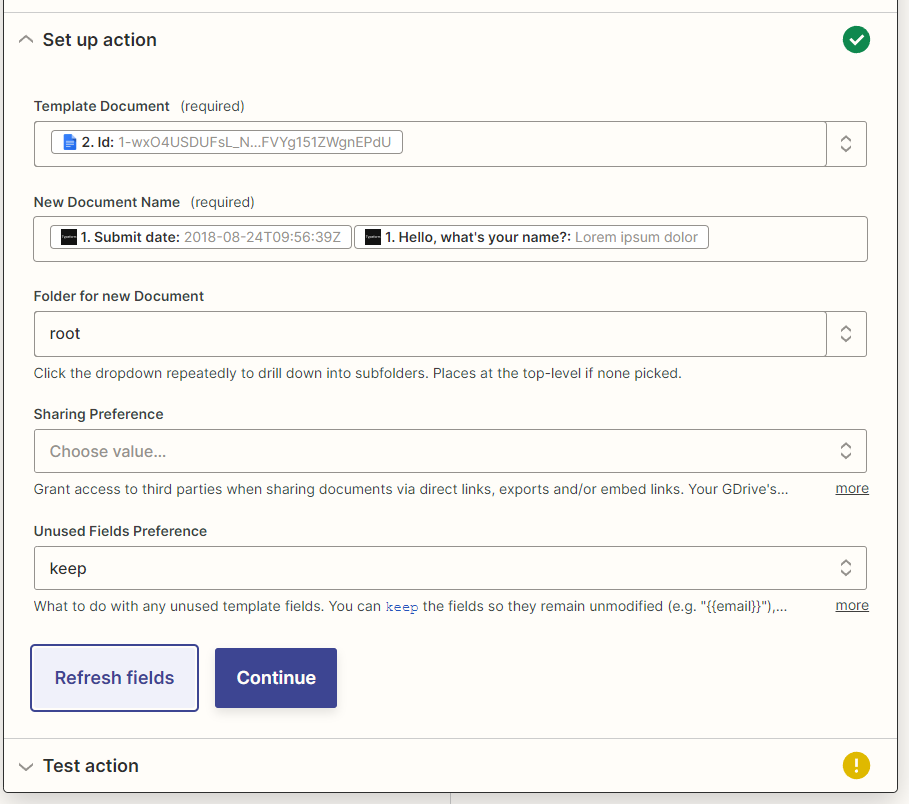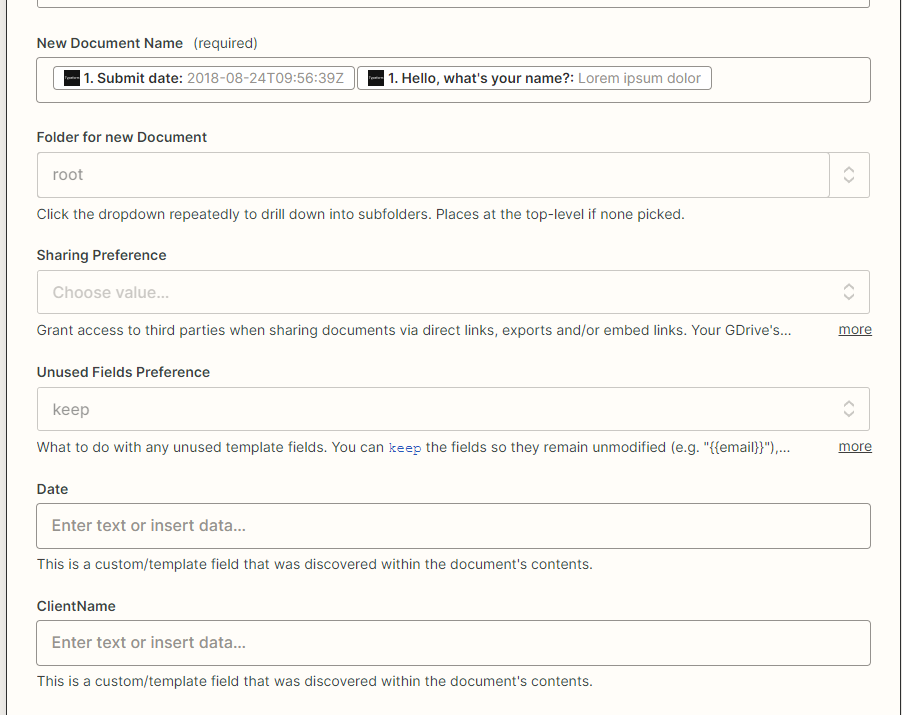Hi there,
I’ve been playing with Google Docs automations, and I am running into a frustrating problem:
When trying to autopopulate custom fields, custom fields are only visible if the template document is in the root folder of my Google Drive (see last picture).
Since I like to stay organized, I store my templates in different subfolders, but when I do that, even when using an extra step to “Find a document”, when I make the “create document” step, no fields are showing up. (See picture)
Why do the fields not show up when the template is stored in a sub-folder if I use an extra “find the document” step to find said template? How can I make it work?
Thanks in advance,
Charles