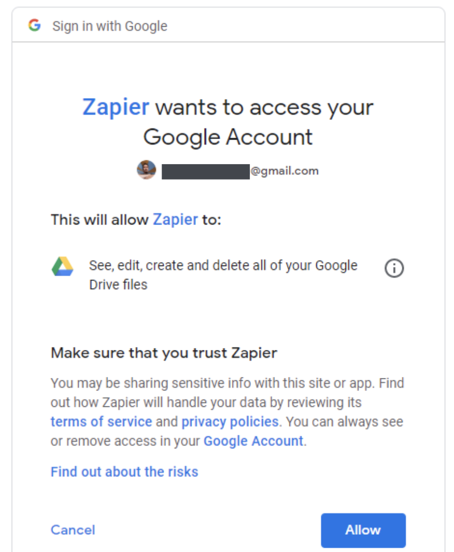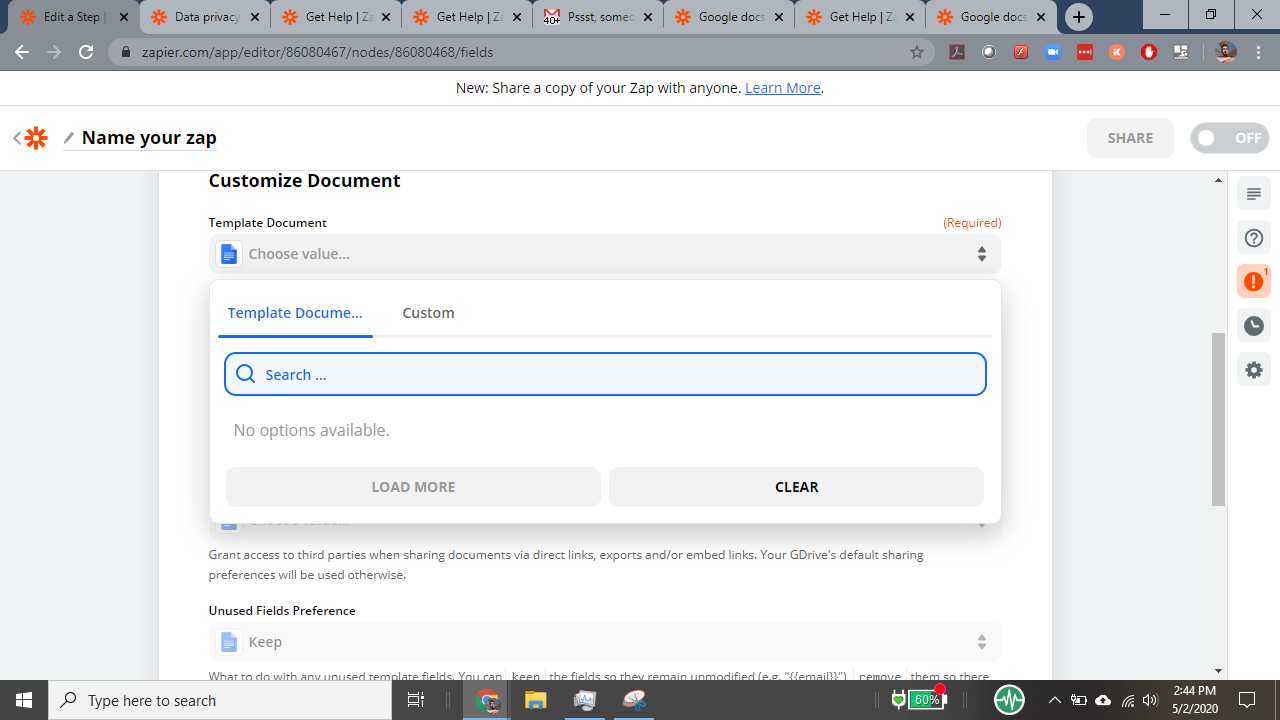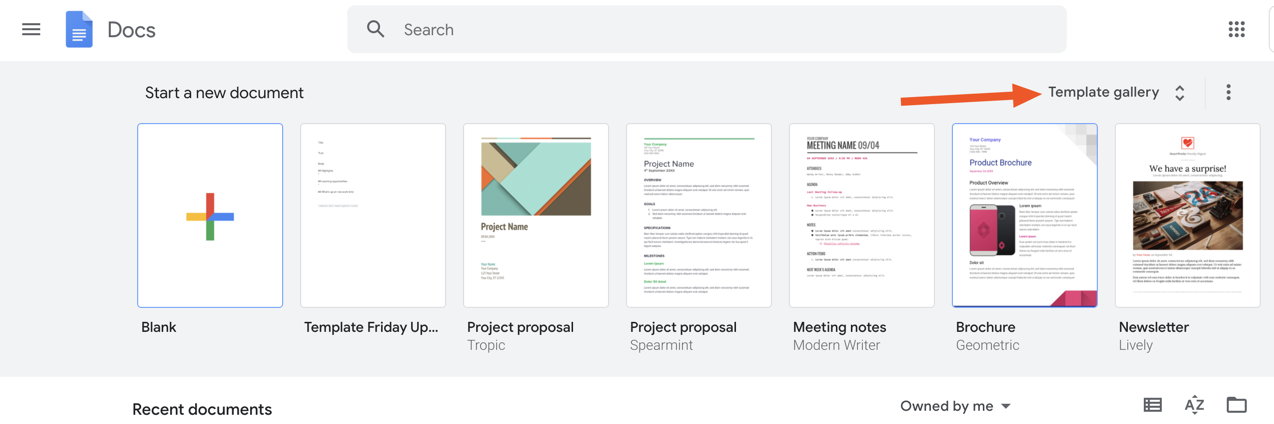I’m trying to create a new word doc from template.
I have setup my trigger to be a new card in trello
I select action as google docs, and then create document from template, and click on continue
It then asks for my account. First note is that i see google docs show up different from google sheets and google drive. I used the same method, connected the same account, but docs doesnt show my name… every other google service does
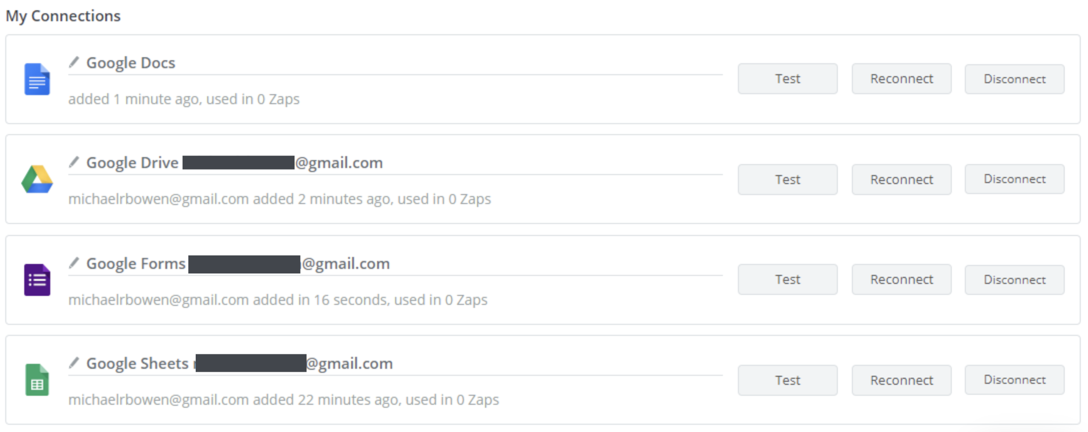
Also what i note is that when adding sheets, forms and drive, it has the blue circle, but whenever i add google docs, that blue circle and mention about spreadsheets isn't there. Its only the first part about see edit etc.
I would have expected to see something that had a blue circle and allow “docs” in google drive
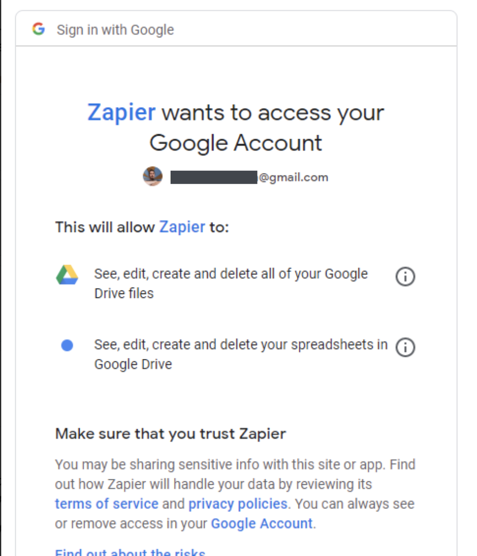
Back to the Zap… on the next part it asks to select template doc… but comes back with … no options available
So, i cant choose a template. nothing shows up under it
I ave removed all the google connected apps readded… same issues persists
Please advise
Images edited by a moderator to remove personal information. Please don’t included personal or private information (eg email addresses) in your Community posts.