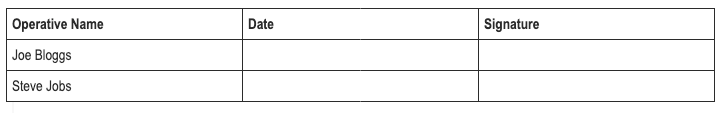Hi,
Is there a way to dynamically add rows to a table located within a Google Docs template and populate the rows with line items?
For example I have the following names in comma separated values and would split them by comma, to create an array. I would then like to inject the two names on separate lines in the Google Docs template.
Names: Joe Bloggs, Steve Jobs
Google Docs Template should look like below once inserted.