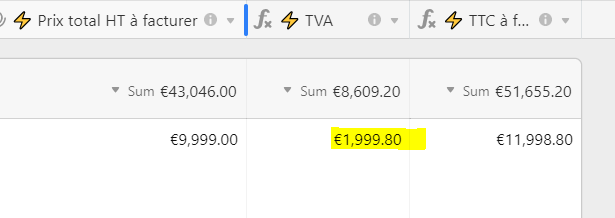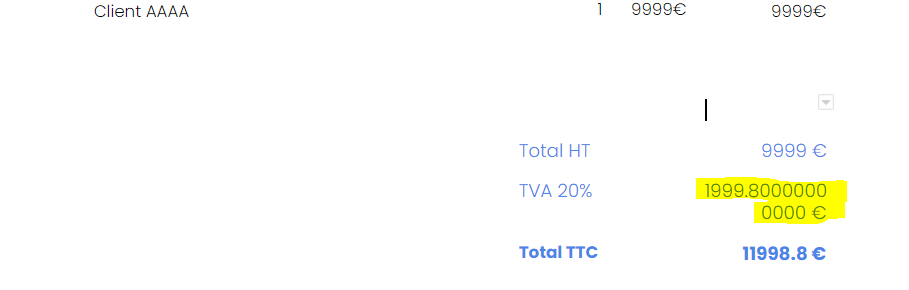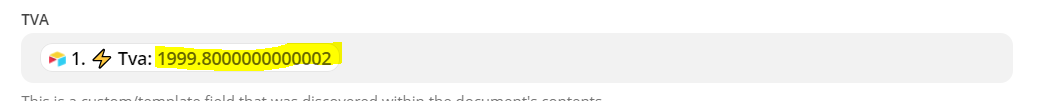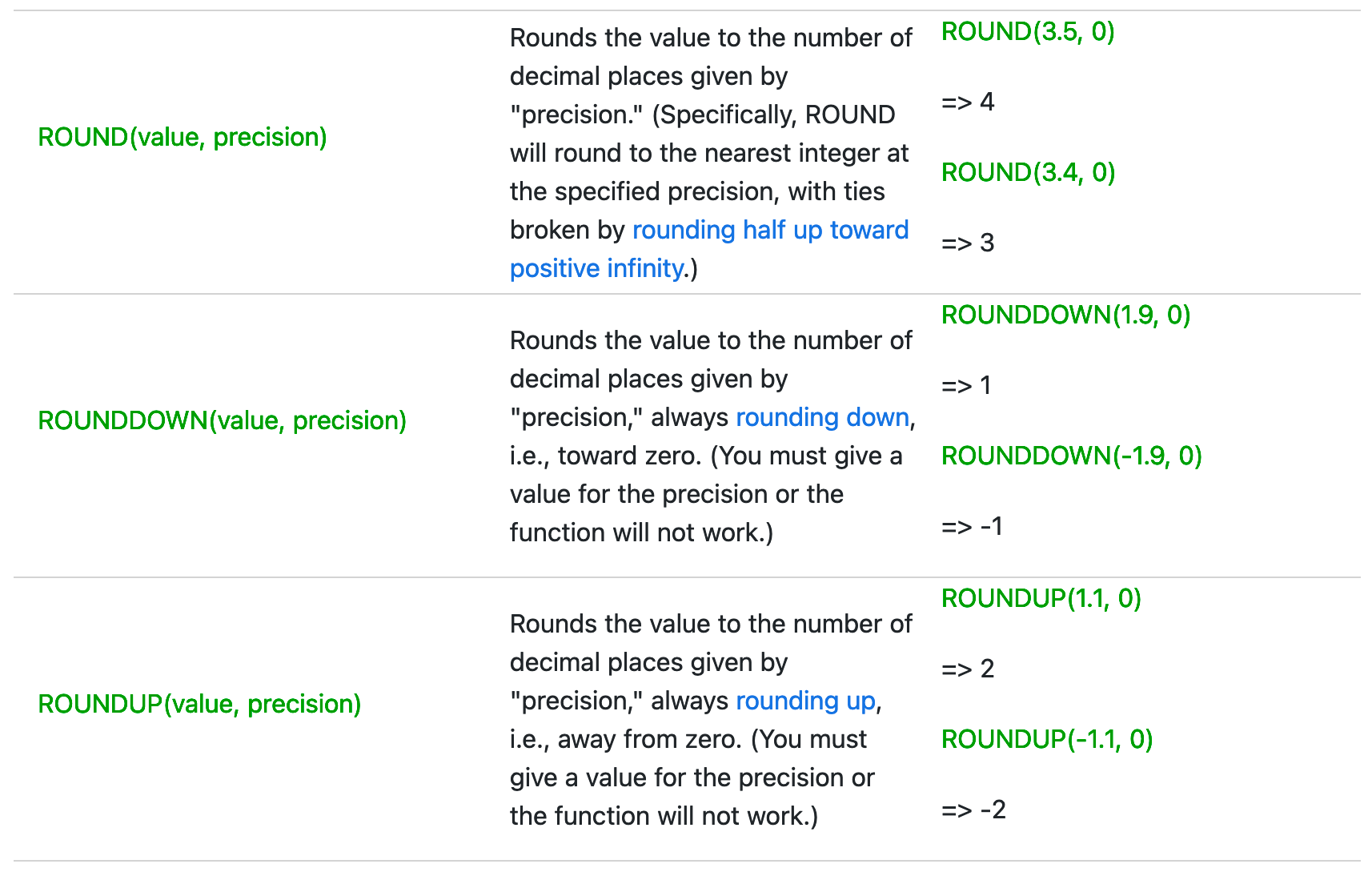Hello Airtable community,
I have a question concerning the “create a document from template” Google Doc action, i’m using this action to create an invoice for my clients the trigger is a new record in airtable.
There is an issue with one specific field (screenshots), this field is the TVA field, in my airtable this field is a formula (amount before tax * 0.20) and the format is currency and precision is 1.00.
In my airtable the field does not show all the “0” you can see after the comma.
Can you guys help me with that, is there something im doing wrong ? I didn’t had this problem before, all my invoices are fine but this month i have it on two invoices