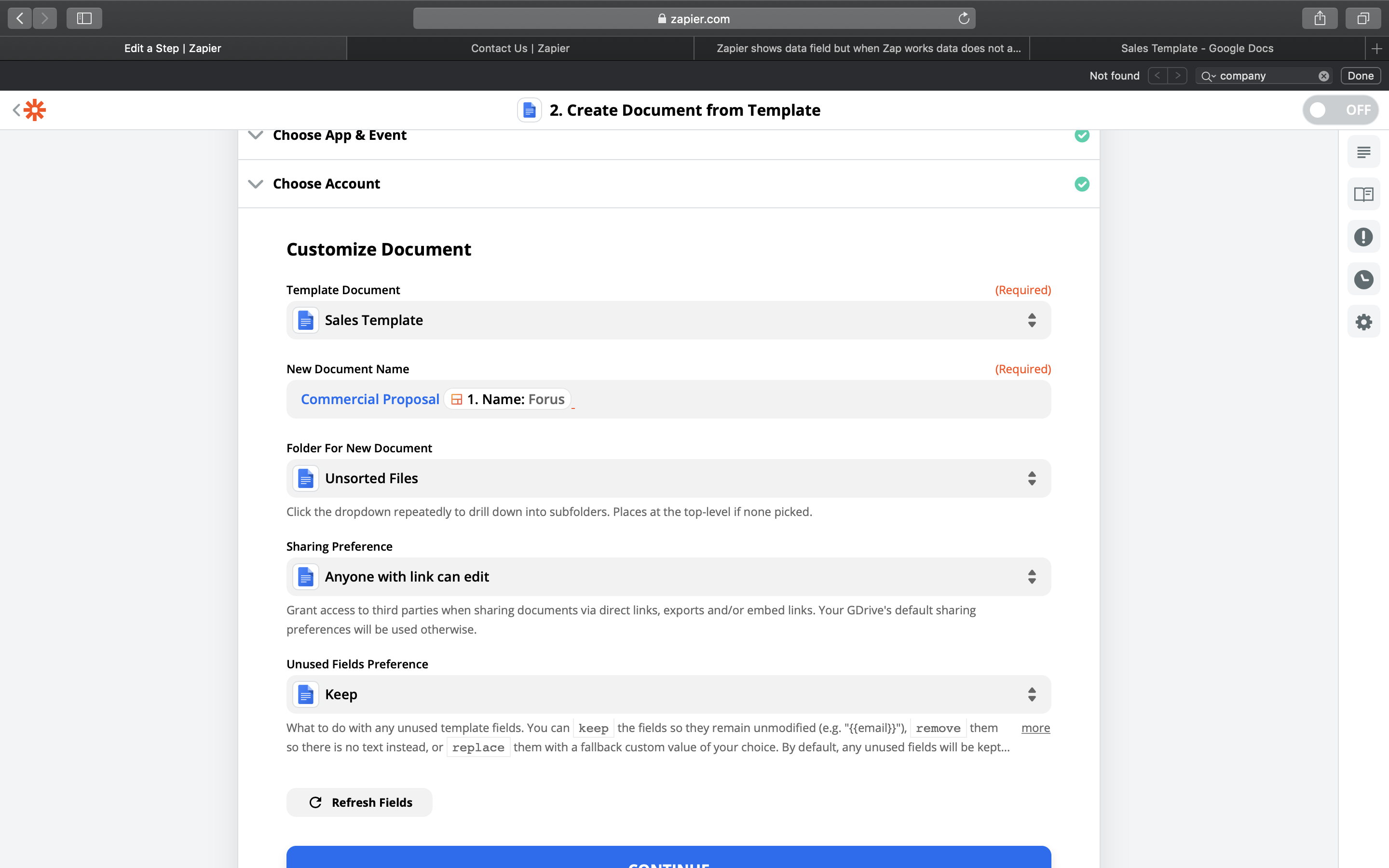I have A sales template I am trying to automate its generation. All placeholders are marked like the following {{Company}} , {{Email}} etc
I have a CRM that trigger the action to generate the document I chose the following Zap:
Create Document from Template in Google Docs for some reason aside from being able to dynamical name the document you can’t fill any other field. I don't even have the ability to add feilds and the replace option is not there. Any Idea what could be wrong