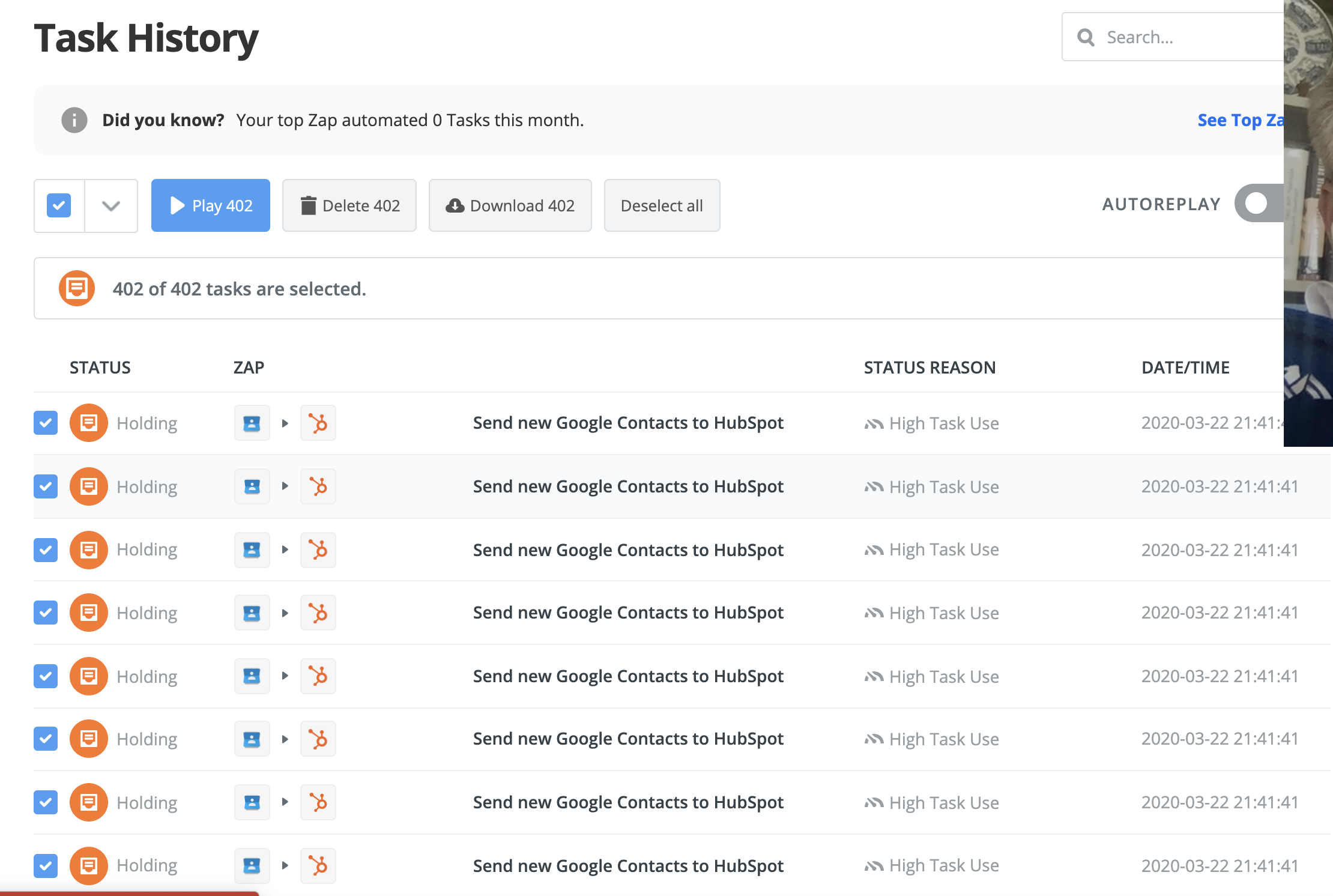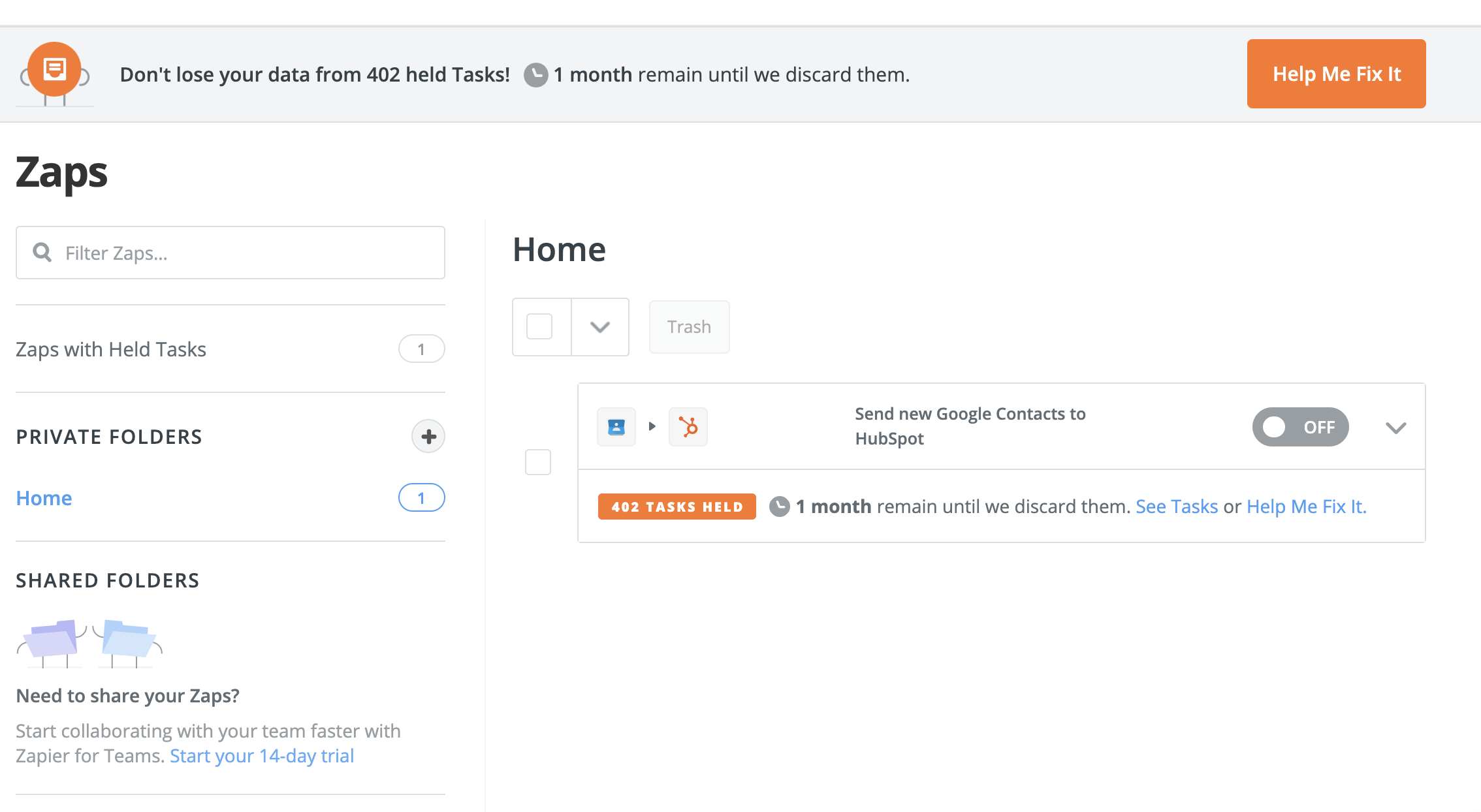I’m sorry for the delay in getting back to you on this.
Taking a look at the screenshot of the task history that you sent, I can see that the amount of records returned by the trigger means that it fired our Flood Protection system. We have that in place to mainly protect your Task limit, so that an error in the trigger app doesn't use up all of your monthly Task allowance. It is also there as a layer of protection for our own infrastructure, as well.
By default, this limit is set at 100. More on this can be found here: https://zapier.com/help/troubleshoot/behavior/rate-limits-and-throttling-in-zapier#step-3
Did you add over 400 contacts to Google Contacts in one go? If so, you can safely hit the ‘Play 402’ button and the Zap will work through each contact one at a time. If you didn’t add that many contacts in one go, then it’s likely that another app or Zap is adding the contacts automatically, so you’ll want to check to make sure that you do want to add all of those contacts to HubSpot before you ‘Play’ the tasks.
I hope that's clear, please let me know if you have any questions!