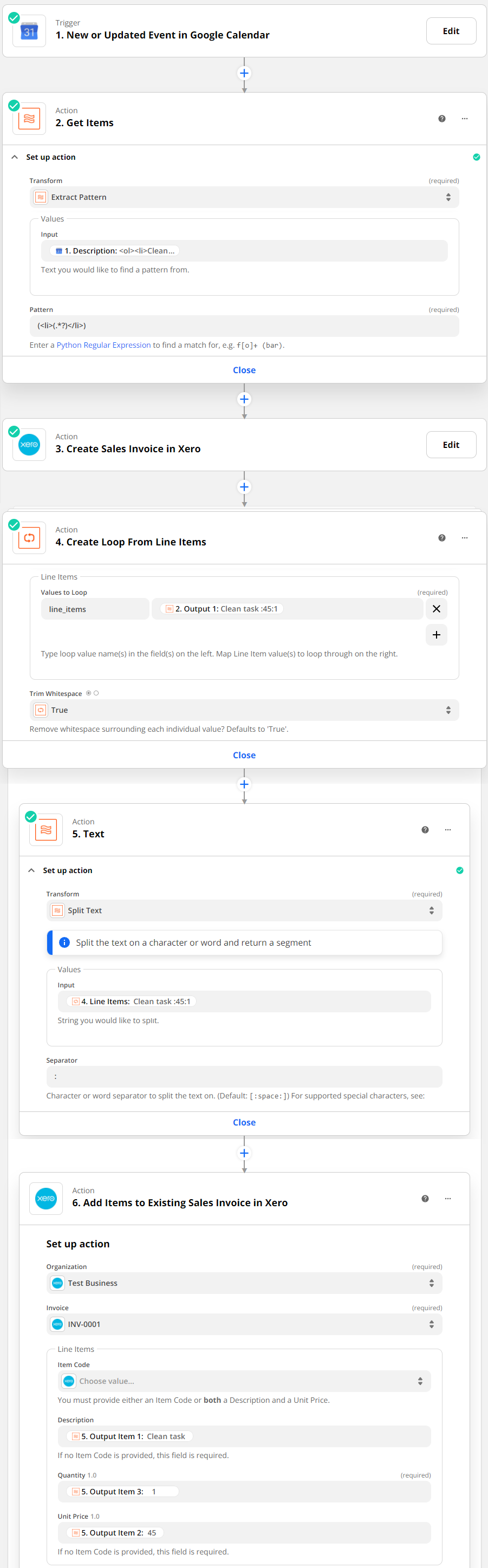I have Google calendar events I want to send to XERO. (I’m trying to see if Zapier can be used to replace and existing process)
Each Calendar event is a billable to one client. Picking up and linking the event to Xero to a contact is easy enough. however.. Each Event has a list in it of chargeable items in set format and a short ‘private’ note below for my own use. ie
- Setup products:60:1
- Demonstrate use:60:1.5
- travel:120:2
Go onsite setup items show Steve and Johnny how to use.
I want Zapier to pick up the list items and put them as line items for the client. It needs to;
a) Pick up and loop through the <li> items
b) Parse the items separating by : into 3 sections and make a Xero Invoice Line entry for each into one new invoice.
c) the private not below the <LI> items should be ignored.
ie Setup products:60:1 is description:rate:quantity
I’m trying to see if this is even possible in Zapier but I’m not working out how to do it with loops and text. I feel like I need to parse the text li into individual items then loop and in the lop parse then again.. but I’m not seeing how this can be done.
Any guidance appreciated.