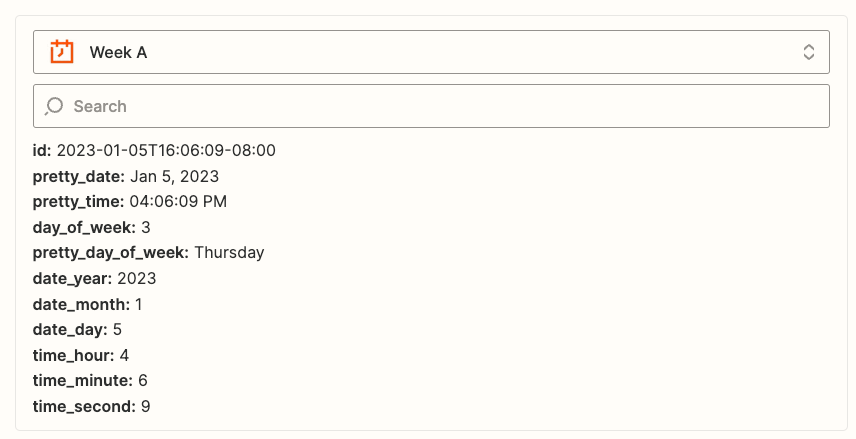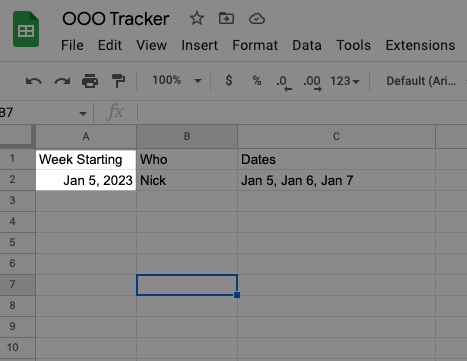Hi! I am essentially trying to recreate what Google Calendar for Teams in Slack has done for use previously; so sad it is now legacy.
I would like to have a message that goes to a Slack channel each Friday showing the events on the team’s out of office calendar for the next week. I’m trying to use the Digest function in Zapier but I’m just not sure how to manipulate to get the right trigger. If I do time before “Event Start Time,” this would have to be 7 AND 6 and 5 and 4 and 3 days before the start date if I wanted to capture the entire week of events. How could I capture events that span a range of dates? Example, if the OOO time starts this Thursday and extends into next week, I’m not sure the “Event Start Time” trigger would capture that for the next week.