When attempting to setup a script from Google Assistance, following this template: https://zapier.com/apps/asana/integrations/google-assistant/91402/create-asana-tasks-from-new-google-assistant-voice-commands
It prompted 2 questions:
“What's would you like to name the task?”
“What notes would you like to add?”
With no clear indicator where is it stored.
In the Action section, to populate Asana new task, I need to enter which field/param/arg coming from Google Assistance to pass into which field of the next message request sending to Asana.
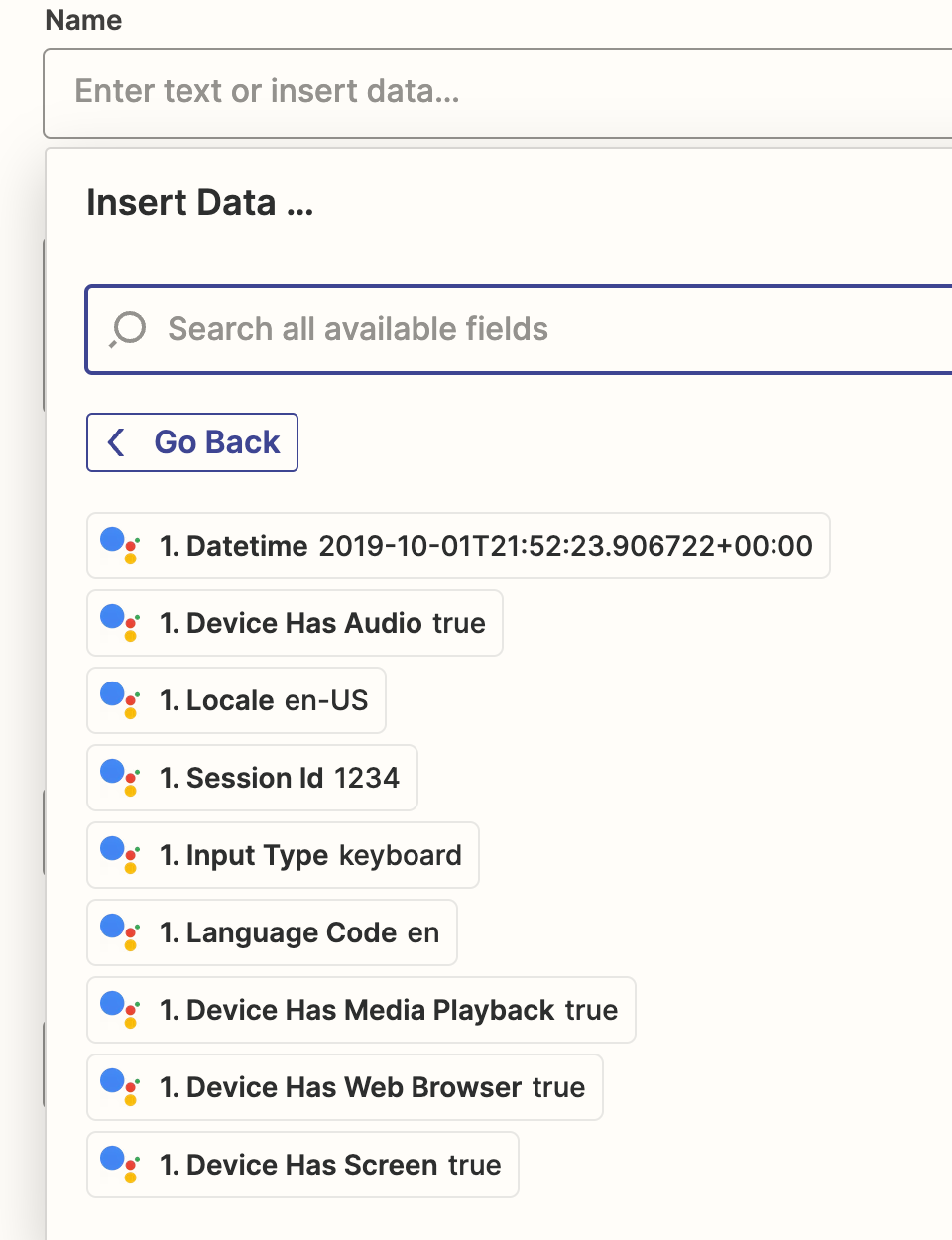
Asana side an empty task was created with no content. Given I didn’t set any fields in the action it make sense.
Please fix.



