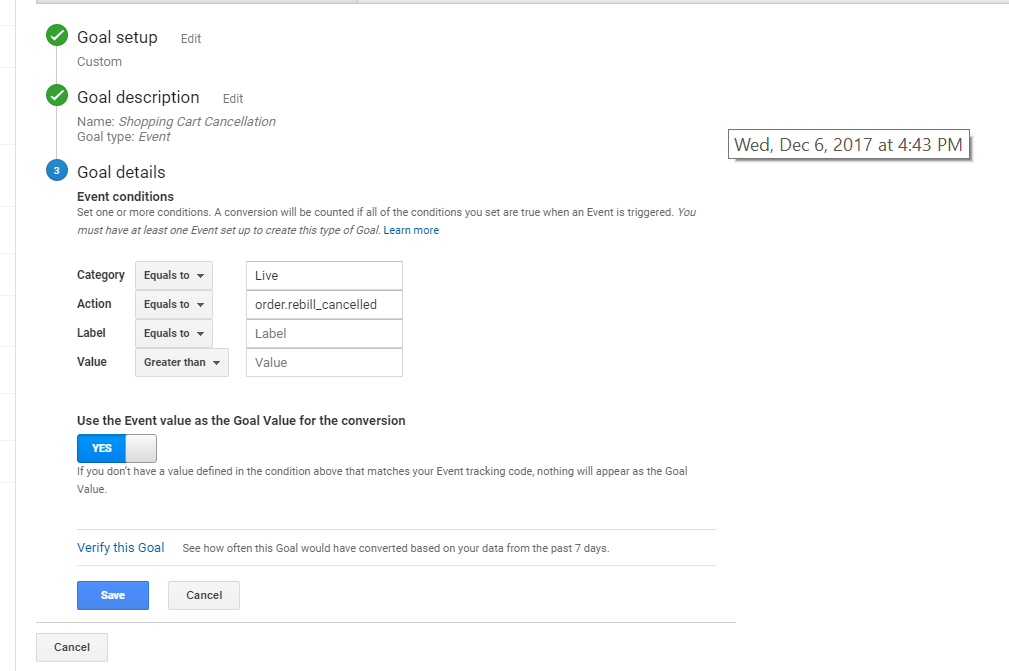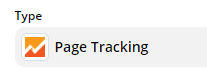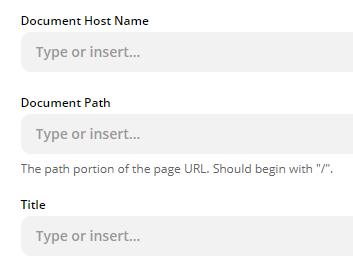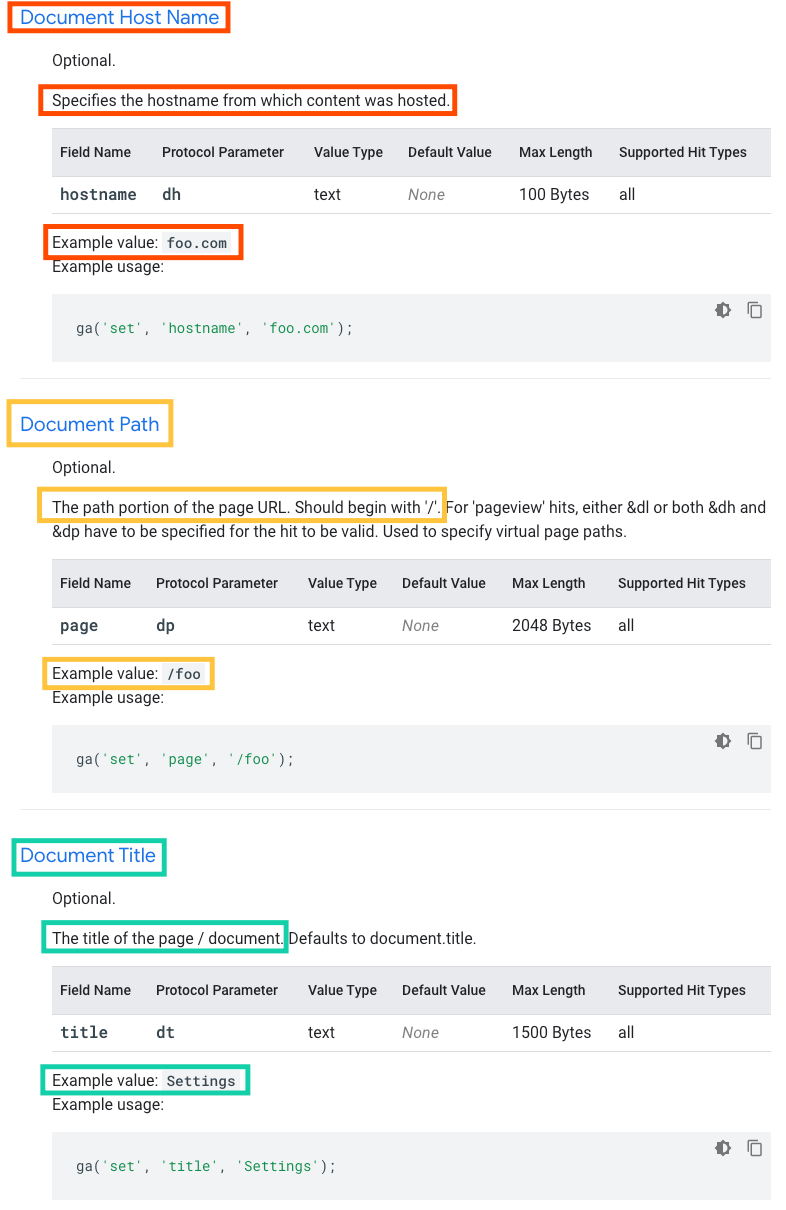Hi,
My zap should trigger when I make a sale with JVzoo and it creates a goal in Google Analytics.
This used to work well, until about a month ago.
Google Analytics doesn’t display anything, not even if I make a test.
My other GA goals made without Zapier works well.
Once I got this error via email, very likely this is the issue:
Google Analytics: Quota Error: You have exceeded the maximum number of writes/day for this project.
Task history recorded my tests as success, but GA goals displays nothing.
Thanks