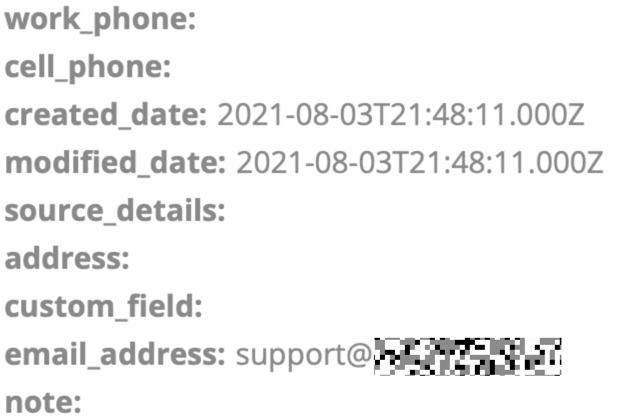Howdy!
I have a Zap so new constant contact contacts fire a Google Analytics event. Everything is working great; however, I’d like to be able to either:
- Show the path from which the person signed up in GA (as a page or referrer or source) so I can differentiate whether a landing page was used, or
- Differentiate in Zapier which form is being used from Constant Contact
Thank you in advance!
Renee