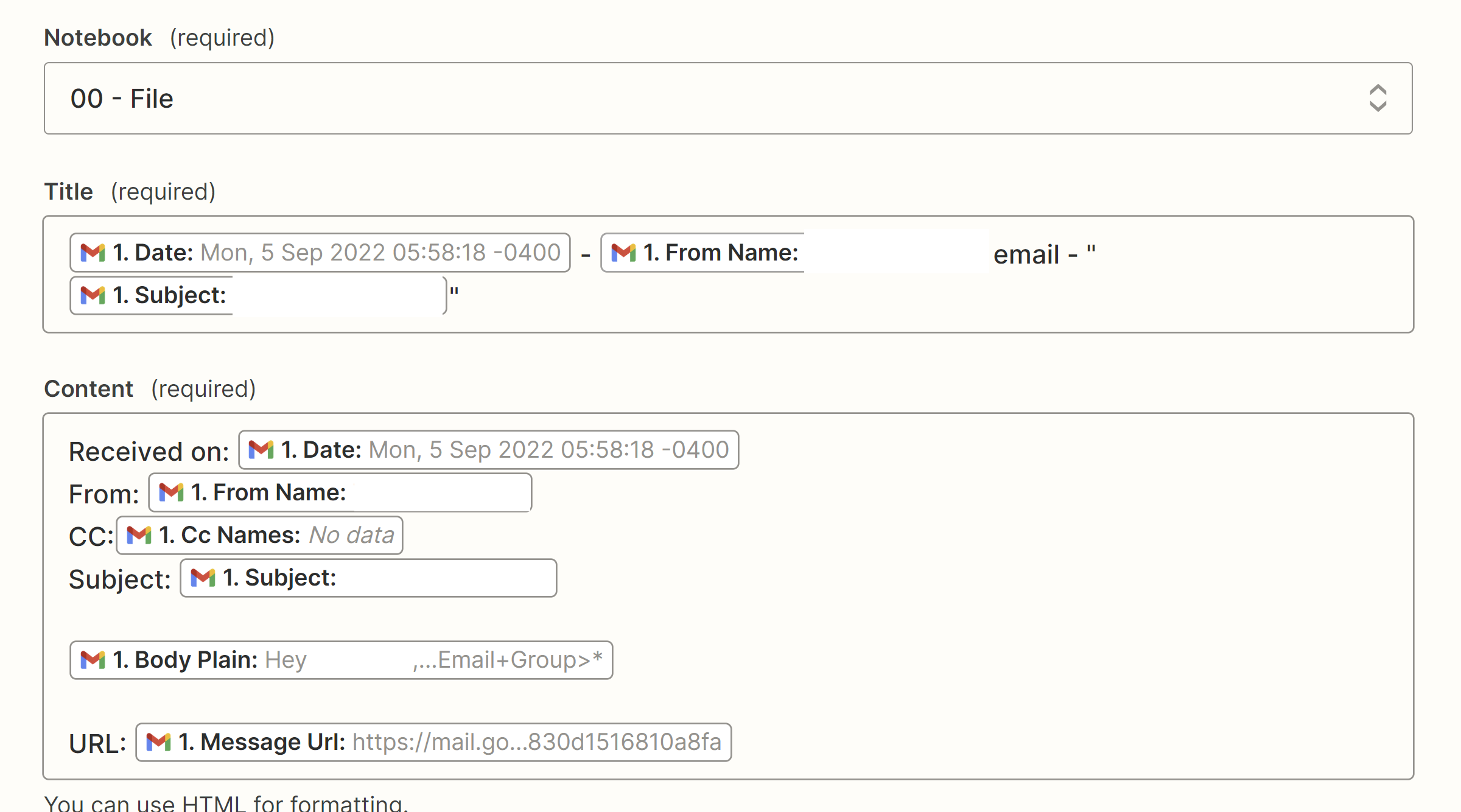I’m trying to set up a Zap that will auto-forward emails and adds the normal forward header you see when you manually forward an email. However, when I even just insert the body field it doesn’t keep the original format of the email and it’s just garbled up with no formatting. How do I keep the format of the body of the email and add some info to the note formatted? I get malformed if I use Body HTML and that is in a built-in template. How can I use an action with Body HTML so I can keep the format of the email.