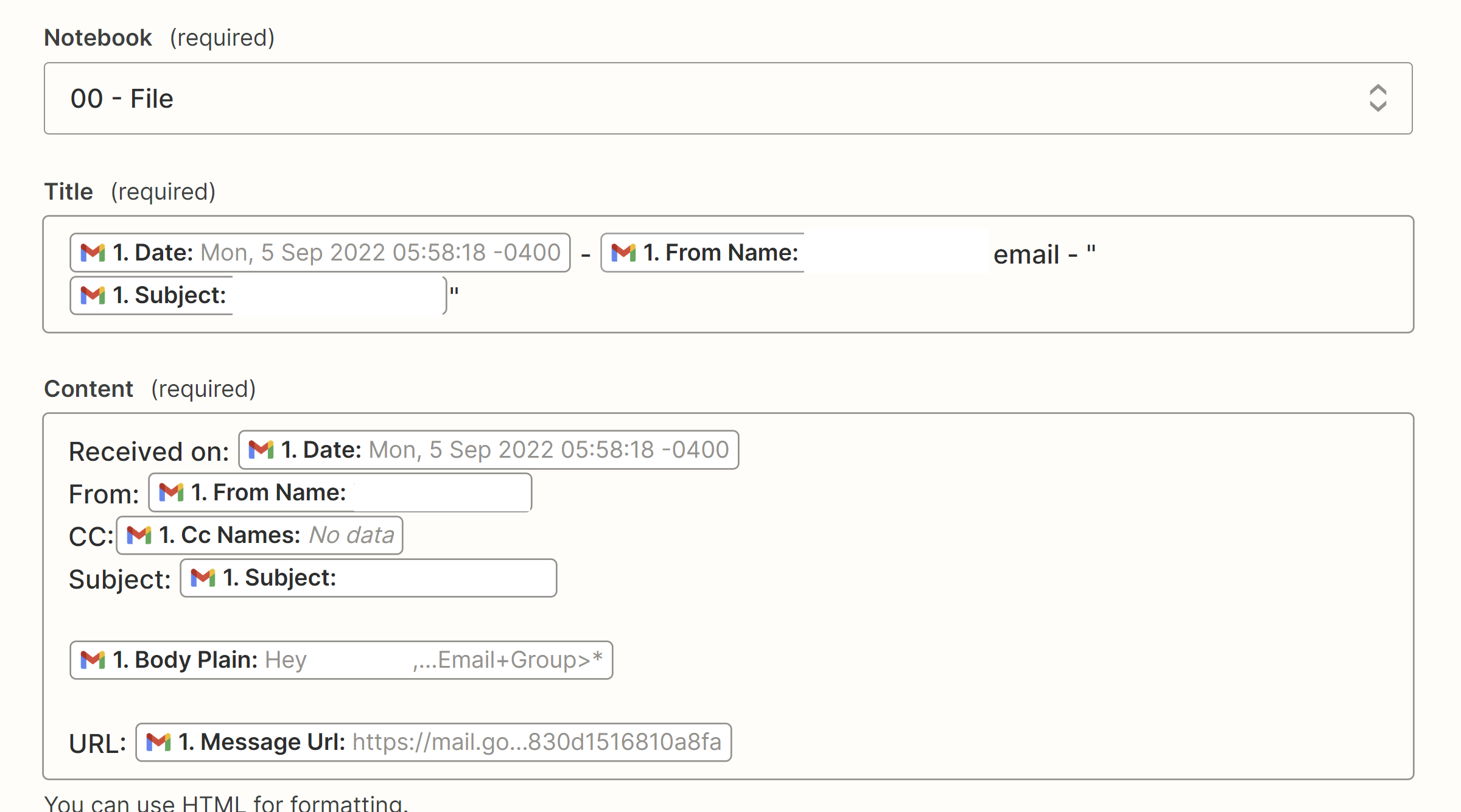I’m trying to set up a Zap that will auto-forward emails and adds the normal forward header you see when you manually forward an email. However, when I even just insert the body field it doesn’t keep the original format of the email and it’s just garbled up with no formatting. How do I keep the format of the body of the email and add some info to the note formatted?
Question
Gmail to Evernote Keep Format of email
This post has been closed for comments. Please create a new post if you need help or have a question about this topic.
Enter your E-mail address. We'll send you an e-mail with instructions to reset your password.