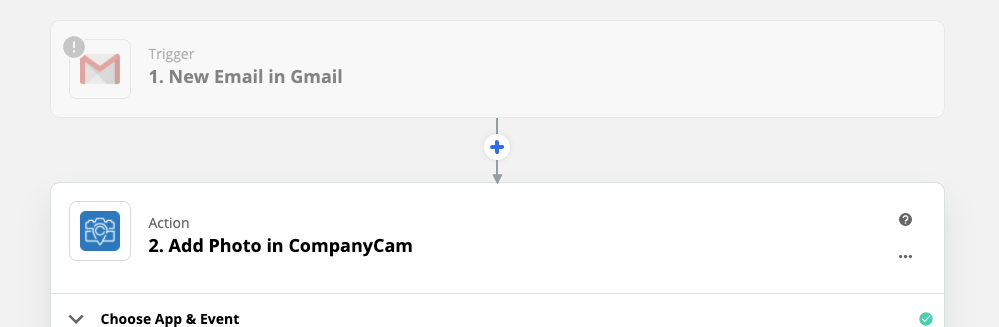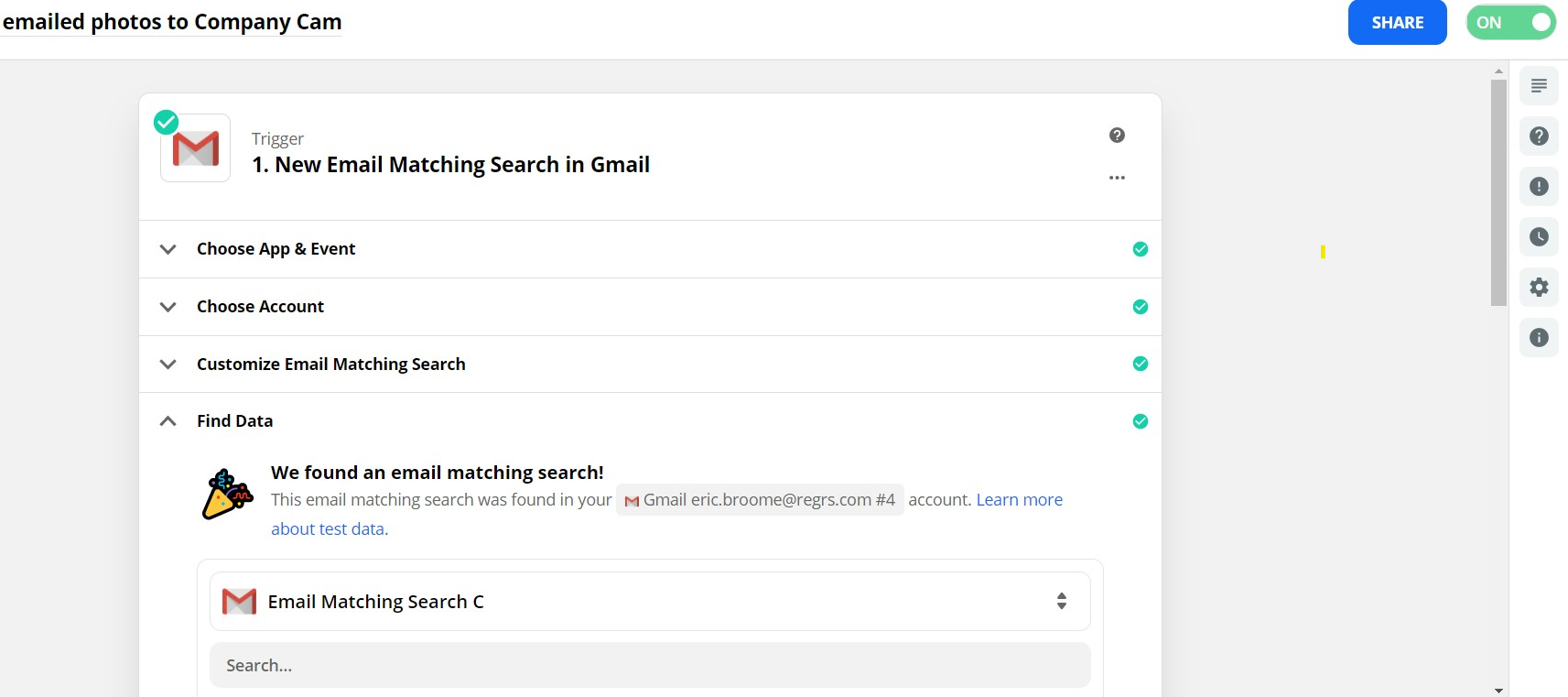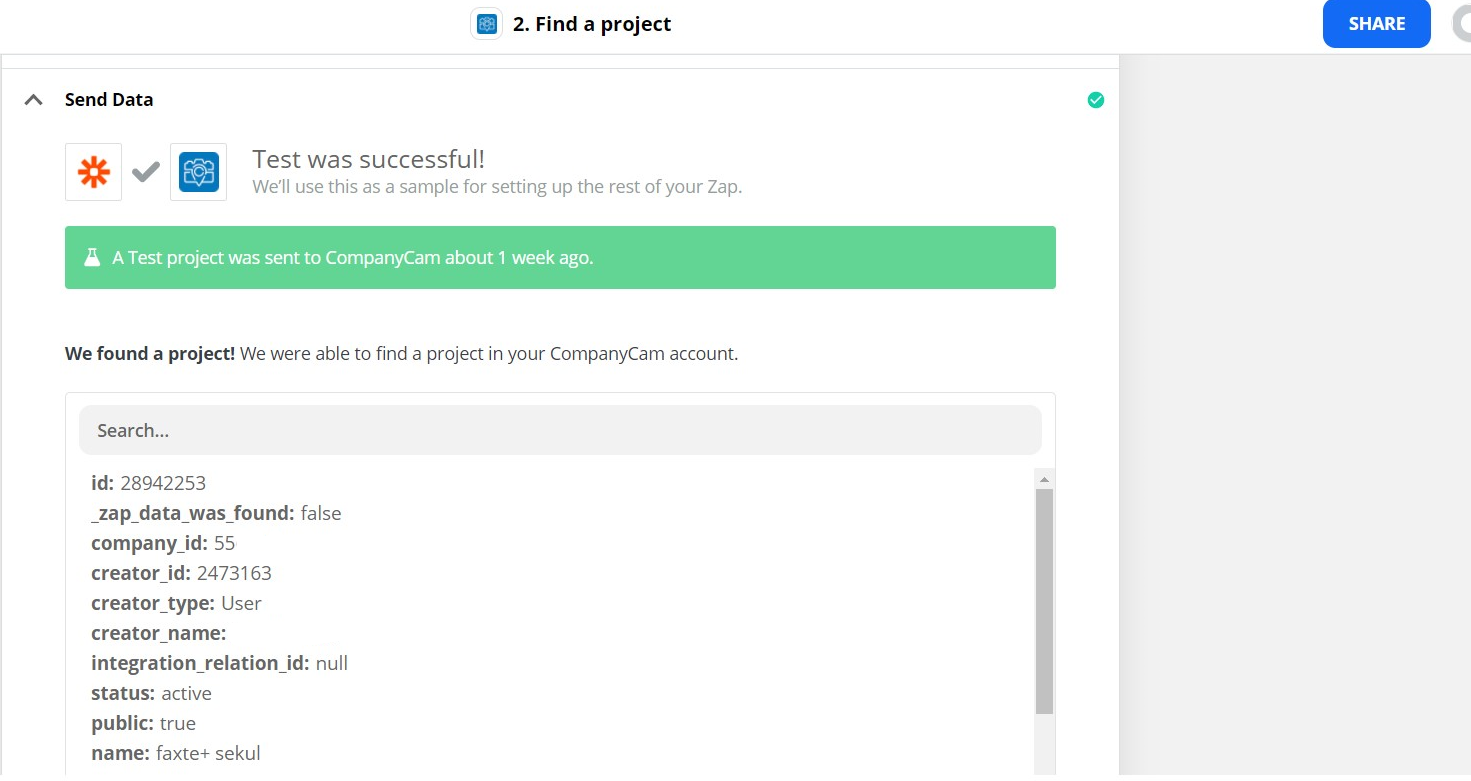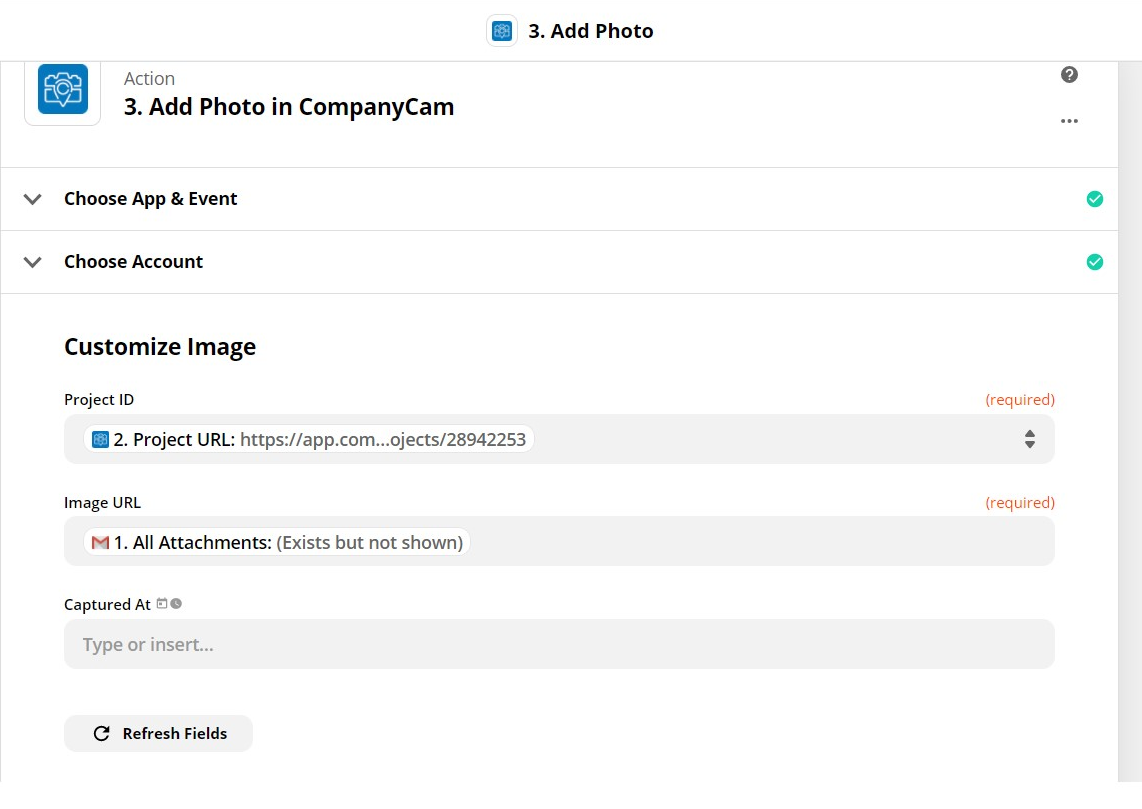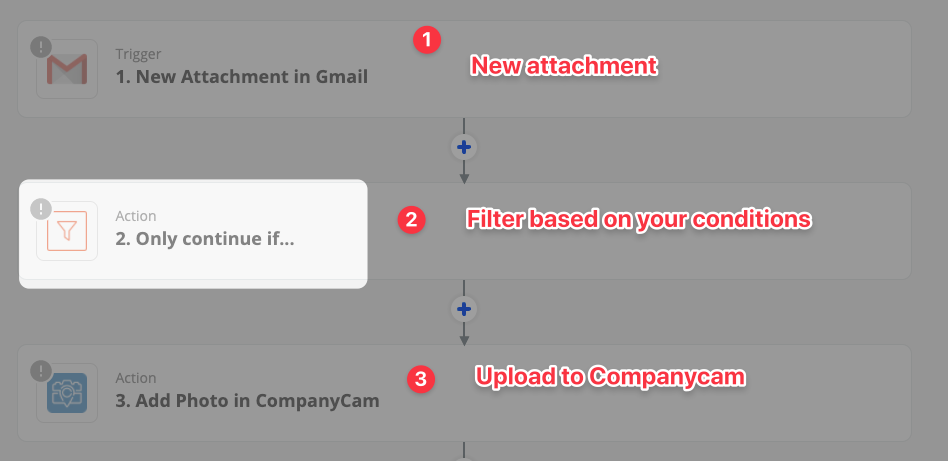If I am getting regular emails with photos, to and from consistent email addresses, can a Zap be made to move all of the attachments to CompanyCam?
If so, and the address is in the subject line of the email, would it be possible to put these attachments in an existing folder?