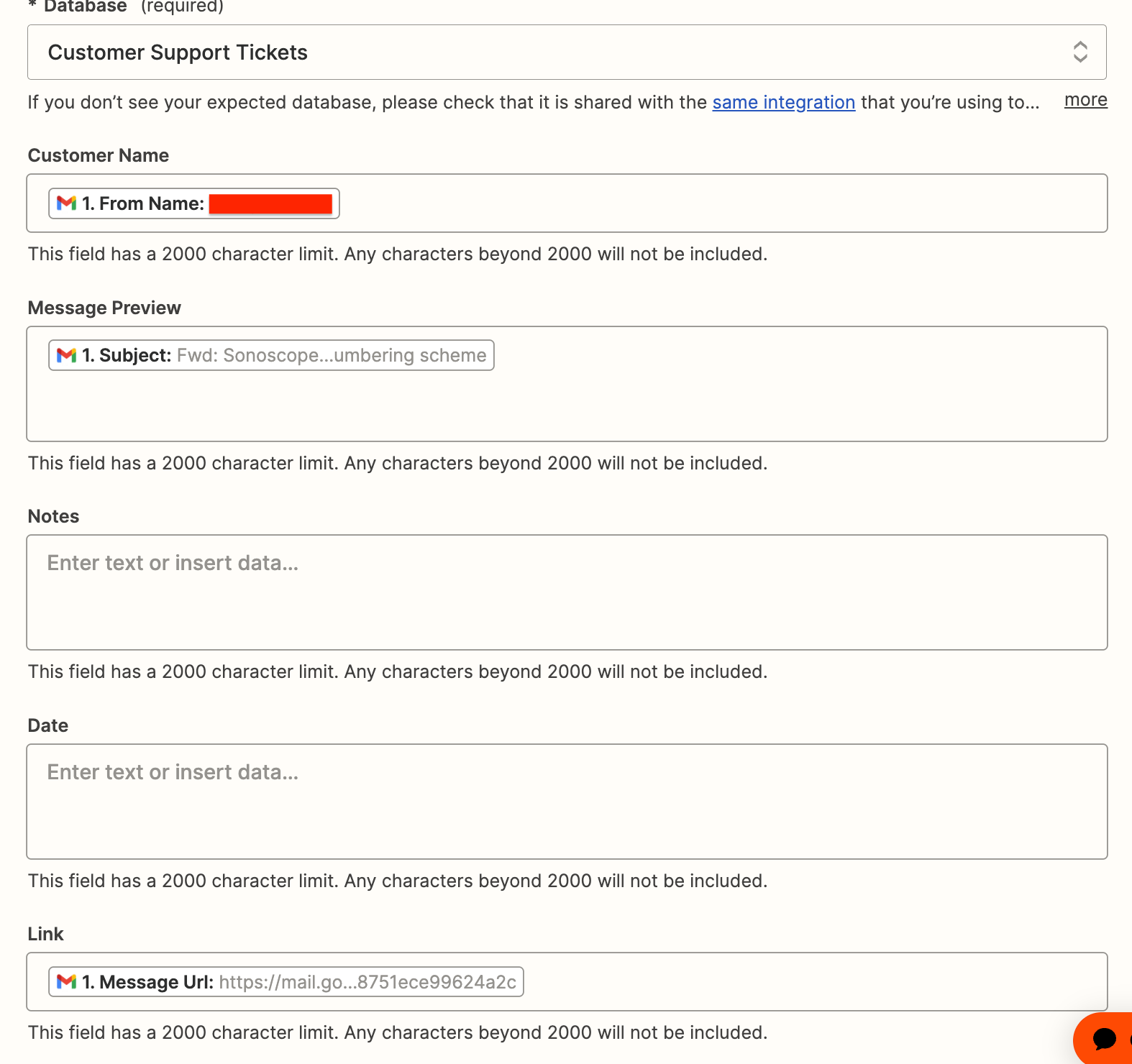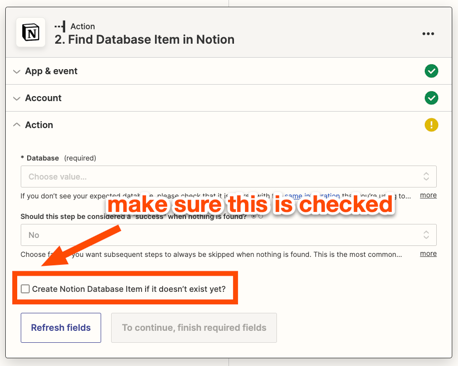I created a zap to add a notion database every time an email was labeled, when I label an email that has a thread, it created one database for every email in the thread meaning I have multiple databases for the same email. Is there a way to set this up so that the whole thread gets counted as one?
Best answer
Gmail threads to Notion database
Best answer by SamB
Hi folks 👋
Thanks so much for your patience on this. I’m pleased to report that the feature request has been implemented! 🎉
The team has added a brand-new trigger called New Labeled Conversation which fires only the first time a label is added to a conversation, and not on subsequent replies:
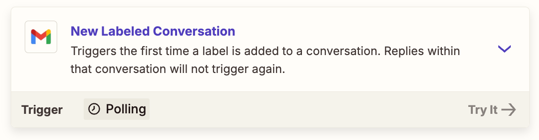
This means that the previous workaround suggested here should no longer be needed—which should save some tasks!
That said, if you run into any issues with that new trigger, feel free to start a new topic or reach out to our Support team directly. In the meantime, happy Zapping! ⚡
This post has been closed for comments. Please create a new post if you need help or have a question about this topic.
Enter your E-mail address. We'll send you an e-mail with instructions to reset your password.