I created a Zap to transfer emails that I tag in gmail to a base in airtable. it works great, except if there are 3 emails in a conversation, the zap creates 3 separate lines on airtable when I add the tag. How can I set up the zap so that it only creates one line entry per conversation when I add the tag?
Best answer
gmail tags to airtable issue
Best answer by Troy Tessalone
Hi
For Step 2 try this search, which has an optional checkbox at the bottom to create a record if one is not found.
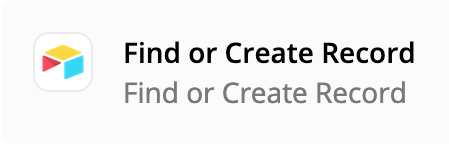
This post has been closed for comments. Please create a new post if you need help or have a question about this topic.
Enter your E-mail address. We'll send you an e-mail with instructions to reset your password.



