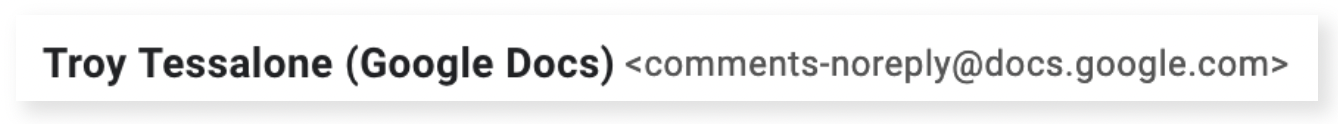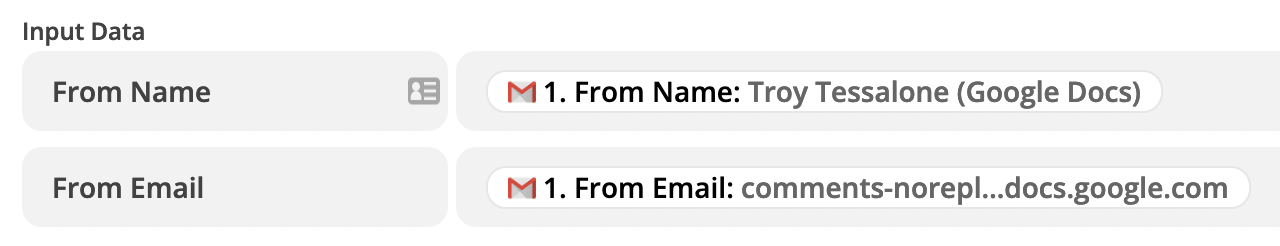Is this just a limitation of integrating with GMail?
I can see how this might fall under privacy concerns, but it seems odd to not be able to use the actual sender’s email when an email is received by a GMail account.
Am I correct that the GMail trigger does not make the Sender’s email address available?
Thanks!