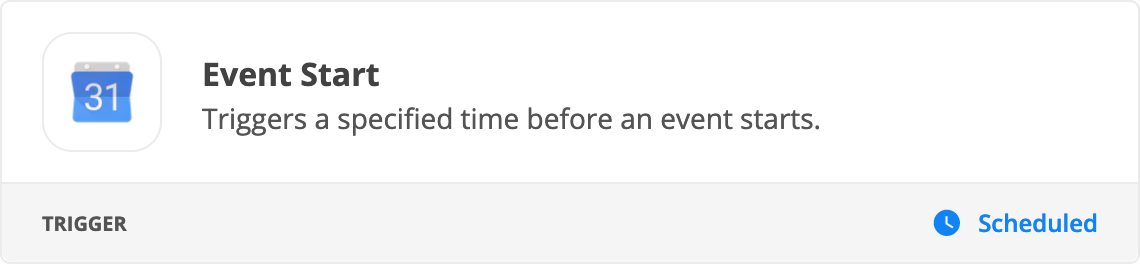I’m looking for an advise on how leverage Zapier for the following use case.
We want to send on a specific date an congratulations email to an employee who celebrates his/her company anniversary. All details are known in advance and we’d like to automate it.
- Automatically sending email to a predefined recipient, at a defined future date.
- Source: Google Sheet with all names, date, email addresses
- Mail: Gmail
- Personalized email message : “Dear [Firstname]”
- Sender: me / personal account (no group mailbox)
Idea: Run the automation once and let Gmail send out the email by schedule send.
Many thanks.