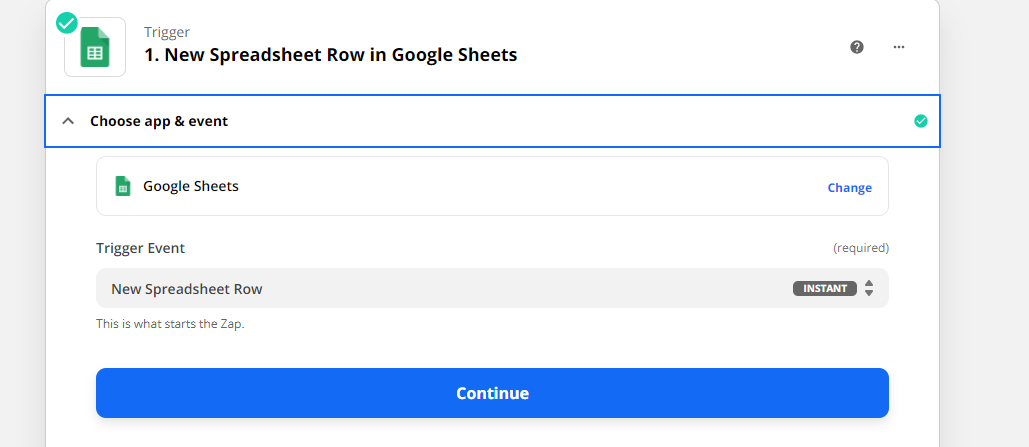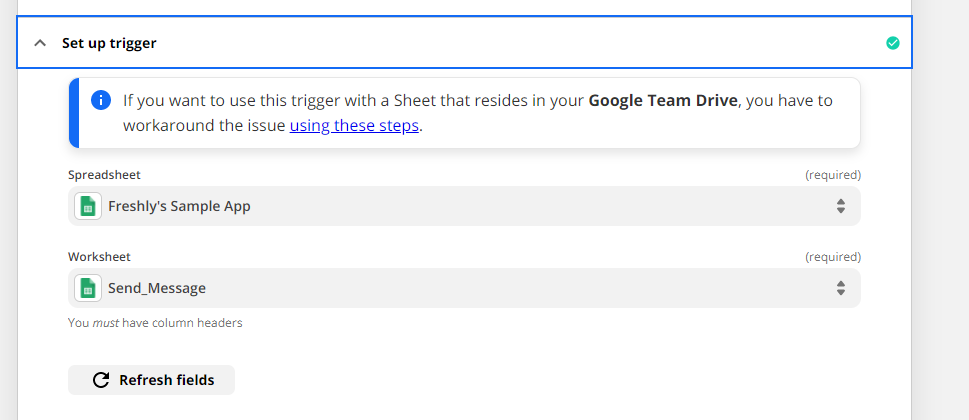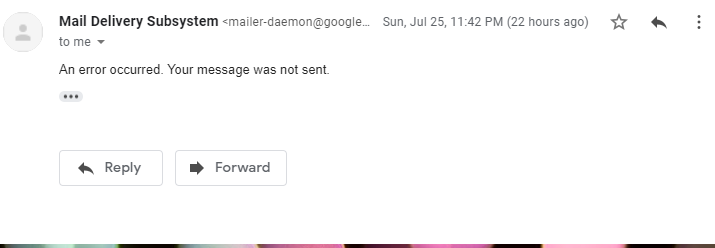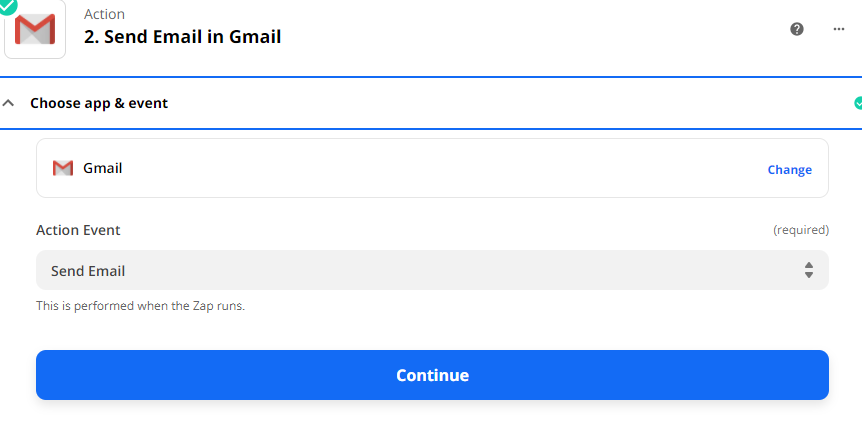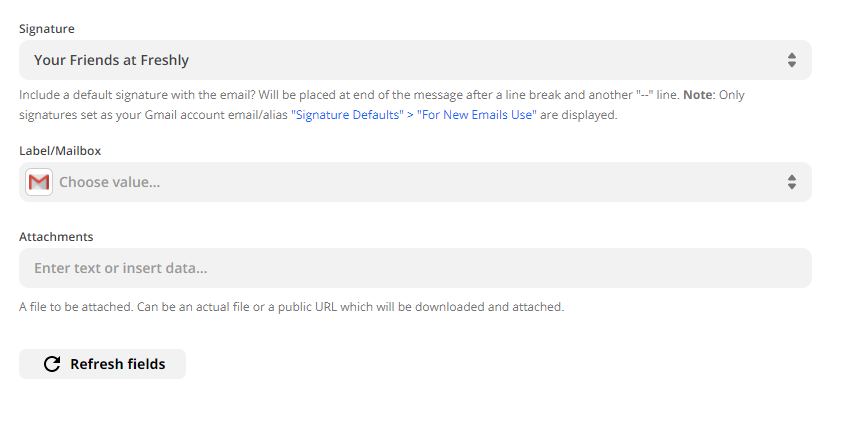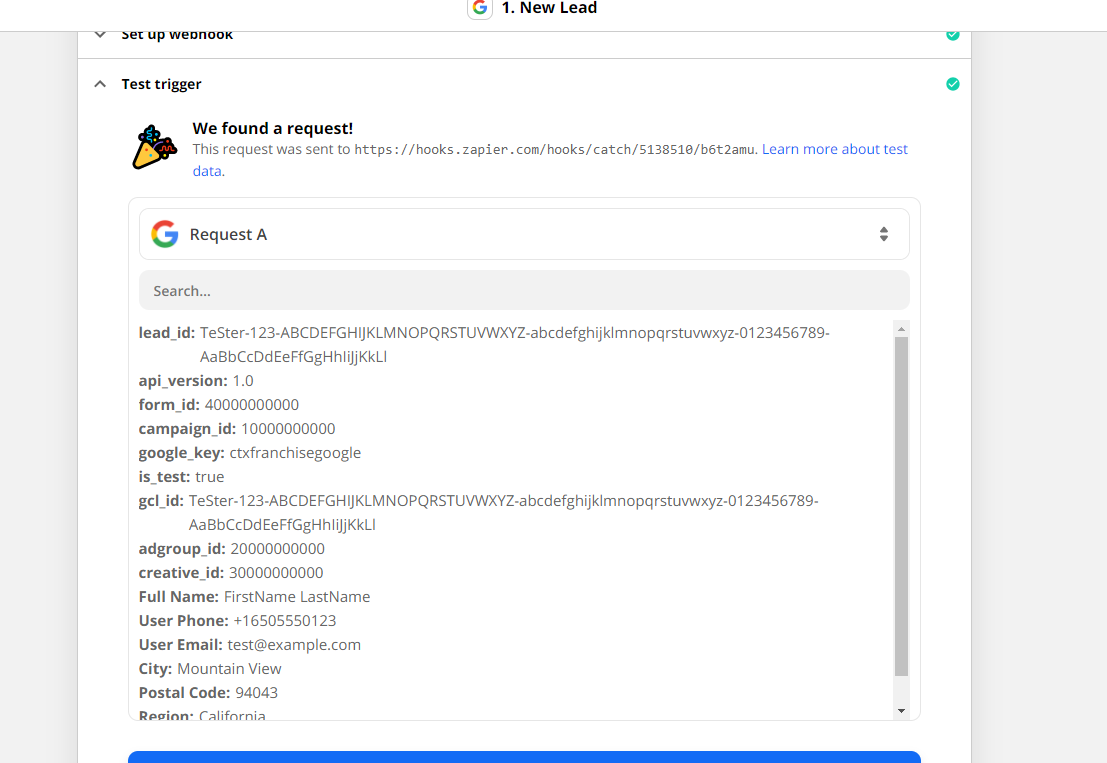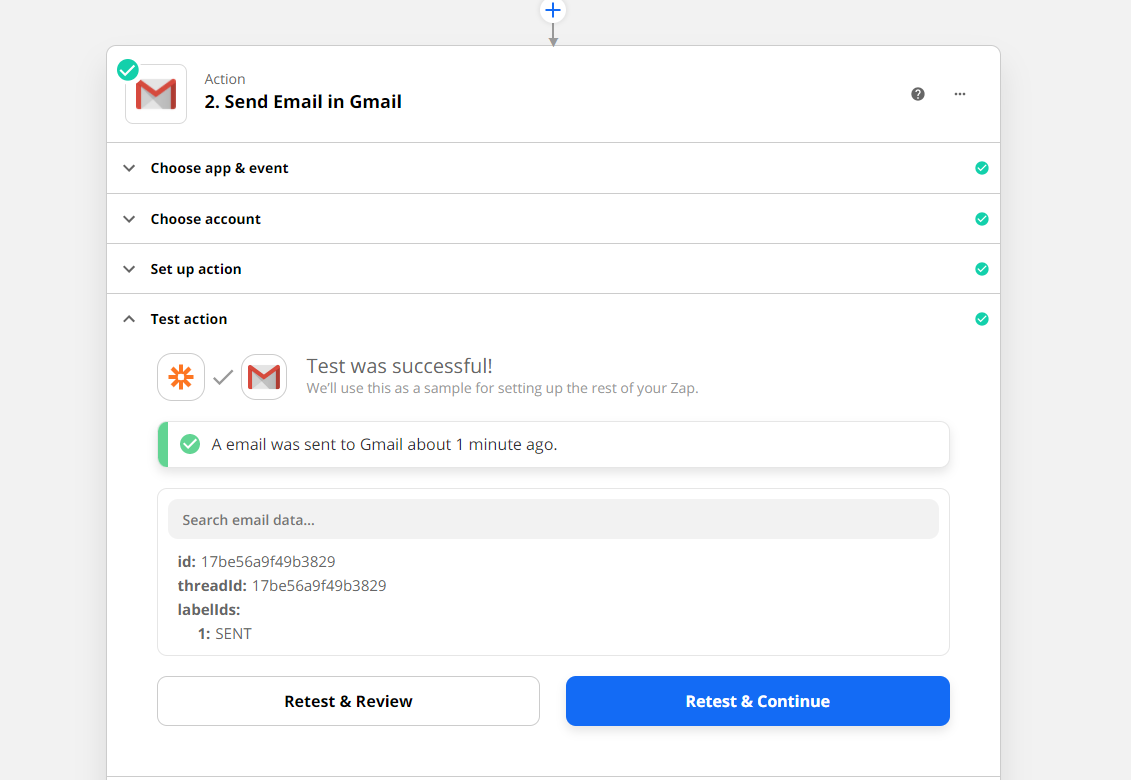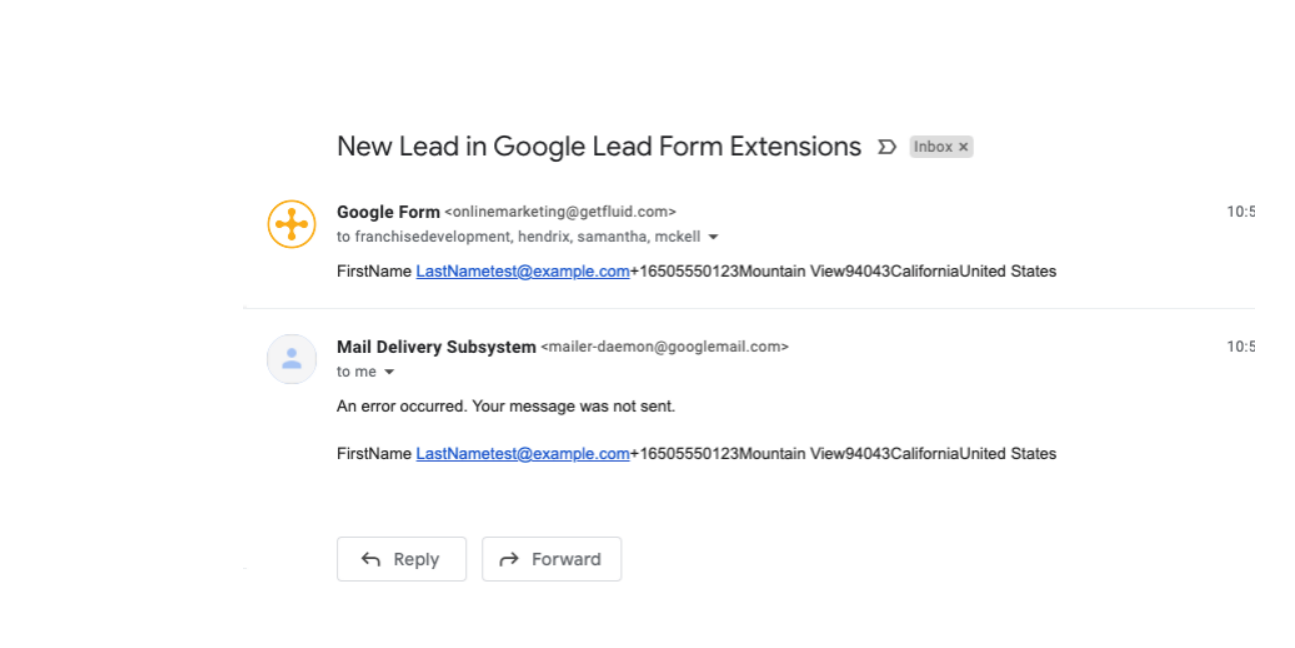I keep getting an email from the mail delivery subsystem on gmail after testing my zap that says “An error occurred. Your message was not sent”. On zapier it said it was successful. Any ideas on how to fix this?
Best answer
Gmail issue with sending email - “An error occurred. Your message was not sent”
Best answer by SamB
Just wanted to follow up here to add that in addition to hitting Gmails sending limits, sometimes we’ll see a “An error occurred, Your message was not sent" error come through when text, rather than an email address, has been put in the Reply To field.
This appears to have been the case here: 
Ensuring that a valid email address is present in the Reply To field should help to fix this error.
You can find out more about this in our help docs here: I'm receiving my own emails with an additional email that says "An error occurred, Your message was not sent"
This post has been closed for comments. Please create a new post if you need help or have a question about this topic.
Enter your E-mail address. We'll send you an e-mail with instructions to reset your password.