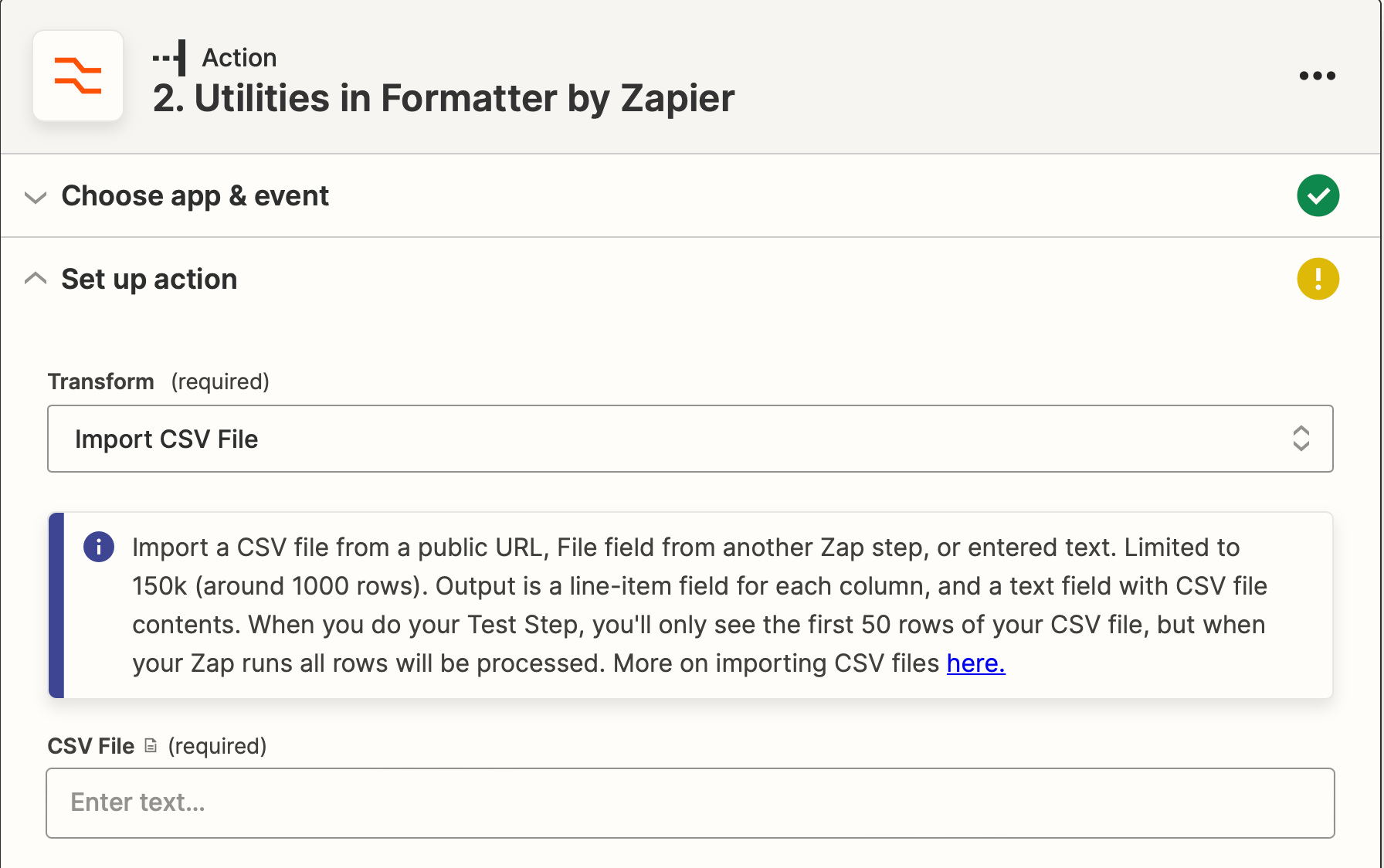Hello everyone,
I am looking for a process to retrieve data from a CSV that I receive every week by email.
I automatically receive this file by email and it has 34 columns.
Only 5 are useful for me.
However the file is over 250kb and therefore I cannot format with zapier my file.
The idea is that I can recover only the good columns to lighten the file but I did not find any process.
Any ideas for a process?
Here is my process so far:
Find new attachment (Gmail) --> Upload to google drive
New Google sheet in a Google drive --> Create Spreadsheet Row(s) in Google Sheets
I tried several different processes but none worked...