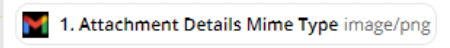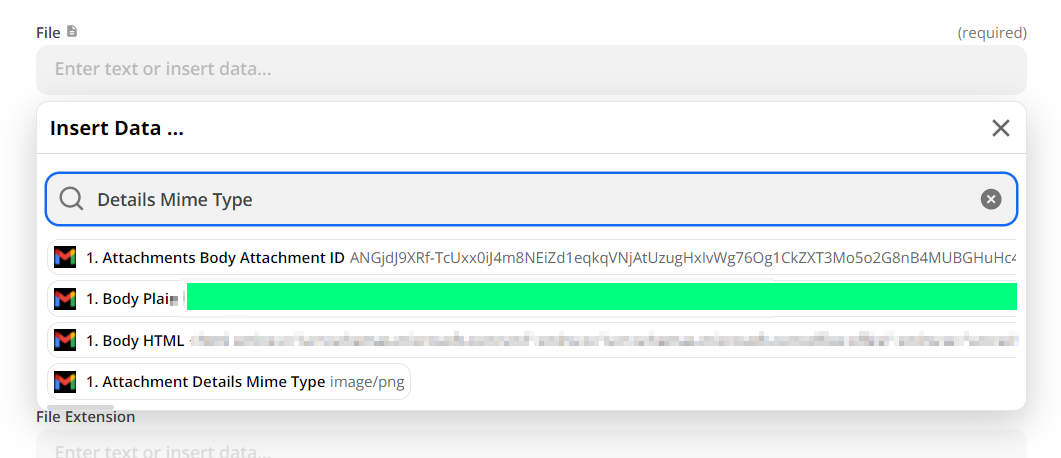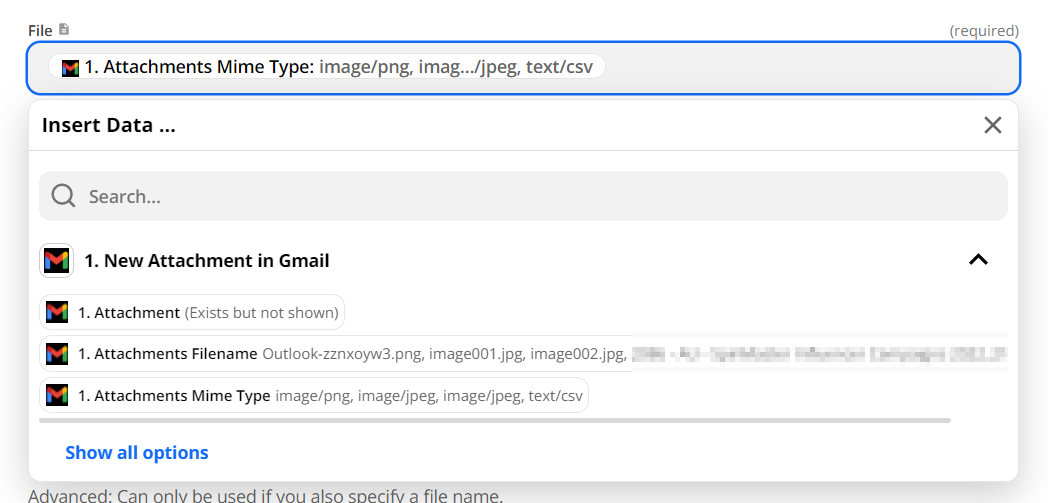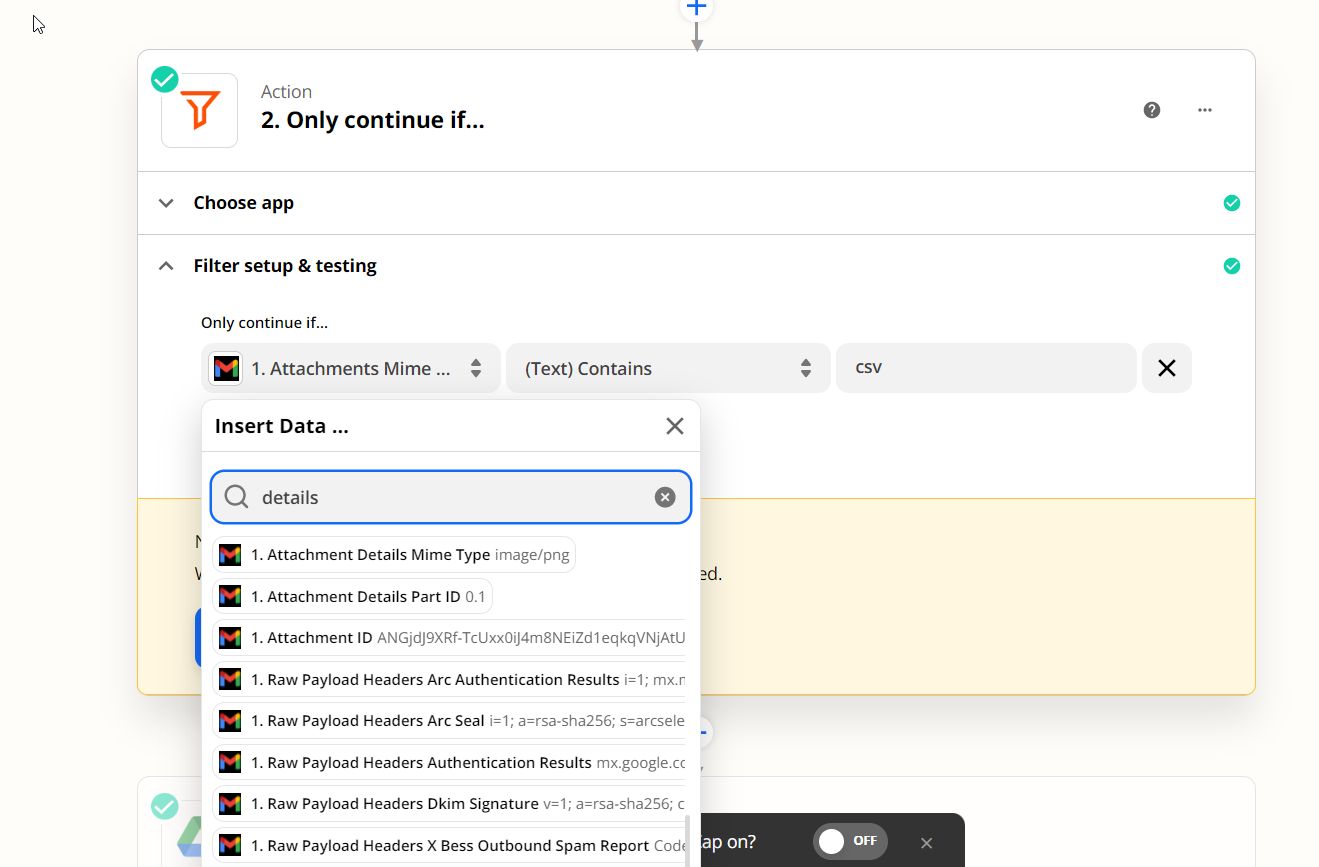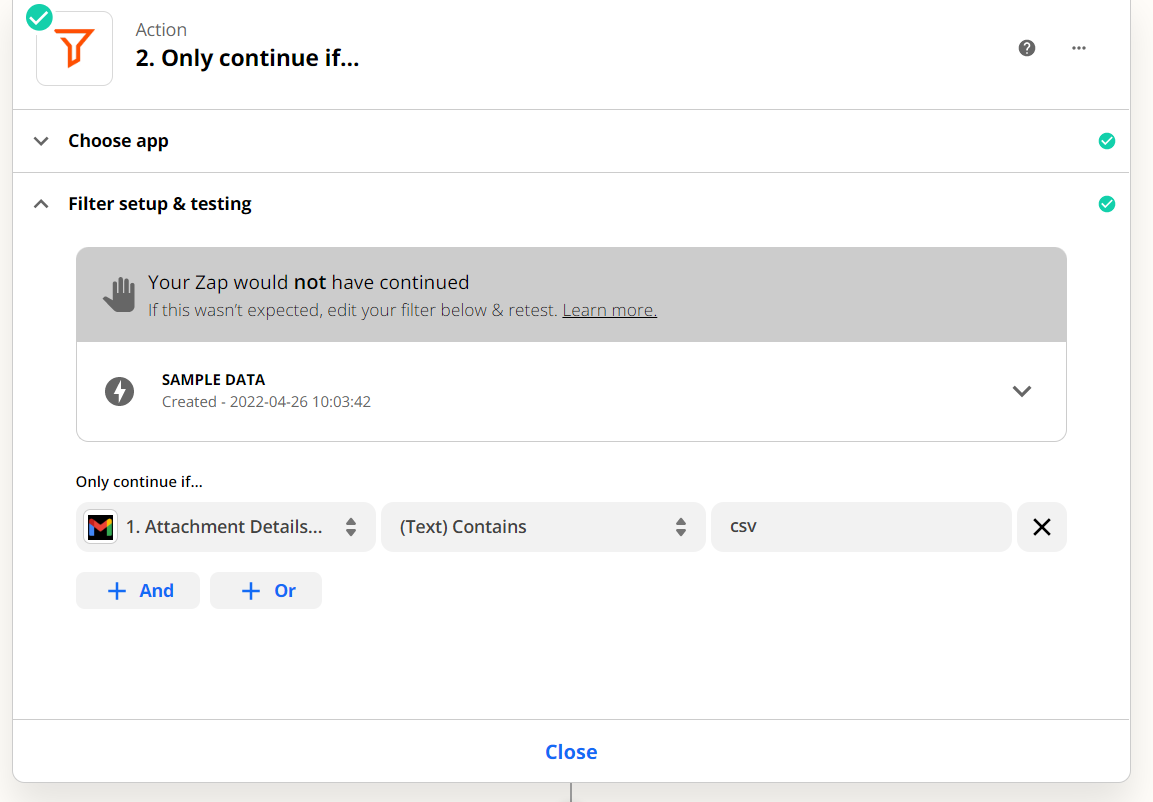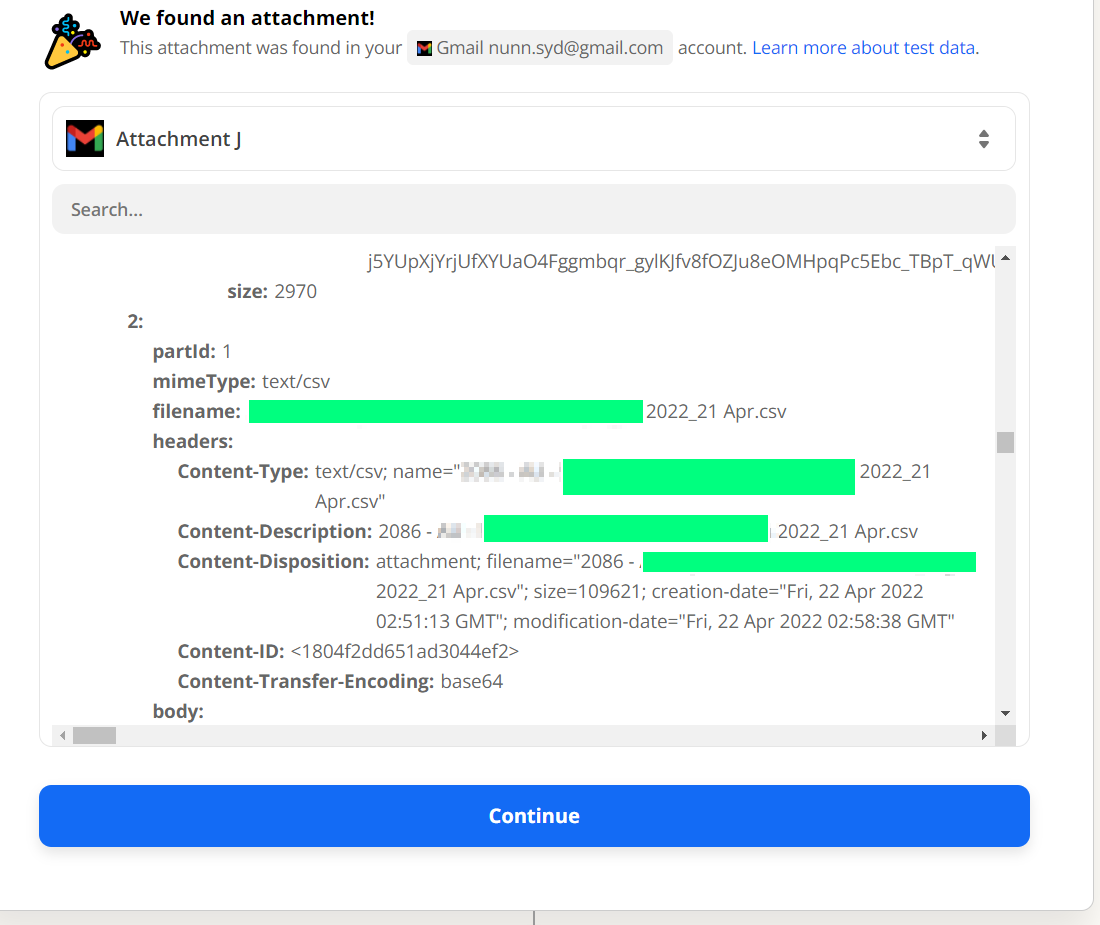Hi All,
Hoping you can help as this has stumped me. I wish to move a email attachment of a csv from an email received which has multiple attachments to my Google Drive. The email usually contains one csv and at least one image.
I have setup a Gmail New Attachment Trigger and then added a Drive action. I have tried two scenarios.
- Action to replace existing file - This results in the following Error “'NoneType' object is not subscriptable”
- Action to add File - It picks up the Image file attached but not the CSV.
When i look at the “File” field enter specific data to select the CSV file their is no obvious details that refer to the CSV file alone only the PNG file.
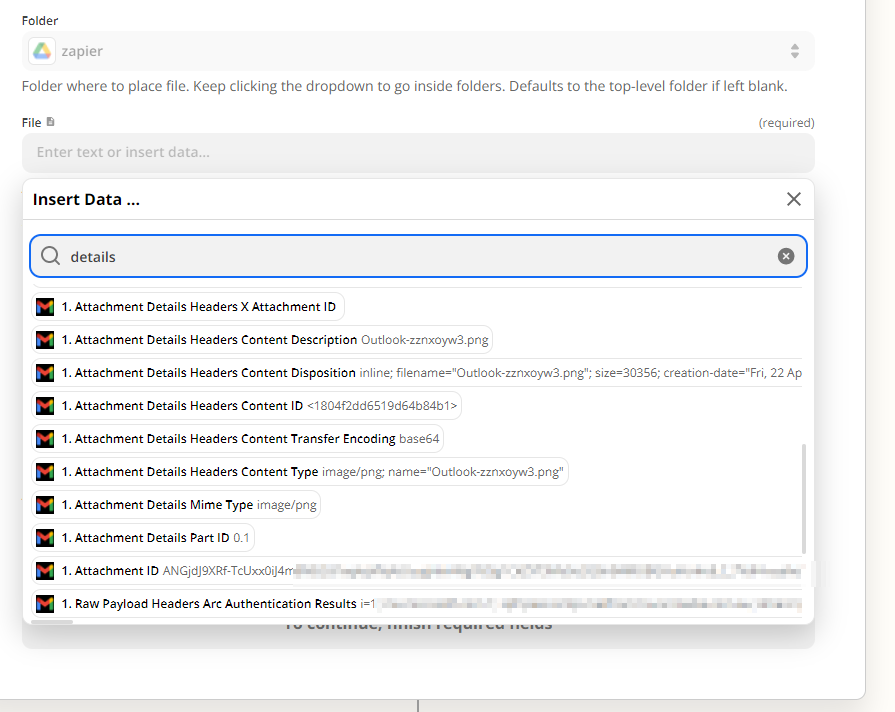
The email definitely has both files attached as i can forward the email to another email address and download the files manually and access the data.
Does anyone have any ideas on what i can try next?