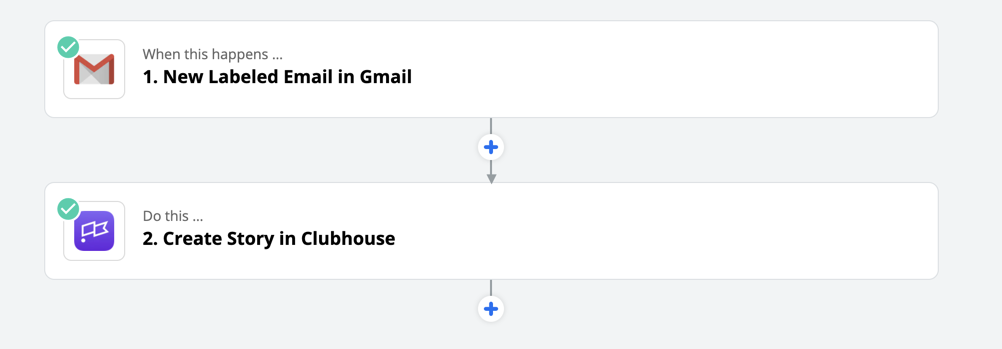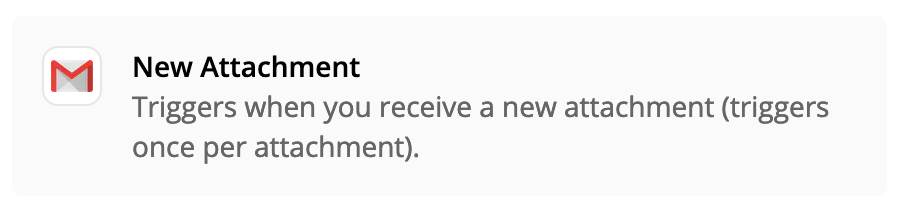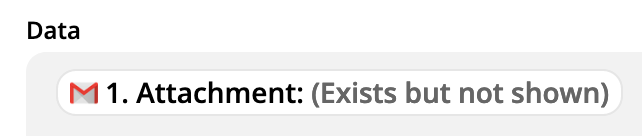Hi Jenny!
Troy is right that if you have more than one attachment on an email, then the New Email (or New labelled Email if that’s the trigger you’re using) trigger will bundle all of the attachments together. That means that if you want to do something with the attachments individually (for example if you want use an image in another step) then the New Email trigger wont do what you need.
The New attachment trigger will trigger the Zap for each attachment on an email, so you can get at them individually. You can then use a filter so that the Zap only continues if the email has a specific label. You can also add a condition to the filter so that the Zap will only continue if the attachment is a specific file type (eg jpeg).
One key piece here is what the Clubhouse description field will accept. If it’s a text field, then it’s not possible to add an image file to it. If you’re not sure what type of field the Description field is, this guide to Different field types explains the different field types in Zaps and how you can tell which is which. I hope that helps!