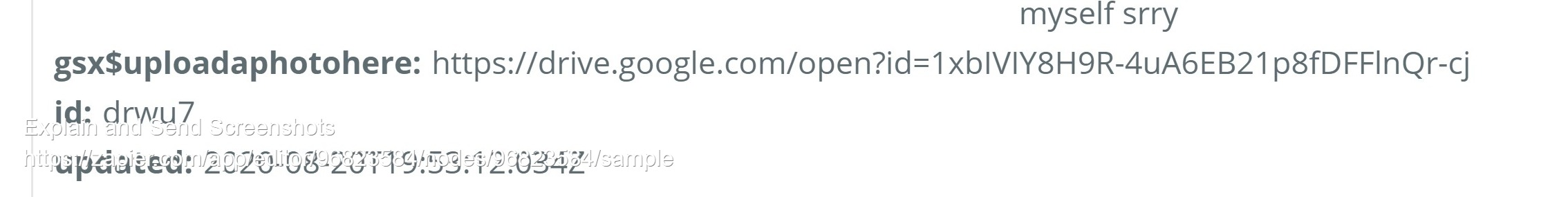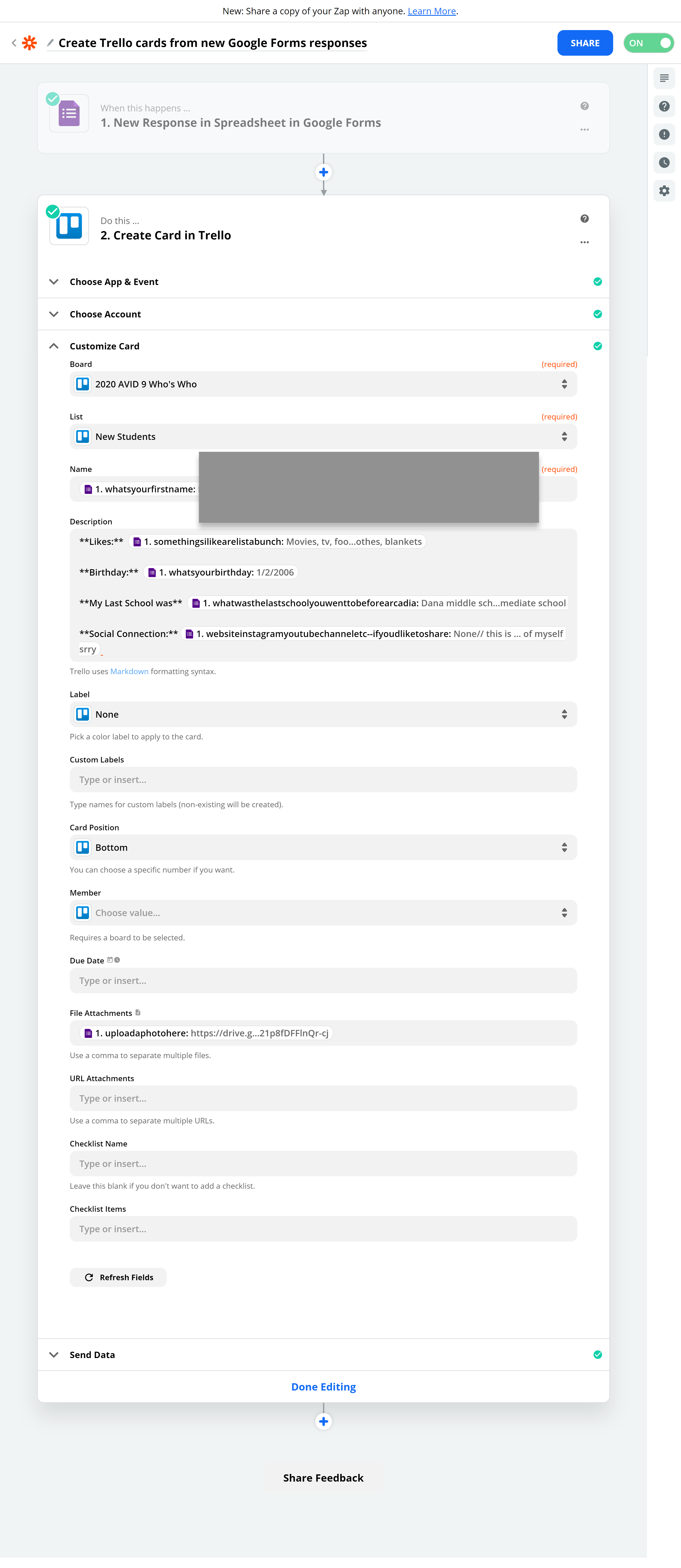I used Google forms with trello to create a class directory for my distance learning class as was described in this great post about a company directory. https://blog.trello.com/typeform-company-directory-with-trello.
Everything except uploading the photo attachment worked. On each Trello card the attachment reads "Service Login."
What went wrong?