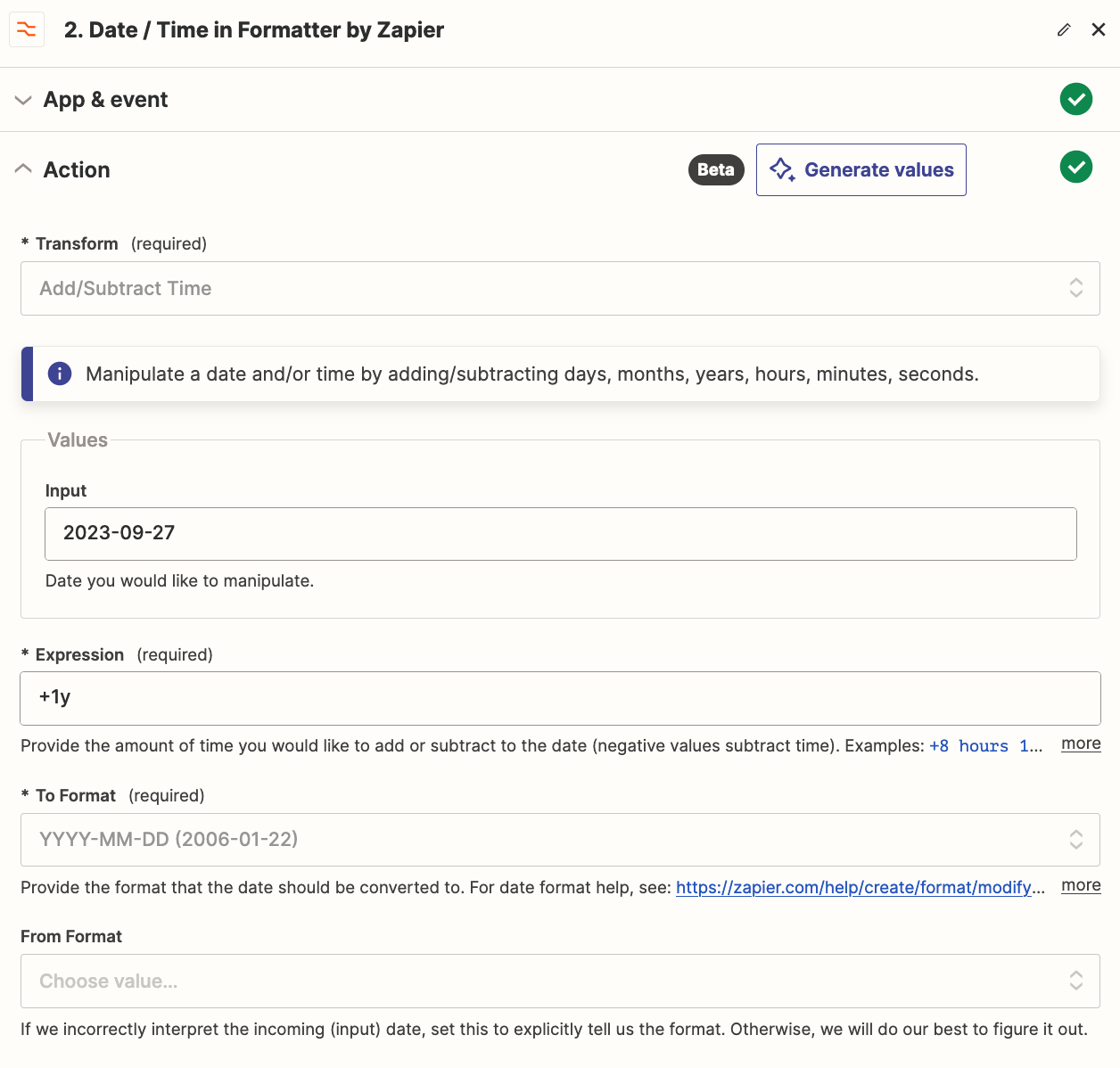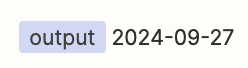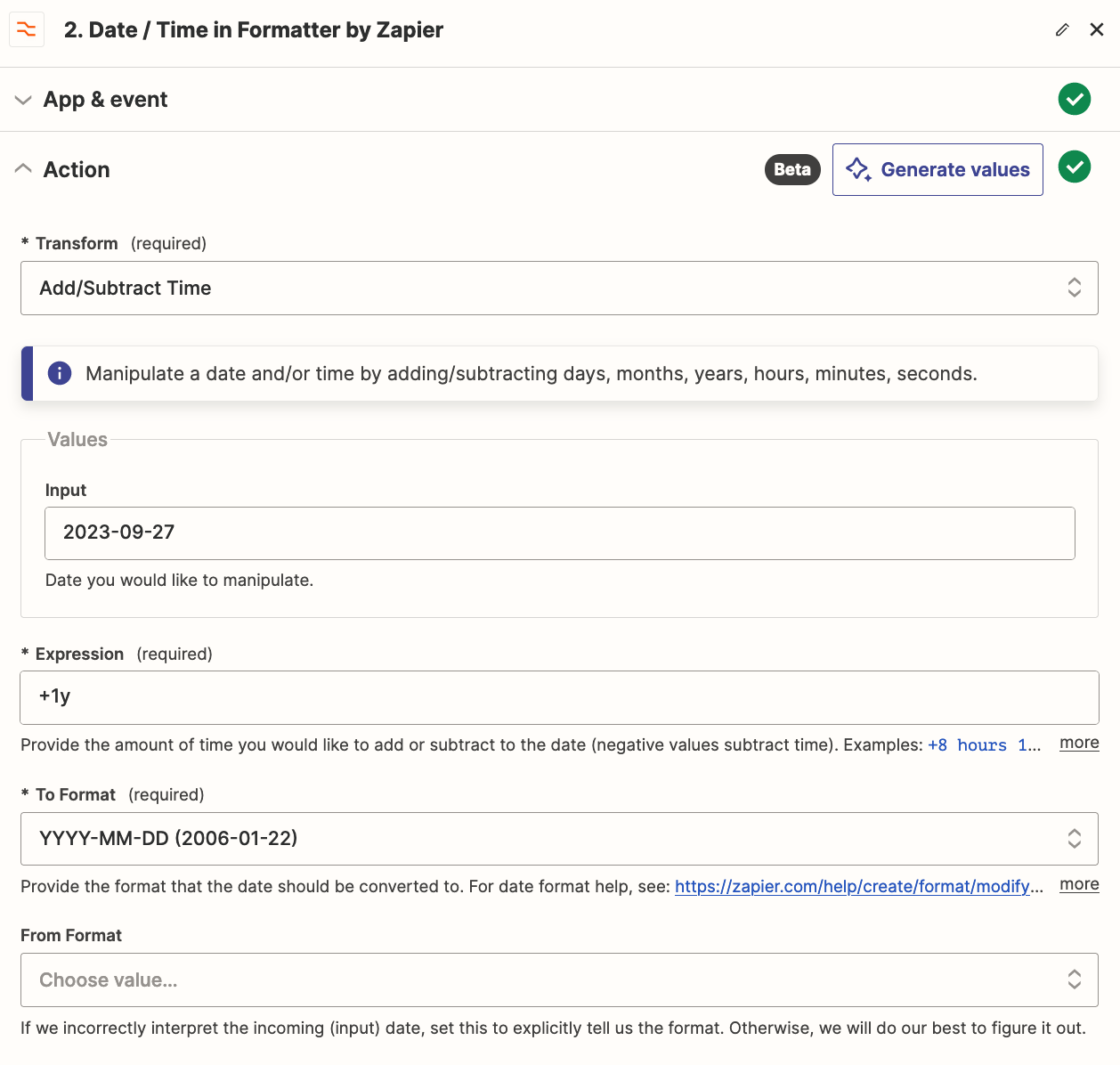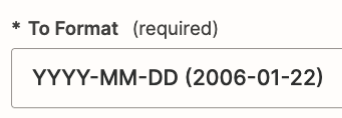Hi folks, trying to use formatter to get a specific date in the next twelve months. So lets say I meet with a client every January 15th - how do I get the formatter to give me an output that’s “the next January 15” from today? I tried doing input “next January 15” but it keeps giving me a date in 01-15-2025 instead of 01-15-2024 (the next one at the time of this post). Appreciate the help!
Enter your E-mail address. We'll send you an e-mail with instructions to reset your password.