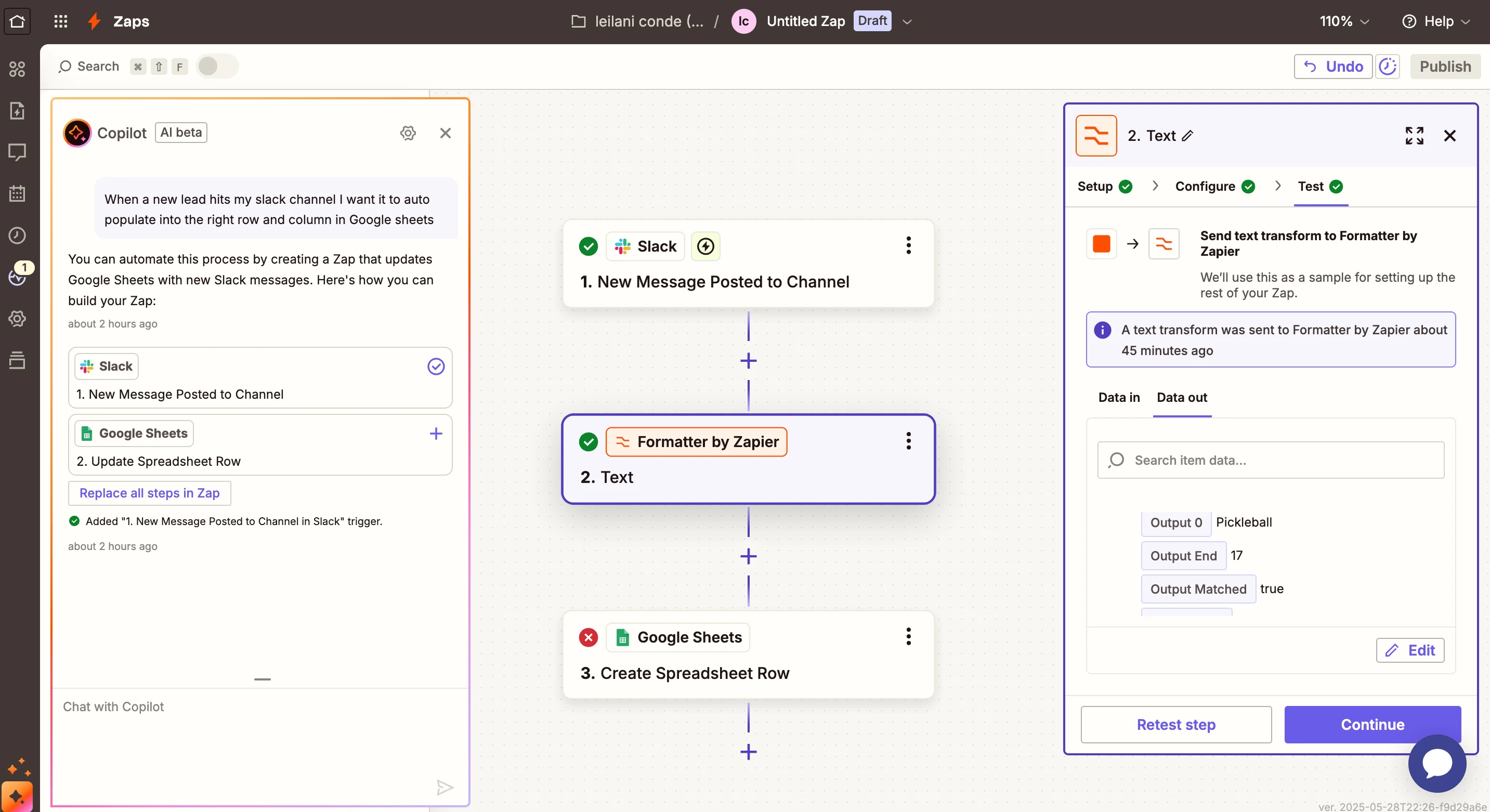I am new to Zapier and wanted to test it out for my new startup and get ahead but even with the help of Chat GPT I am unable to get it done…
Here is what I am trying to accomplish:
I want to connect my slack to a google sheet… Anytime a new lead hits my channel I want the information to hit the correct spreadsheet.. Currently it’s broken down into pickleball, golf and Tennis.
So if someone filled out the form and selected Tennis I want that persons information to be shown on the Tennis sheets.
Here is where I am stuck at:
I also feel that I messed up on the Formatter by Zapier