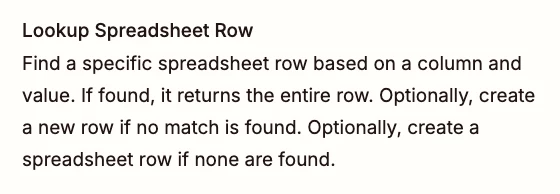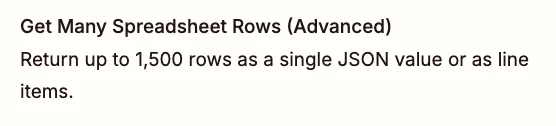Hey all!
Since “lookup Spreadsheet Row” for Google Sheets is now legacy, I just wanted to confirm my next best option is “Get Spreadsheet Row” and then put a filter to have specific rows I am looking for?
Best answer
Getting started with Get Spreadsheet Row after Lookup Spreadsheet Row is deprecated
Best answer by Jaggs
Hey SamB
I was able to sort this out with the help of zapier customer support. Thanks a bunch!
This post has been closed for comments. Please create a new post if you need help or have a question about this topic.
Enter your E-mail address. We'll send you an e-mail with instructions to reset your password.