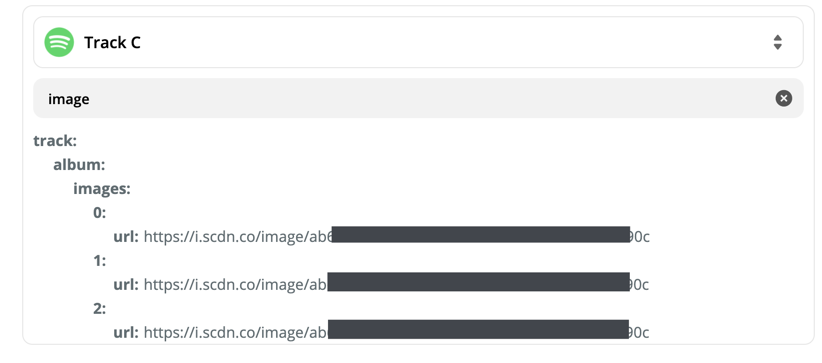I am trying to create a zap that adds the album art from songs added in a Spotify playlist to a Pinterest board. The only problem is that Spotify gives this data as multiple links in the same data option so Pinterest isn’t able to parse an image from it.
I’ve tried every other option that Spotify has for images and I’m wondering if there’s any way I can just parse out just one link from something like this or if any workaround exists:
Track Album Images URL:
EDIT: This post was edited by a moderator to remove URLs. Please be careful not to share private information as this is a public Community