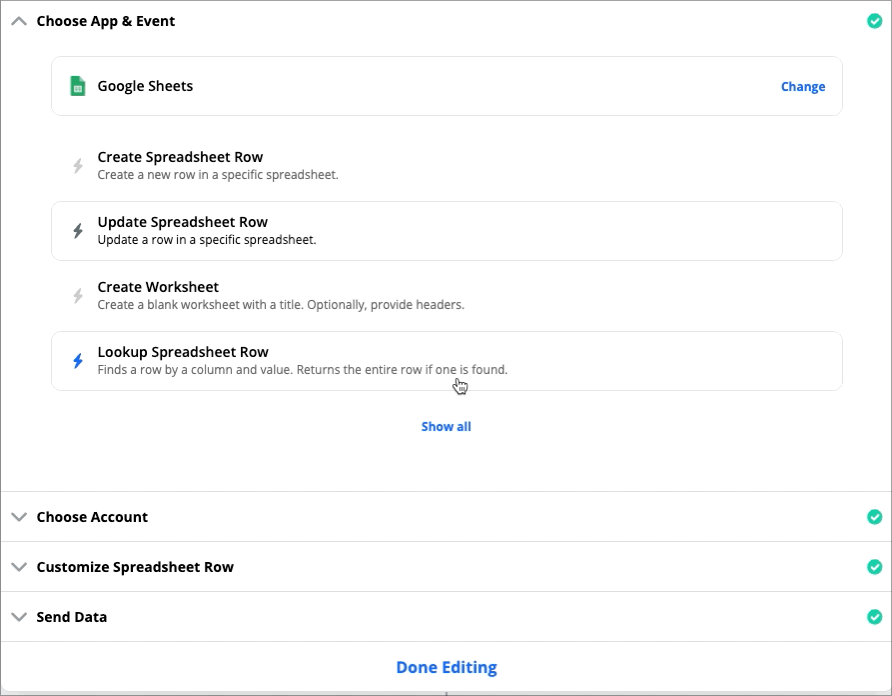Hello.
I have a webhook GET from an API that is returning results.
The results return successfully, but I cannot for the live of me figure out how to get these grouped results to create individual rows in Sheets or Excel. At this point, I would be equally grateful for the creation of a csv file or anyway to use these grouped results individual.
E.g., the webhook returns (with corresponding results to categories omitted for privacy):
84.
city
timezone
isp
latitude
session_start_unix_timestamp
type
session
eventUnixTimestamp
resolution
platform
exit_query_id
company_org
session_referrer
eventEsTimestamp
browser
exit_root_url
country_name
total_number_visits
entry_title
85.
city
timezone
isp
latitude
session_start_unix_timestamp
type
session
eventUnixTimestamp
resolution
platform
exit_query_id
company_org
session_referrer
eventEsTimestamp
browser
exit_root_url
country_name
total_number_visits
entry_title
but any subsequent export of data populates all results being populated in to one row or one result.
My apologies if this request for advice is painfully ignorant. I’m grateful for any kind of help.
Thank you!