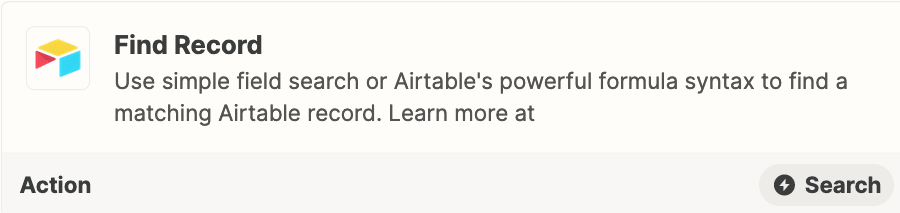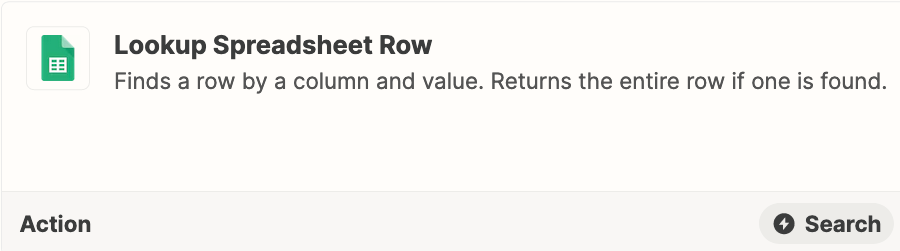I have a zap where every time someone fills out a form it creates a new google spreadsheet. Now, I have created multiple forms connected to the main form (when someone clicks next it redirects them to a new form and so on) How do we pull information from zap 1 to zap 2 (I want to get the google sheet id from zap 1 and add it to zap 2)?
Question
getting information from another zap
This post has been closed for comments. Please create a new post if you need help or have a question about this topic.
Enter your E-mail address. We'll send you an e-mail with instructions to reset your password.