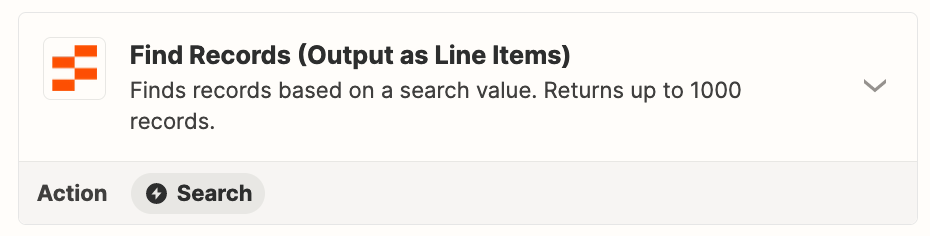Hi,
I'm trying to build quotes creation using Monday - Zapier - Panda doc. For that I created Products Table in Zapier tables. It contains Product name, price, description and Monday ID. In paralel, I created a Zap that gets Data from Monday. Among that Data, there is Monday ID field. It usually contains more than one ID. So, I tried to search for the Products at the table using the data as it came from Monday here is the set up (I tried different operators and the other action Find Records (Output as Line Items) in Zapier Tables, but the result is the same) screenshot https://prnt.sc/j6nuNw4e462B . I thought that the issue might be with data format, so I used Text to Line-item formatter, but the result was the same. Later, I tested the same with one ID. I managed to find the needed record using the data as it came from Monday and after formatting. I also made it work using Zapier Looping, having the data formatted beforehands. But it doesn't work for me, because unfortunatelly, I can't create another step after the looping(only trigger another zap or send webhook, but it will contain info only about one Product).
I need some solution in which I get info about Products from the Table in one Zap and then I can use it to fill in Quote creation in the same Zap(or it can be different Zaps but I need to have all the info).
Is there I do something wrong with Record Search in Tables?
Hope someone has any ideas about it.