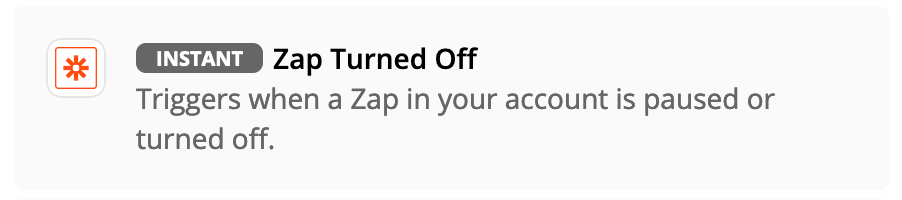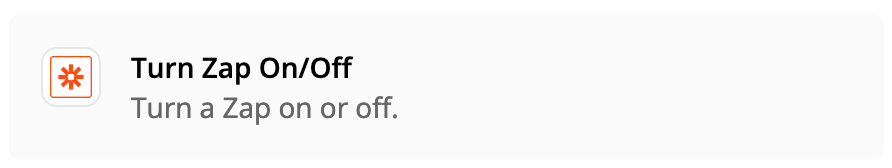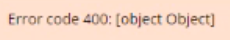HELLO!!
I have a 13 step zap that integrates Stripe, Pipedrive, slack, google sheets and zapier paths :D
It's definitely a build I'm proud of but I'm running into a problem...
Here's a loom video of what I'm talking about:
https://www.loom.com/share/c9b9399b9358492daa507b8e7ac47614
Basically I’m getting an “error” back for something I WANT to have happen and is OKAY to have happen but since it’s an error, my zap gets turned off.
Please review the Loom video and let me know :) Super happy to get on a video call and hash it out!
Thank you so much for your support <3