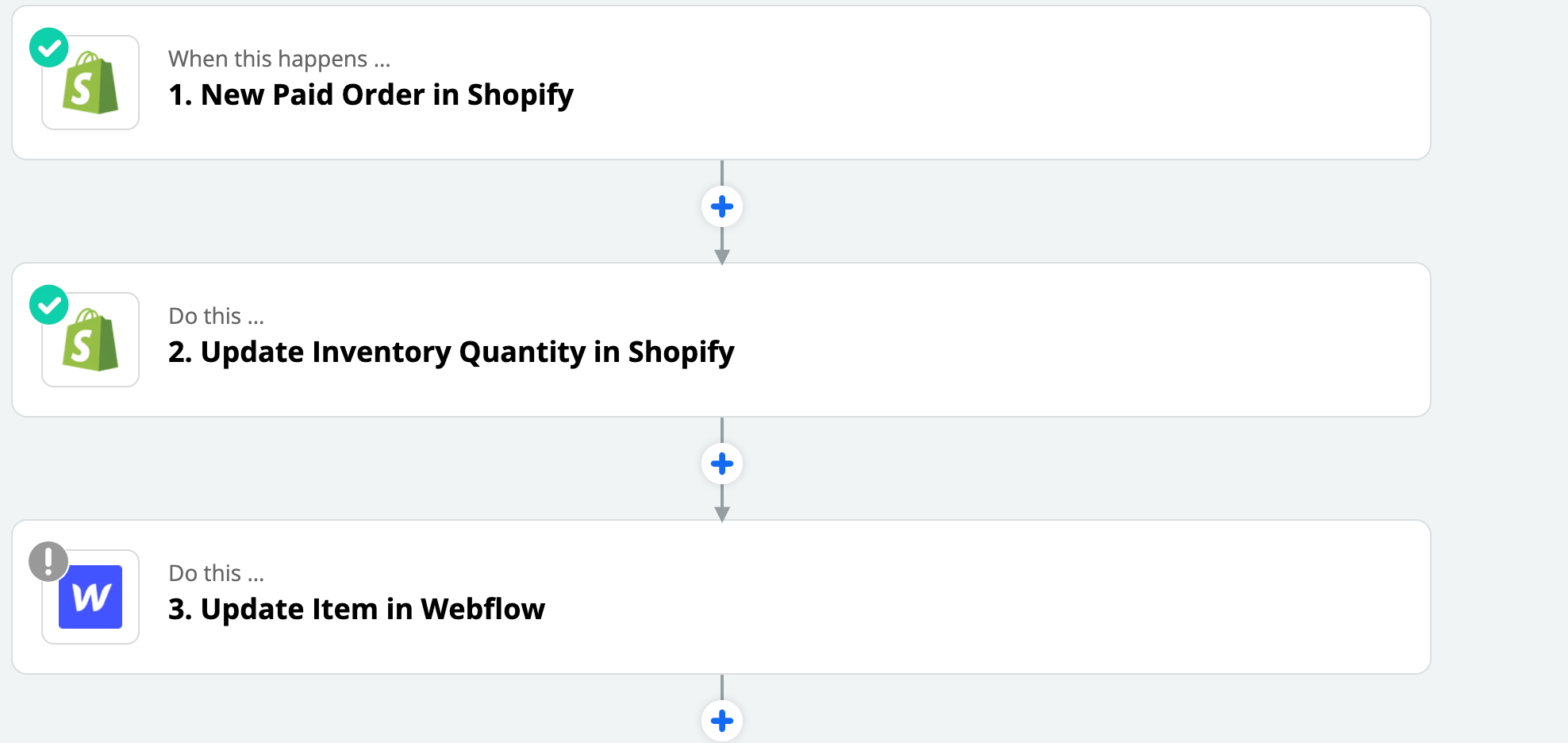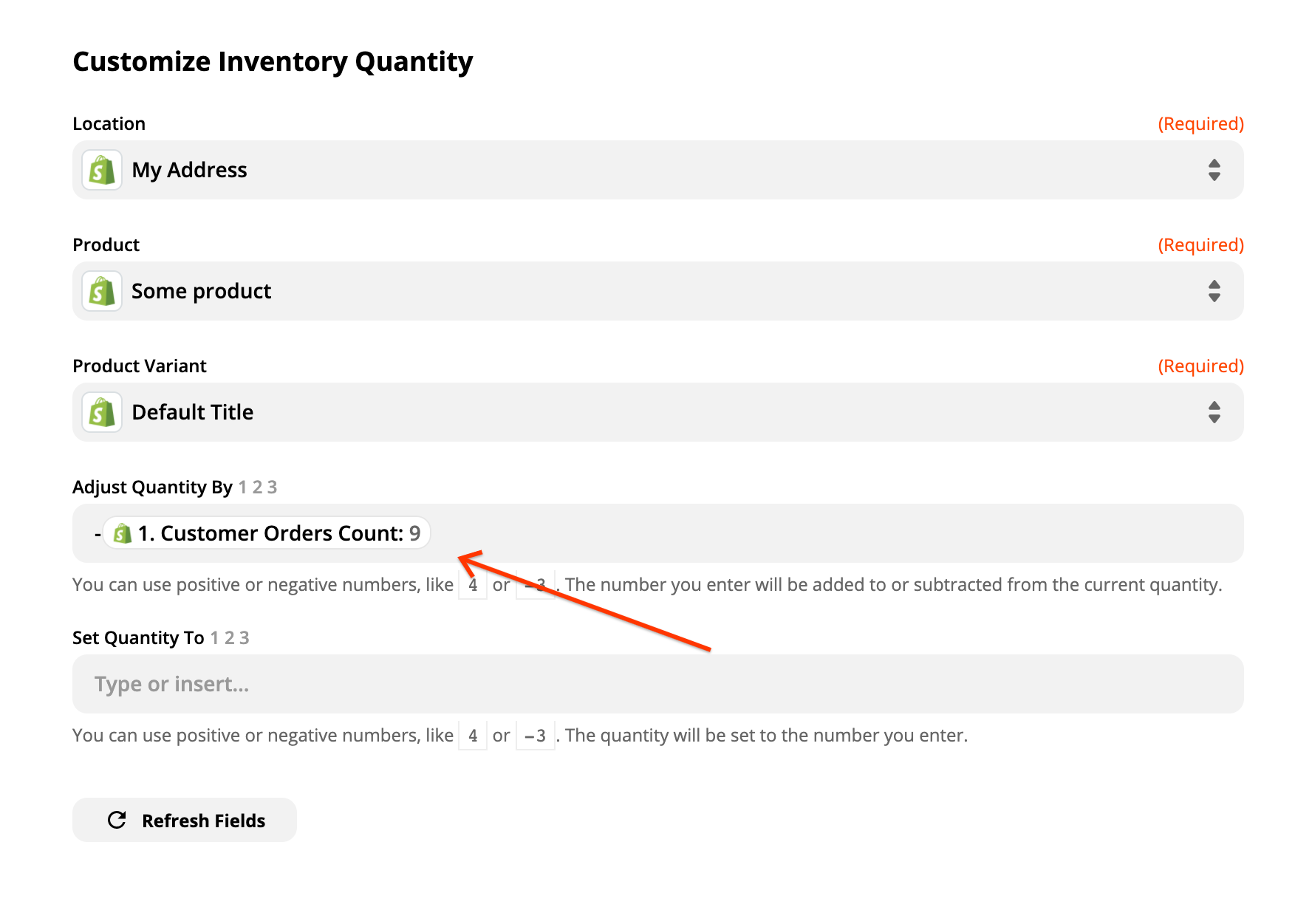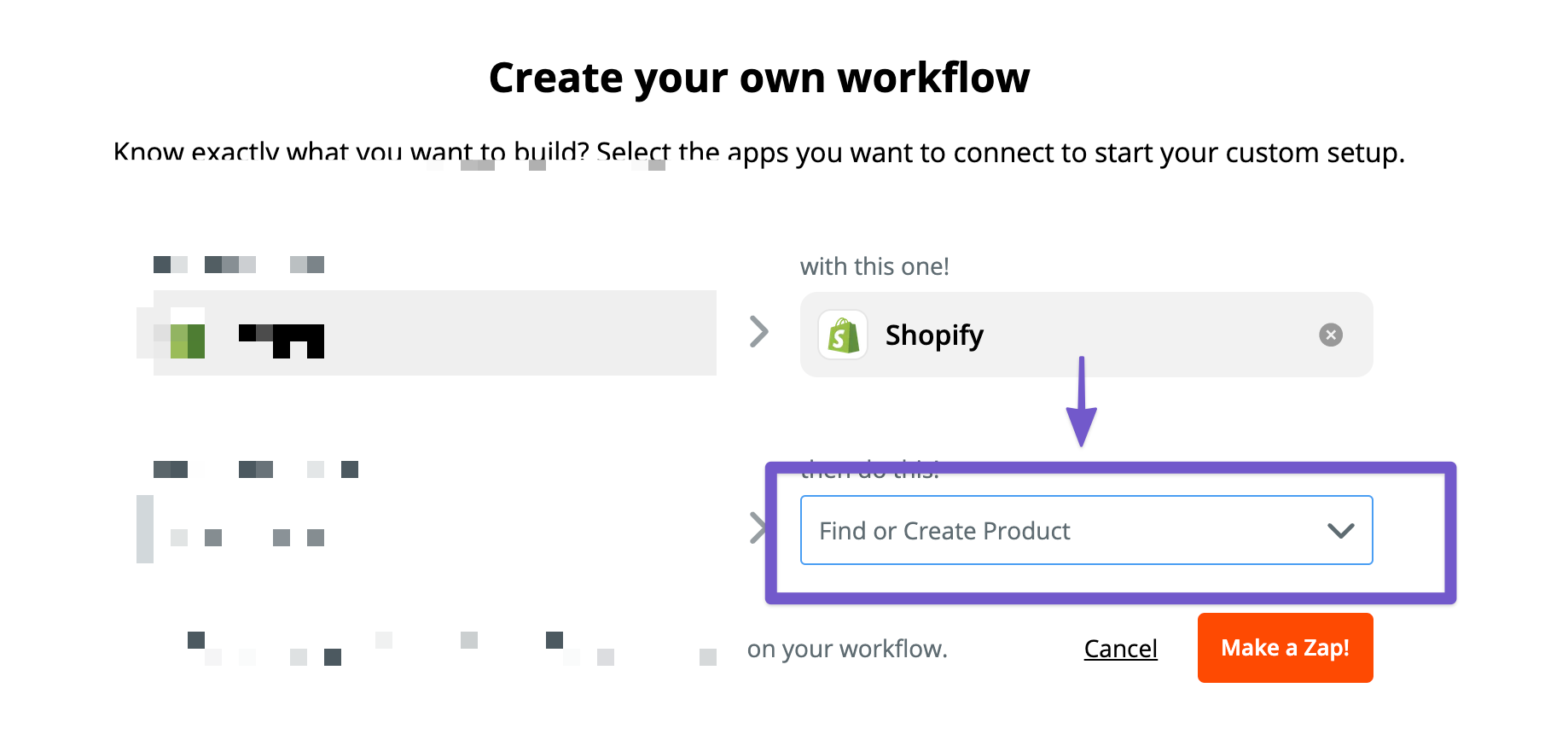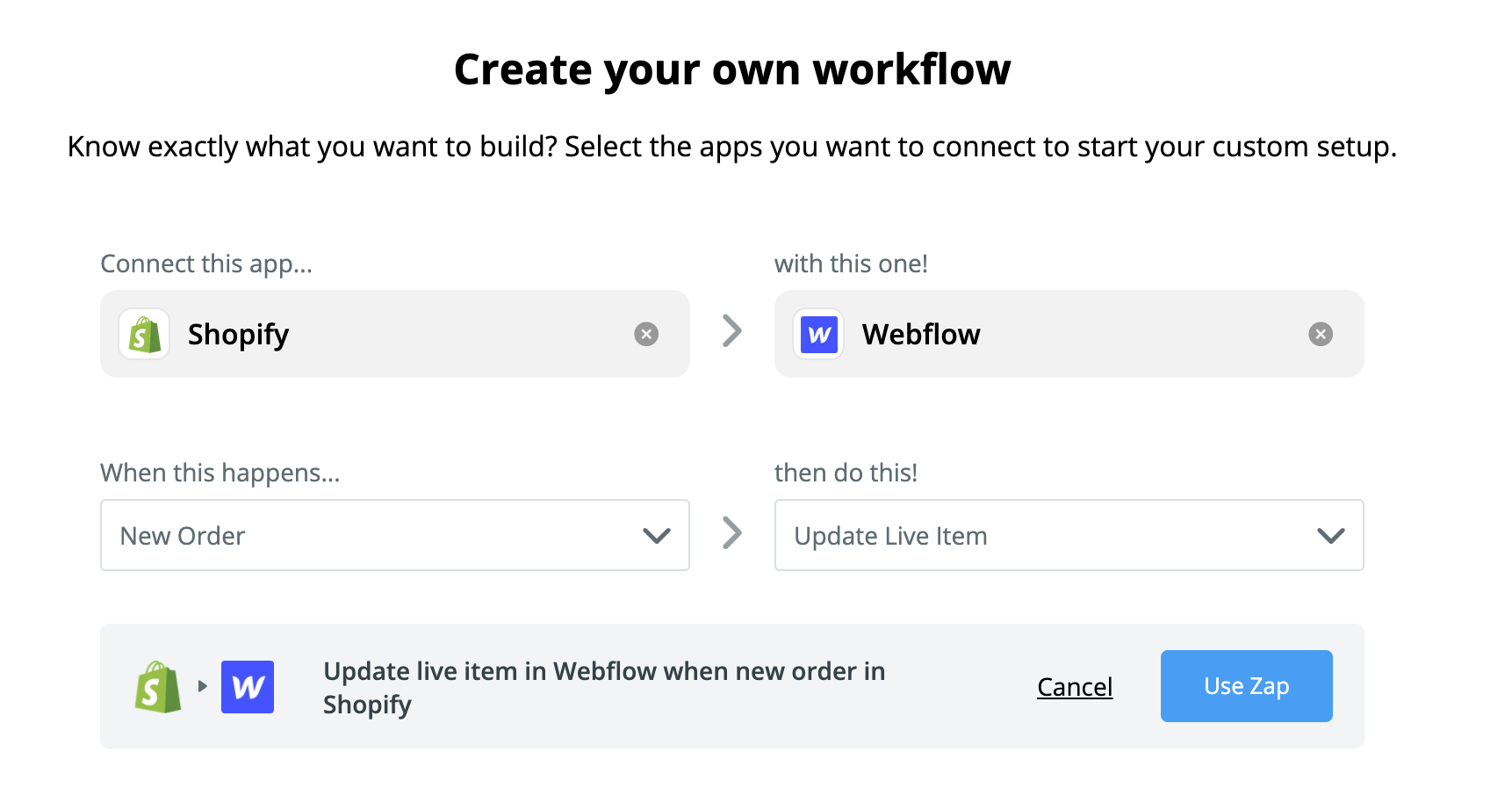Hi guys,
I’m relative new here on the forum. I’m setting up a webflow website with Shopify and I want the inventory/stock and the price on Shopify to be displayed on Webflow. Any thoughts on which Zap integration I can use? I’ve found ‘if customer has paid’ and then live update an item in webflow but I can not find the inventory/stock item to connect to my webflow website.
Thanks in advance