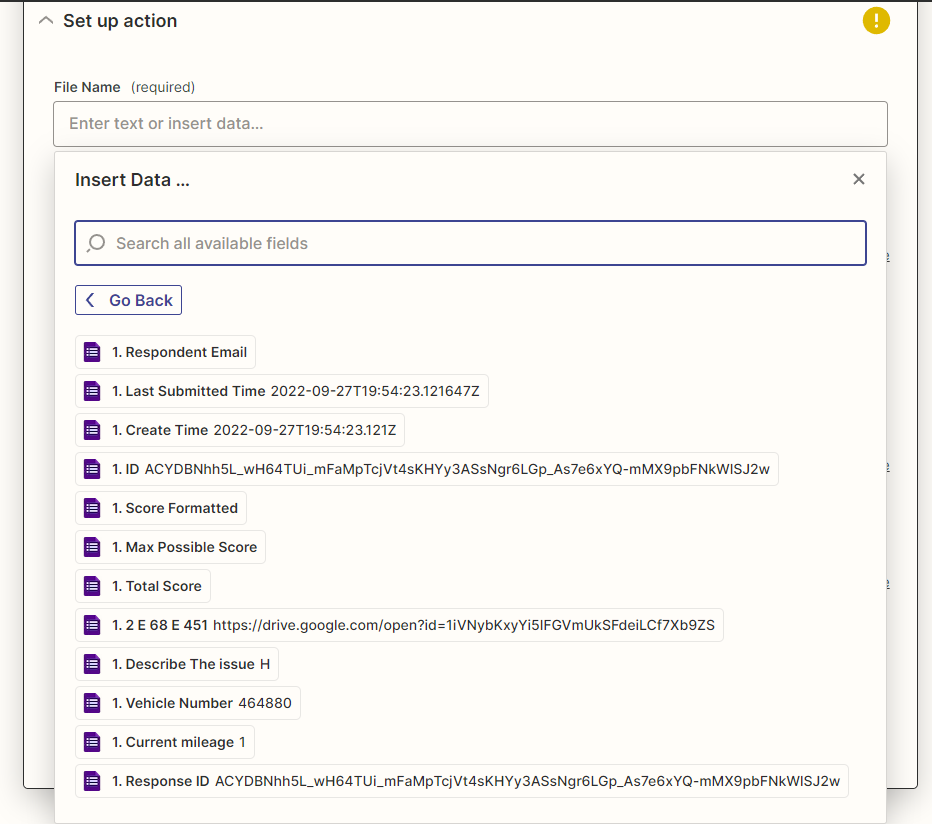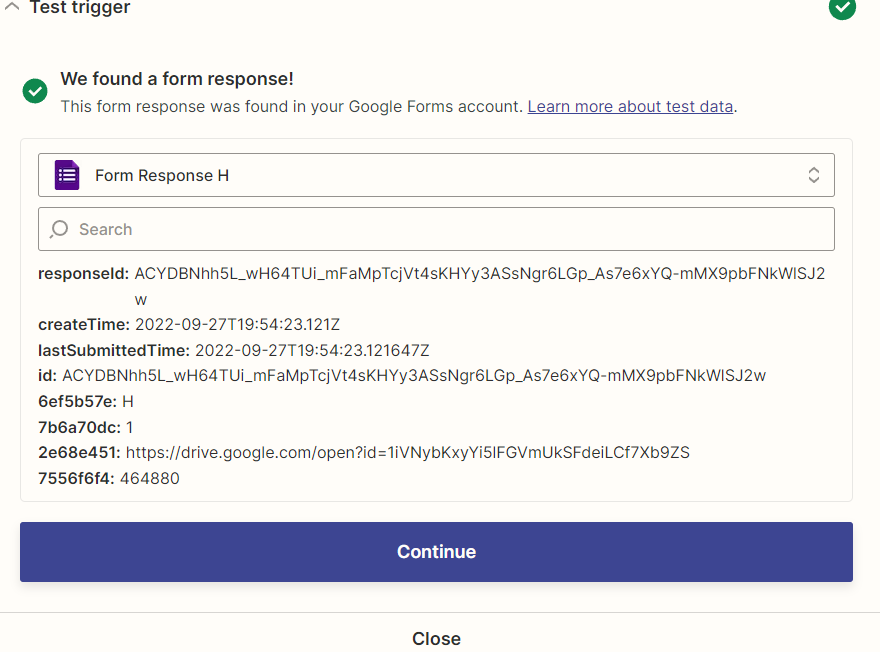Hello,
I’m trying to pull the image file submitted from a google form, then have it added to the task on Clickup. The google form stores the files on a public google drive.
I’m trying it this way >
Receive form response
Create task in Clickup
Use webhook to get the image file from the URL generated by google forms.
Upload image to the task in Clickup.
The problem I’m running into is that the link generated by the google form is not working through the app. When I click “Get link” on the image itself, then copy it in the webhook URL, it works fine.
What’s the best way to get that image to Clickup?