Hi!
How can I get this code? I want to use it for “Custom” tab.
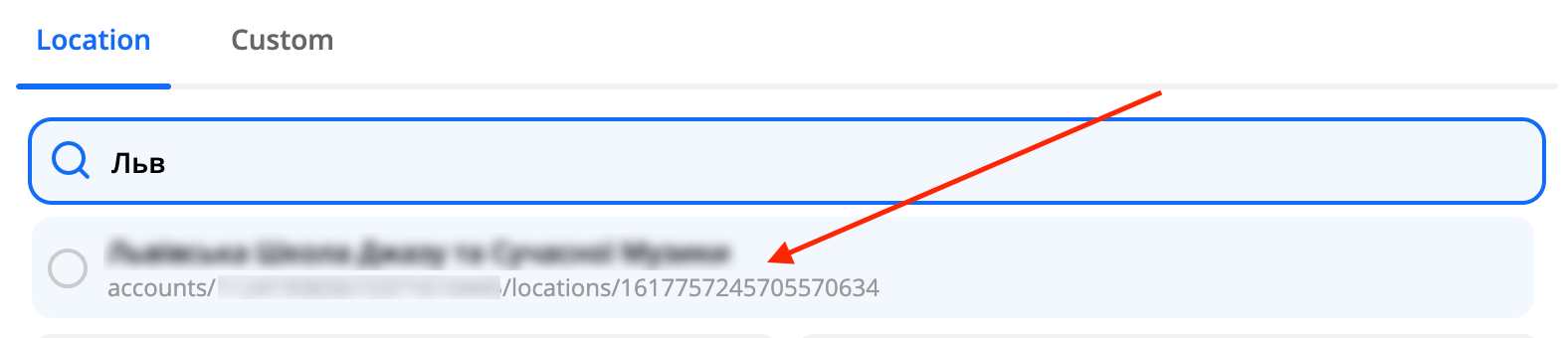
Thanks!
Hi!
How can I get this code? I want to use it for “Custom” tab.
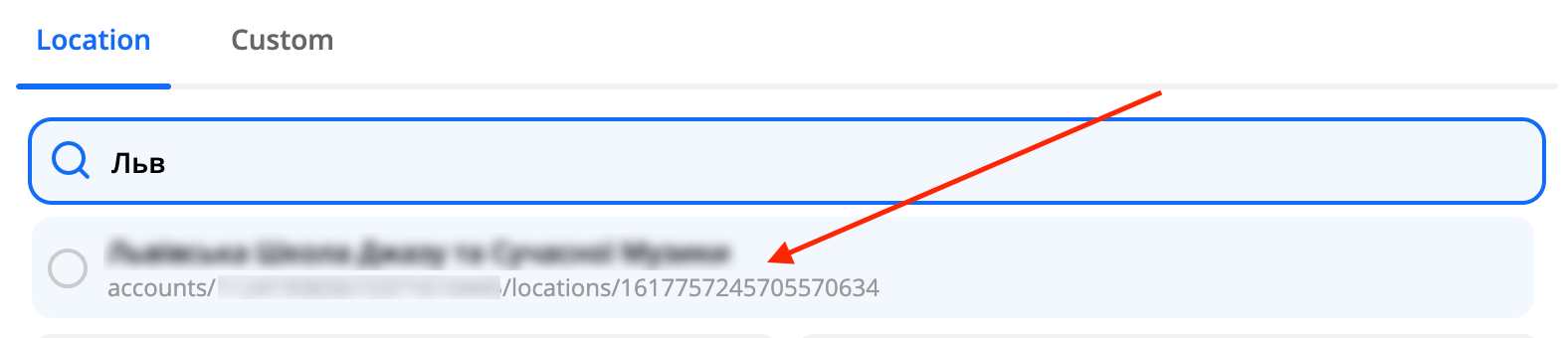
Thanks!
Best answer by Liz_Roberts
Hi
Circling back here as I see you were in contact with our Support team on this question! Providing their response(s) below in an effort to help other folks who may have a similar question:
In Google My Business, if you "group" some locations together, that can remove you as the owner, but you oughta be able to pop into the page settings for the location and reset ownership. Then the pages will appear in the dropdown!
With regard to distinguishing each location, a feature request to "provide more specific location information" has been submitted to the team in charge of this integration on your behalf. If this feature does get developed, we'll reach out to you directly to let you know.
In the meantime, to distinguish each location you could select one within your configuration, go to the Test trigger step and that will pull in a recent review - the information returned in the sample data might allow you to determine which location has been selected so you know what to use in the Zap.
I hope that the above steps helped you get squared away with this Zap!
Enter your E-mail address. We'll send you an e-mail with instructions to reset your password.