Hi,
I’m attempting to to get formula values from monday.com into zapier but they’re coming through as ‘no data’
has anyone successfully done this?
Thanks.
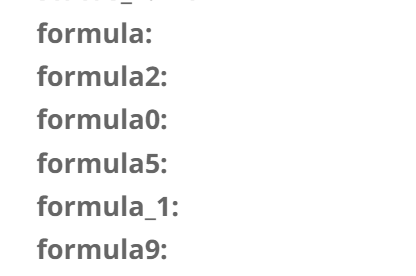
Hi,
I’m attempting to to get formula values from monday.com into zapier but they’re coming through as ‘no data’
has anyone successfully done this?
Thanks.
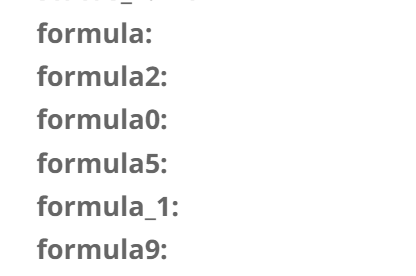
Best answer by SamB
Just wanted to pop in here as noticed that there’s an existing feature request for formula fields to be supported with the Monday.com integration.
Enter your E-mail address. We'll send you an e-mail with instructions to reset your password.