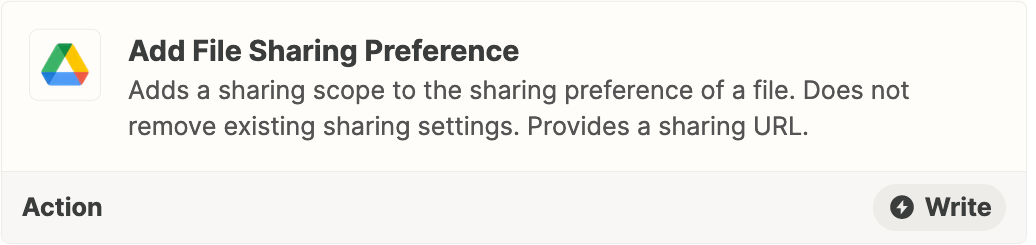Hi,
I am trying to attach files to an email I am sending. These files are stored in a folder in google drive. The number of files varies per zap run. And also the name of the folder varies every time.
Is there a way to find the folder, and get the files within that folder and send them in the attachments of the email?