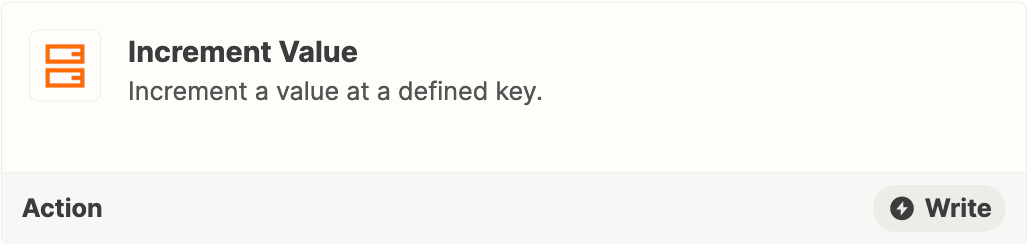Hello! I have a very simple WPForms → Google sheets zap set up. Somebody completes my form on a website, a new row is generated in Google Sheets.
I will create another zap that will take the info in that row and email it to the customer and to our office. I want to create a unique identifying number in each row so we can say, “Your reference number is 10001”
The next zap that populates the next row would show that reference number (+1) so in the above example the new reference number would be 10002.
WP forms does have a field called “ID” that increases by 1 with every new entry but those numbers start at “1” so my next reference number would be “2”, etc.. We’d prefer if those numbers started at 10000.
If Formatter is my answer then I believe that would require a multi-step zap (and a PRO account), is that correct?
Thanks!