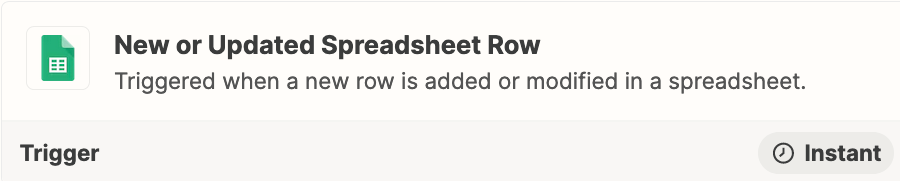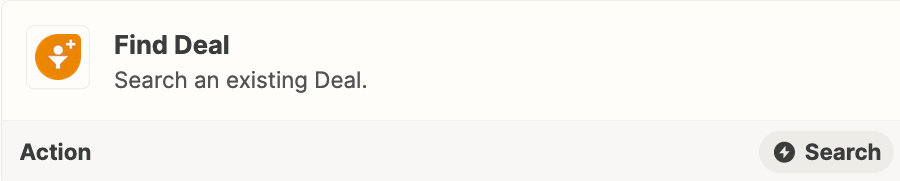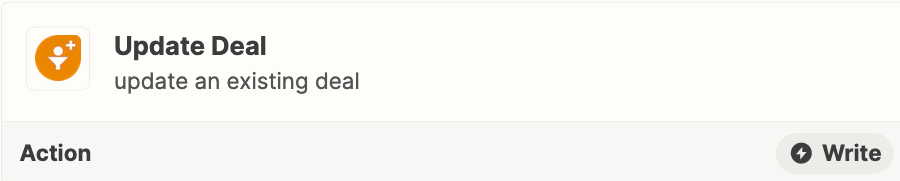Hi,
I have a database on Google Sheets that is updated every day for to customer payments, and would need when the "Payment Status" is updated in the Google Sheets lines, Zapier would send this information to Freshsuite and update the already created field with the new information: PAID. This way my automation of billing to customers would end, as we received payment from them.
As I can read the "Payment Status" column in Google Sheets, and when identifying that Customer X made the payment, Zapier updates the Field in Freshsuite.
Someone help me? I've tested numerous hypotheses and failed. :(
Prints:
-
Example of Google Sheets database. Column H will be updated every day with the Payment Status of each customer (identified in column A), installment (column B).
When updating to “PAGO” (paid in Portuguese) Zapier would send the information to Freshuite with "Payment Status: PAID", finalizing my automation.
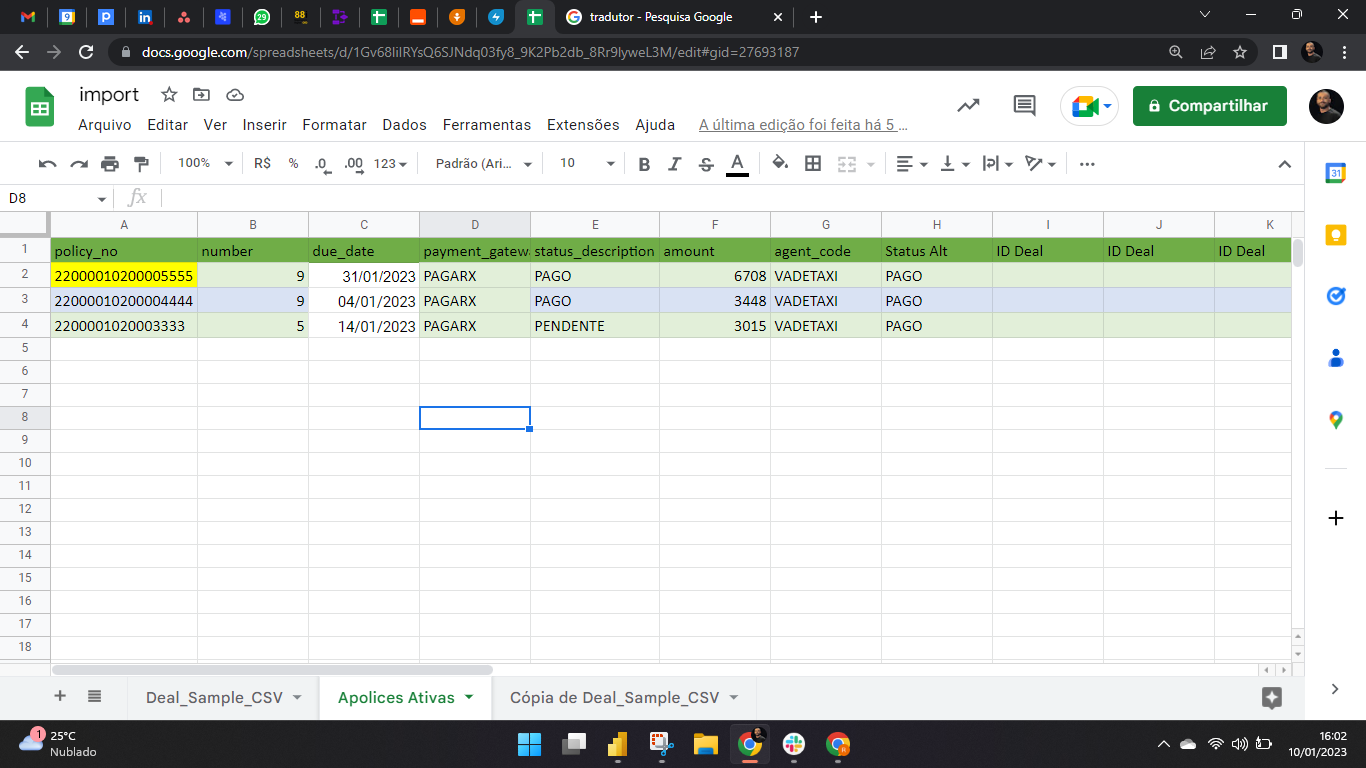
- When updated in Google Sheets, this field circled in Yellow would change the Status, as received in column H of the spreadsheet above.
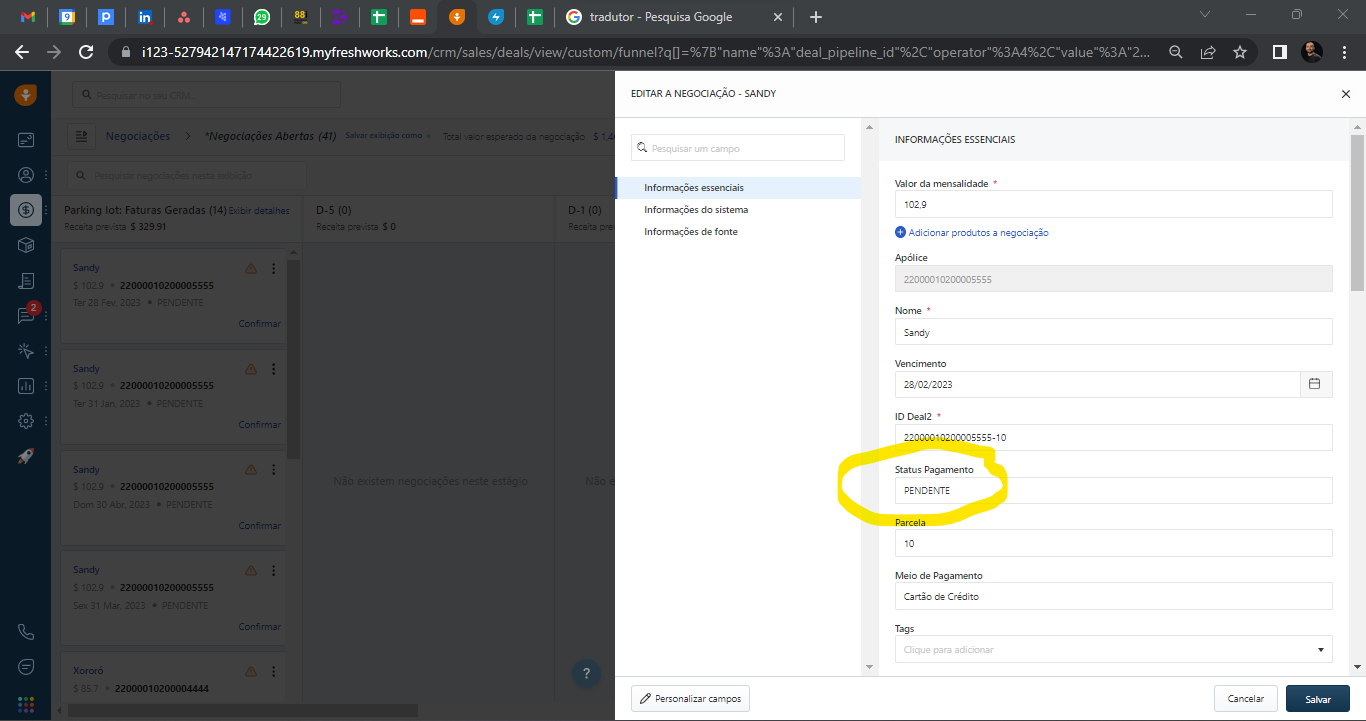
But I am not able to find the correct trigger and action to perform this automation/integration