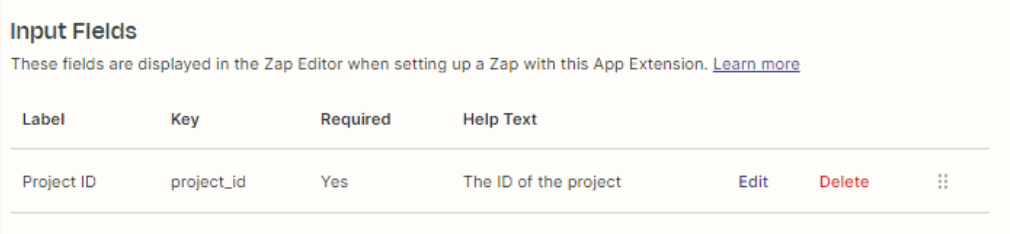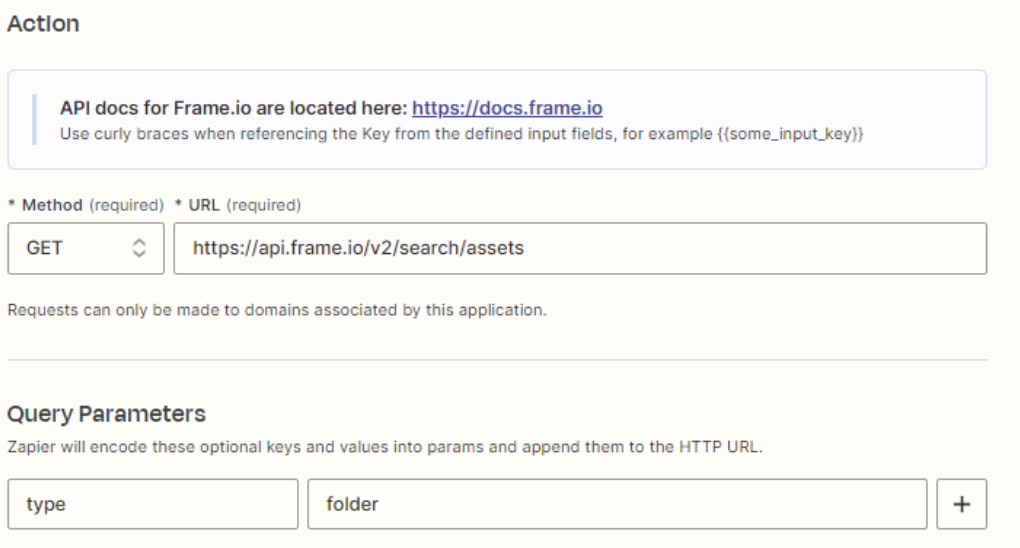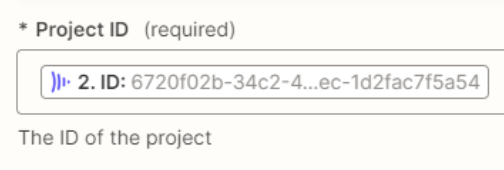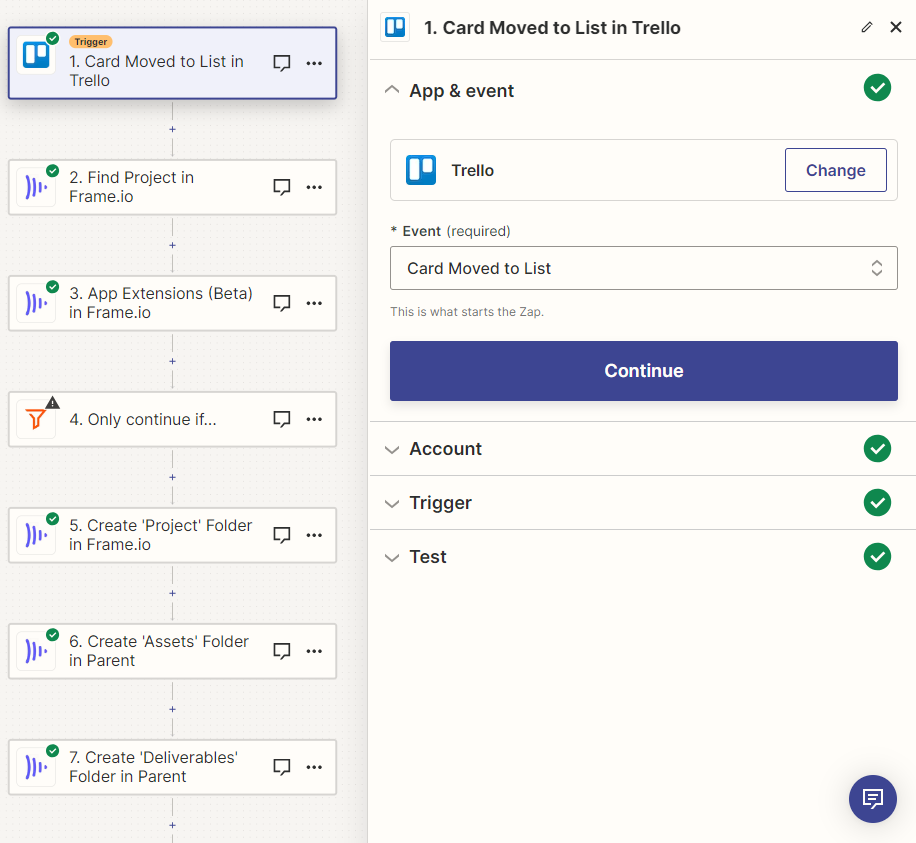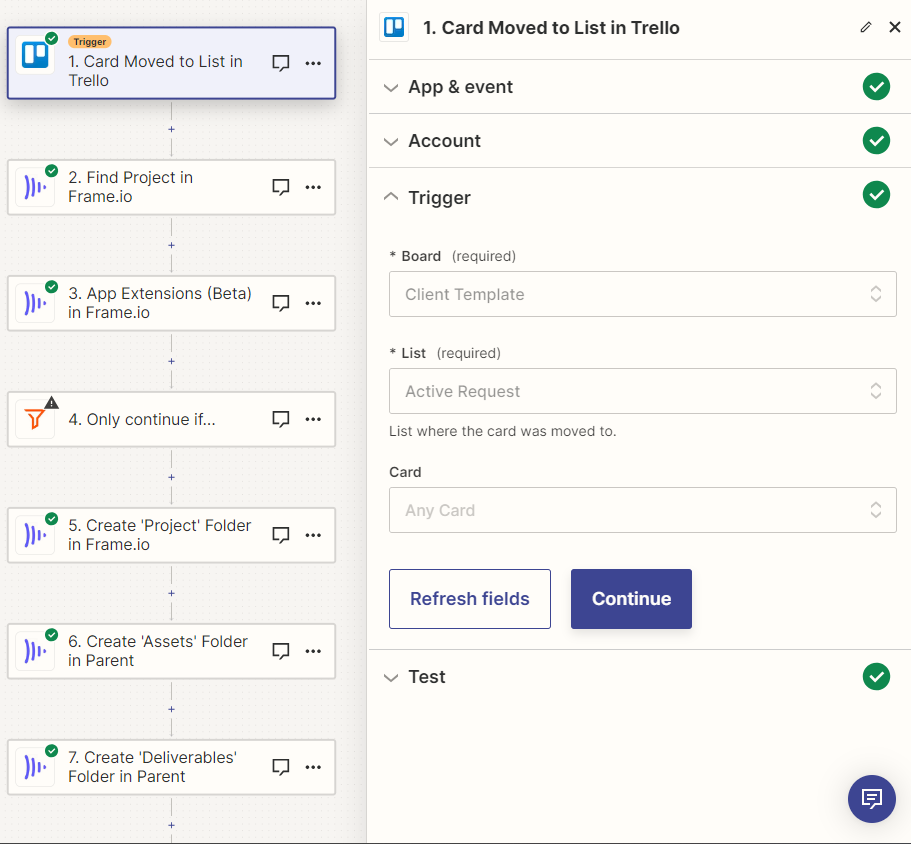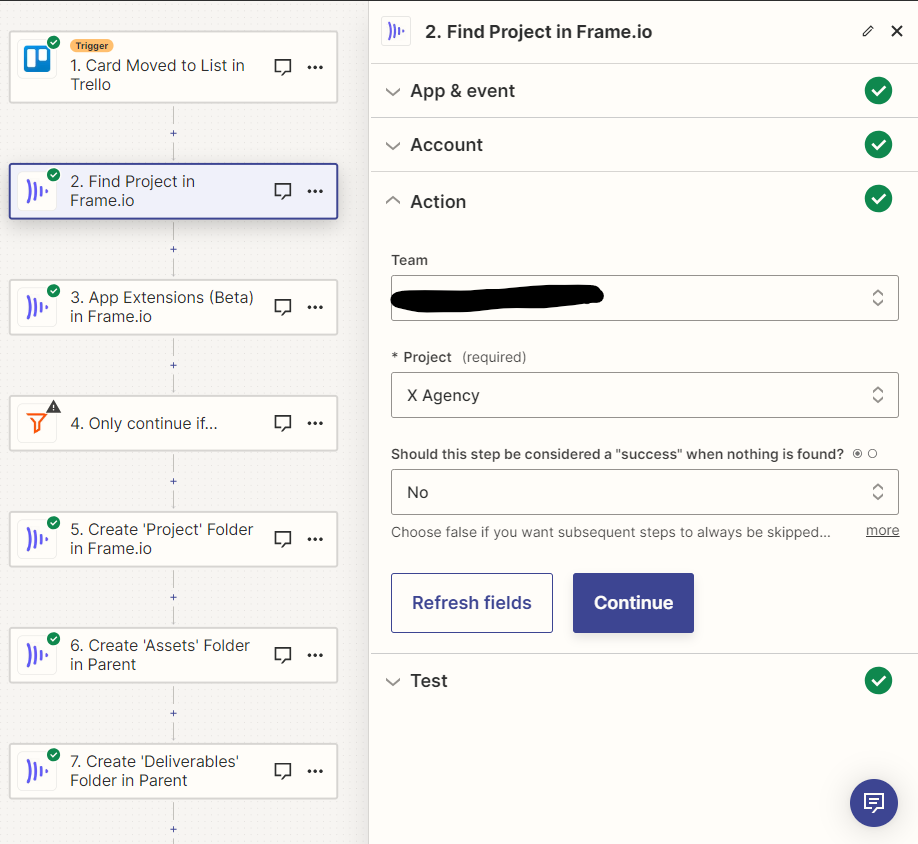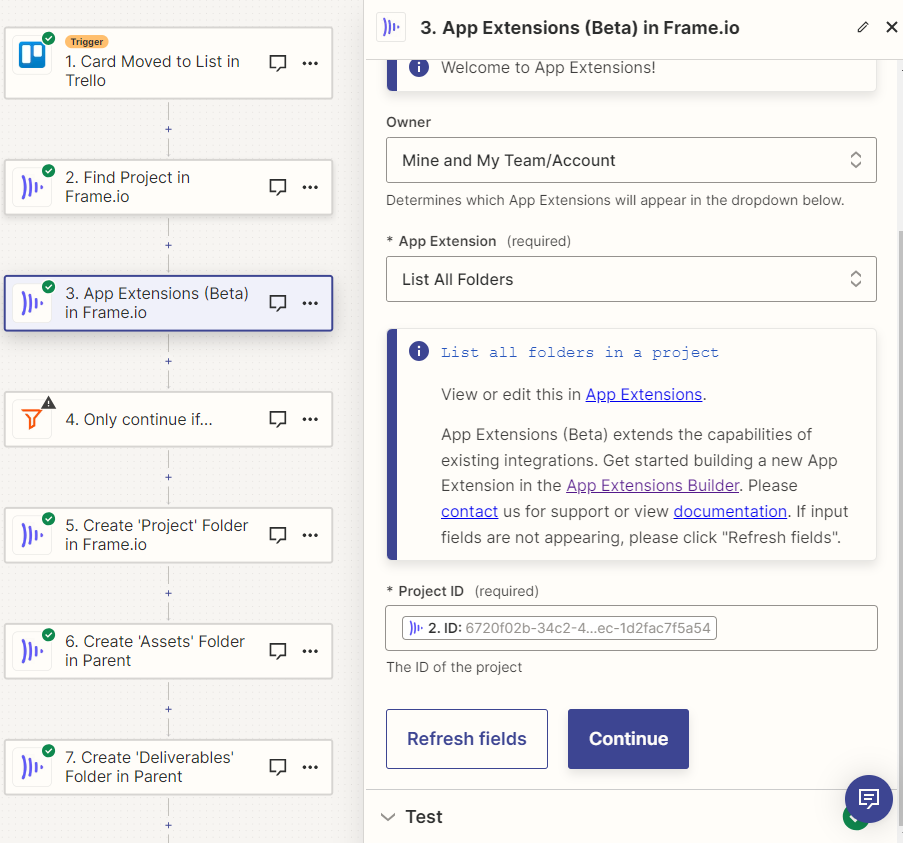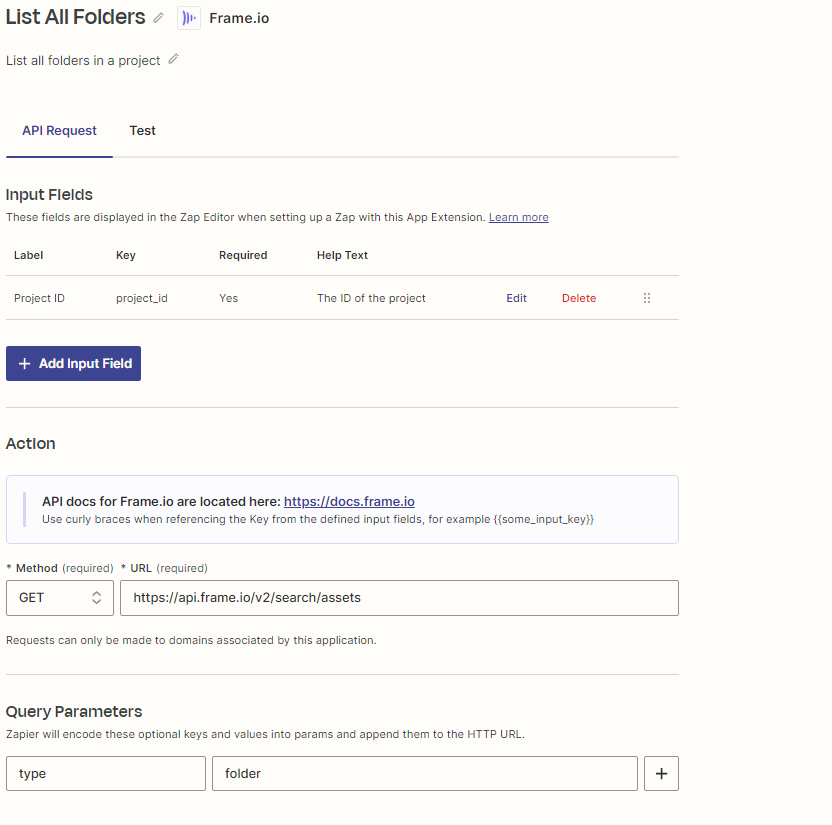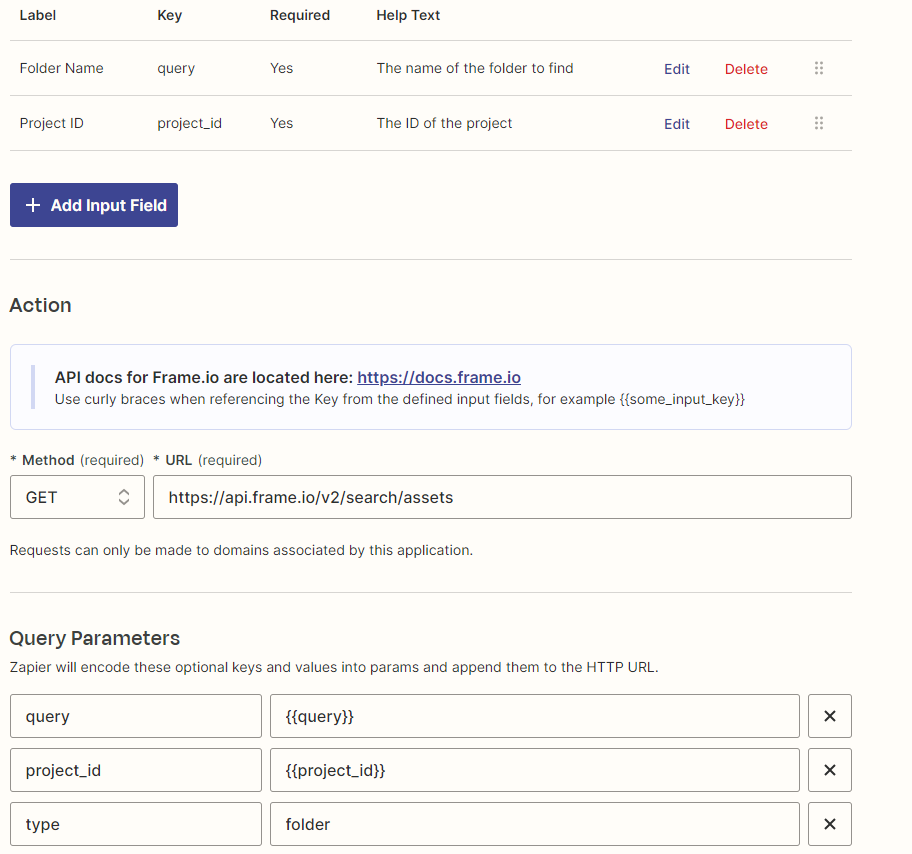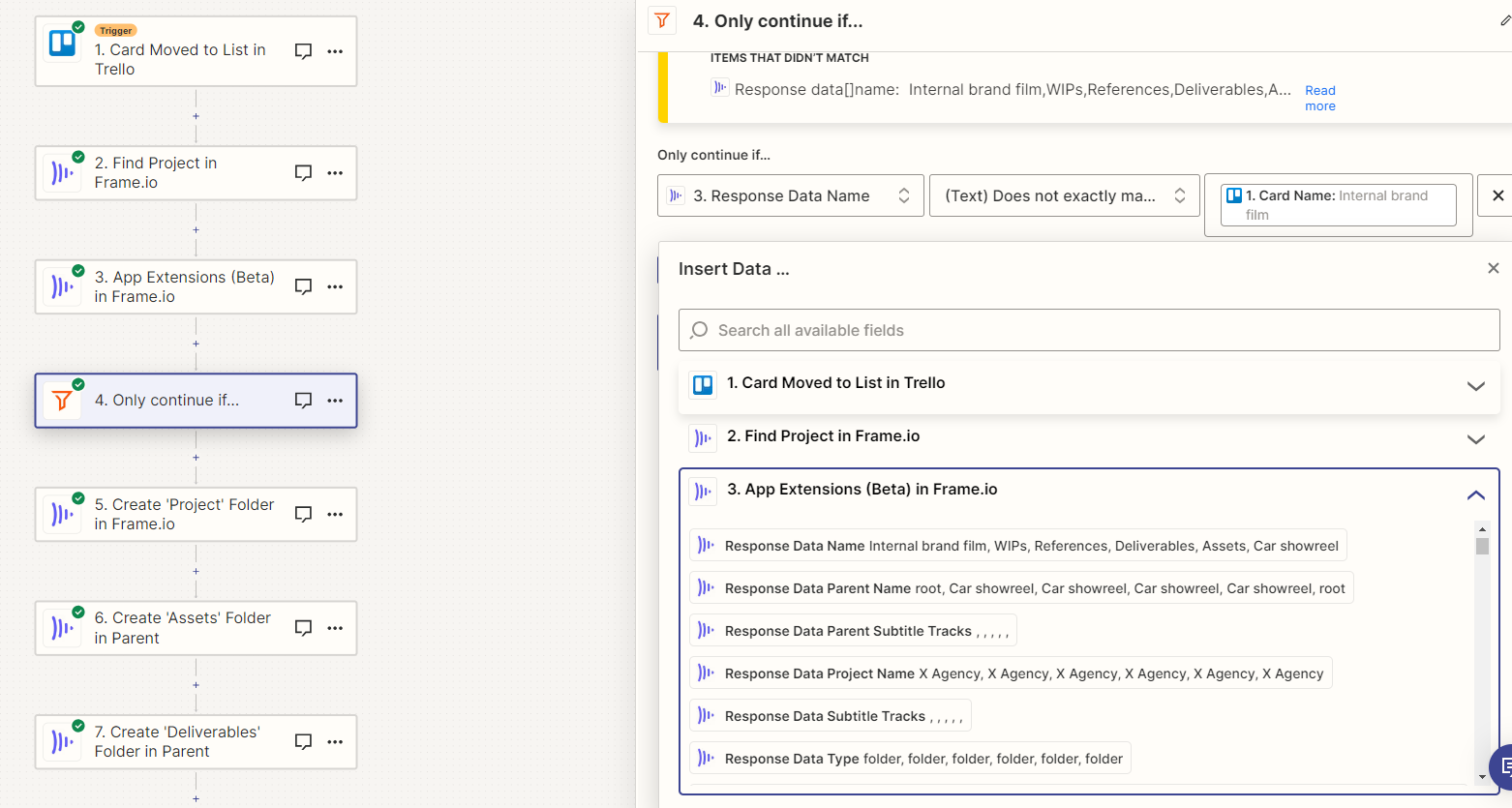Hi,
I’m trying to create a workflow between Trello/Frame.io, in which projects created as cards are then mirrored in Frame.io with a set of pre-defined folders. So far I have successfully managed to do this, however I’ve ran into a problem where every time the card in Trello is moved out/in of a list, the folder structure then duplicates on Frame.io.
So my solution to this is to create an extra filter step before the folder creation, that searches the assets in the current Frame.io project, returns their name/s, and only continues if it’s a new unique name. But this is where my luck has ended unfortunately. I’ve spent the last couple of days trying to figure this out, using the pre-defined zaps and also the new API extensions, but I just can’t get it to work.
My logic process is as so:
- Trello card movement triggers the action
- Get Project info from Frame.io
- Search Project for Asset names
- Filter: If Asset name/s do not equal {Trello card name} then continue with folder creation
My main problem is running the zap which searches for asset names and returns a list which can be searched by the filter. I get lots of bad requests and data which just isn’t usable. I’ve looked at the frame.io API docs, but I’m definitely not a coder, and struggle to make sense of what to do with it.
If anyone is able to offer suggestions, or has done something similar, I’d be very appreciative of your help.
Thanks,
Matt