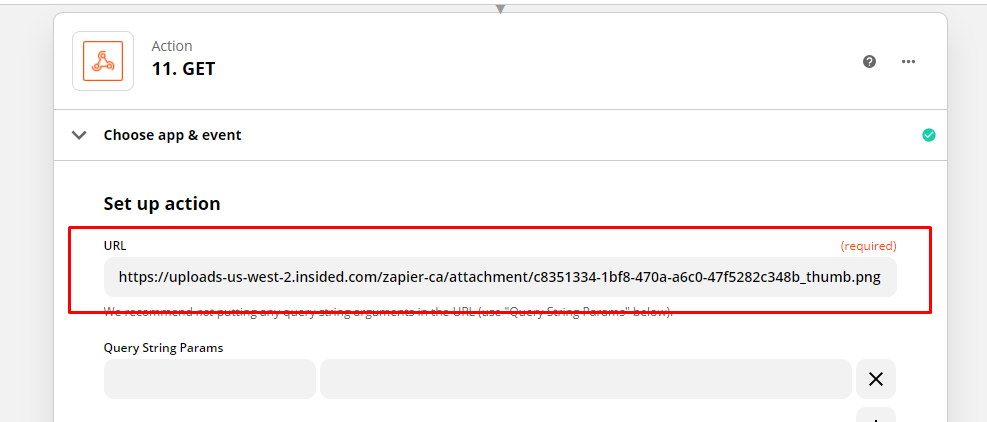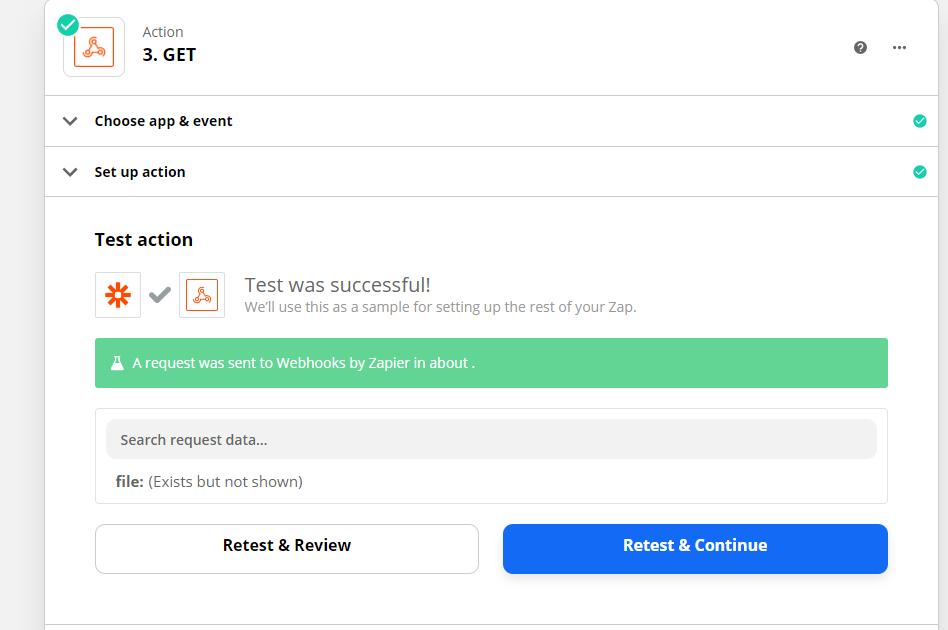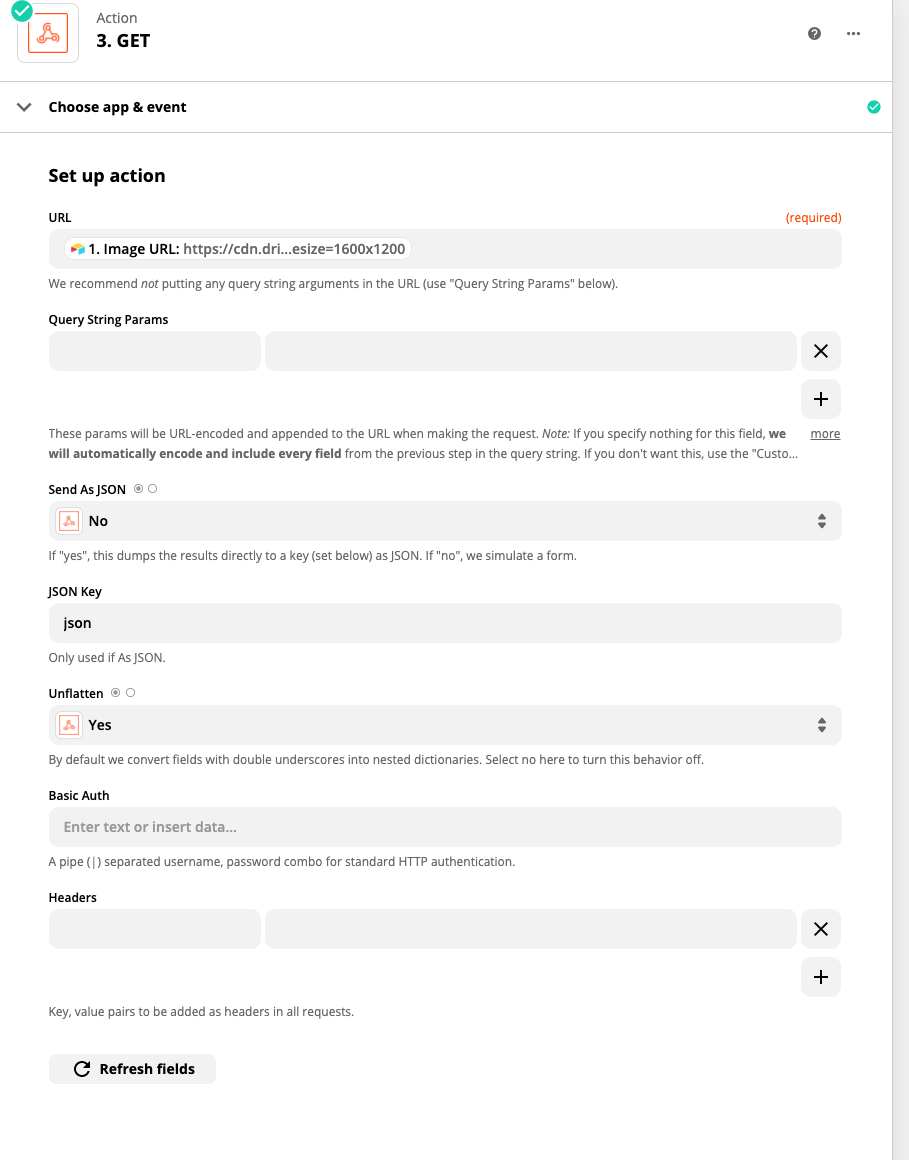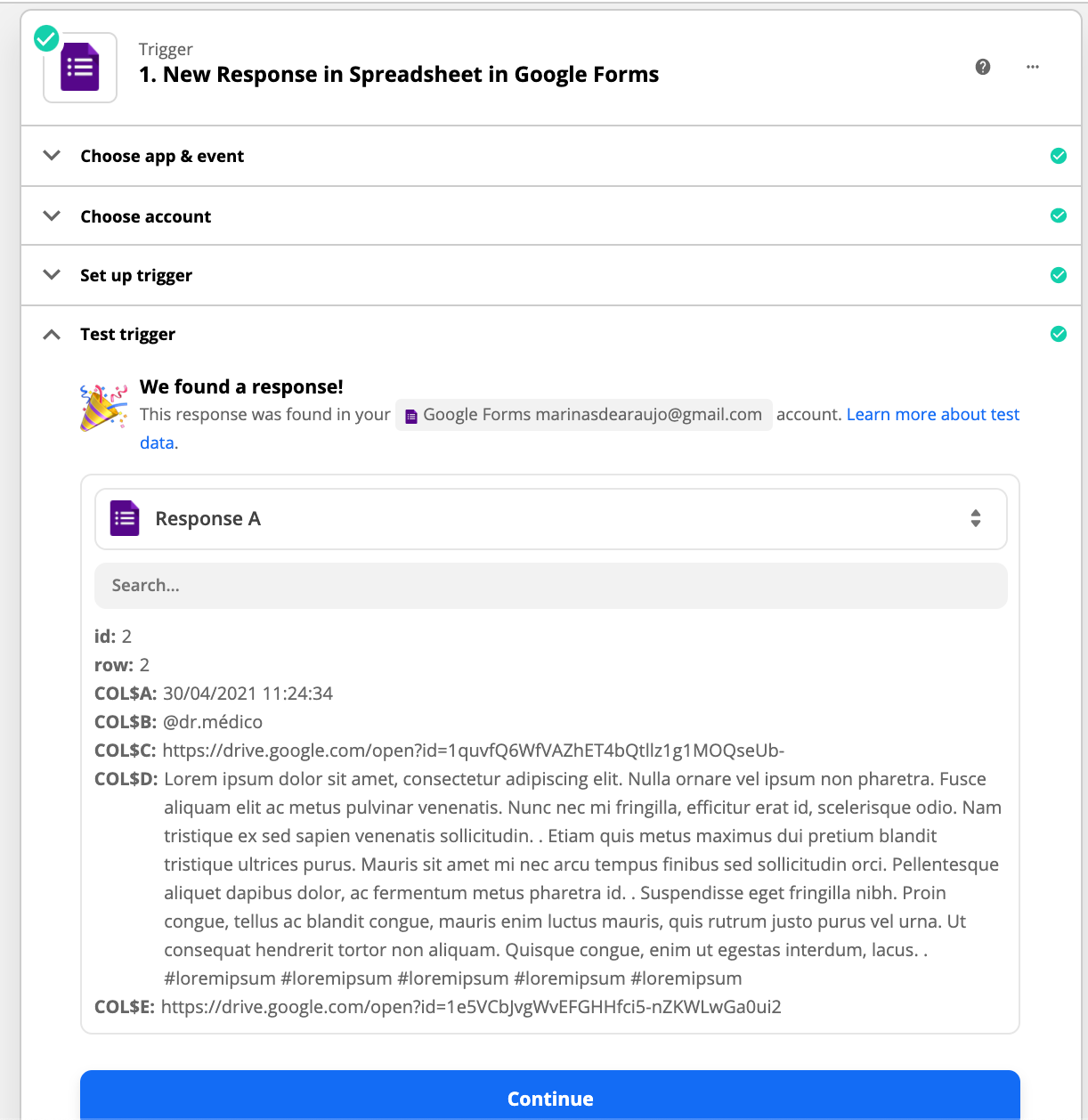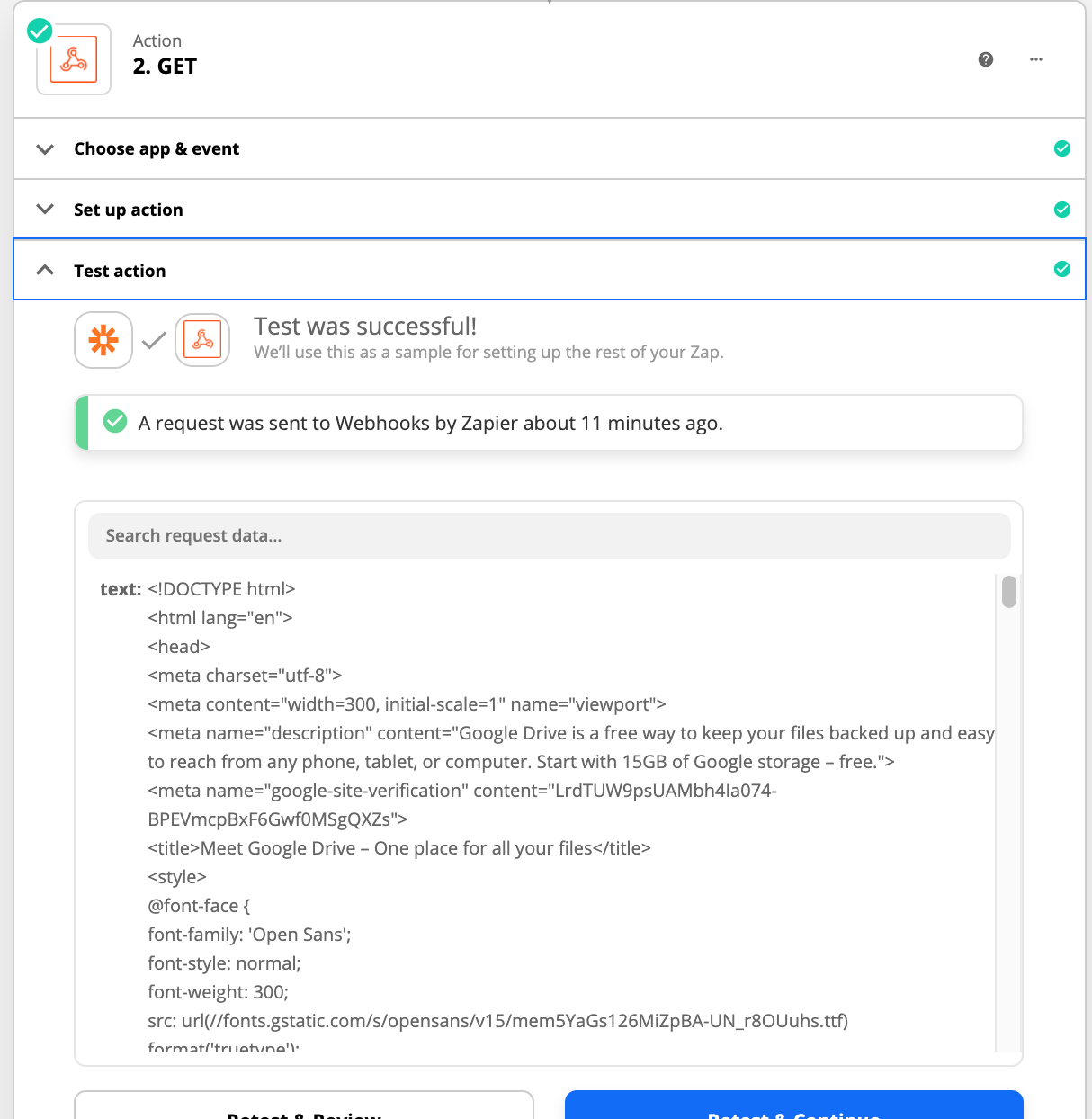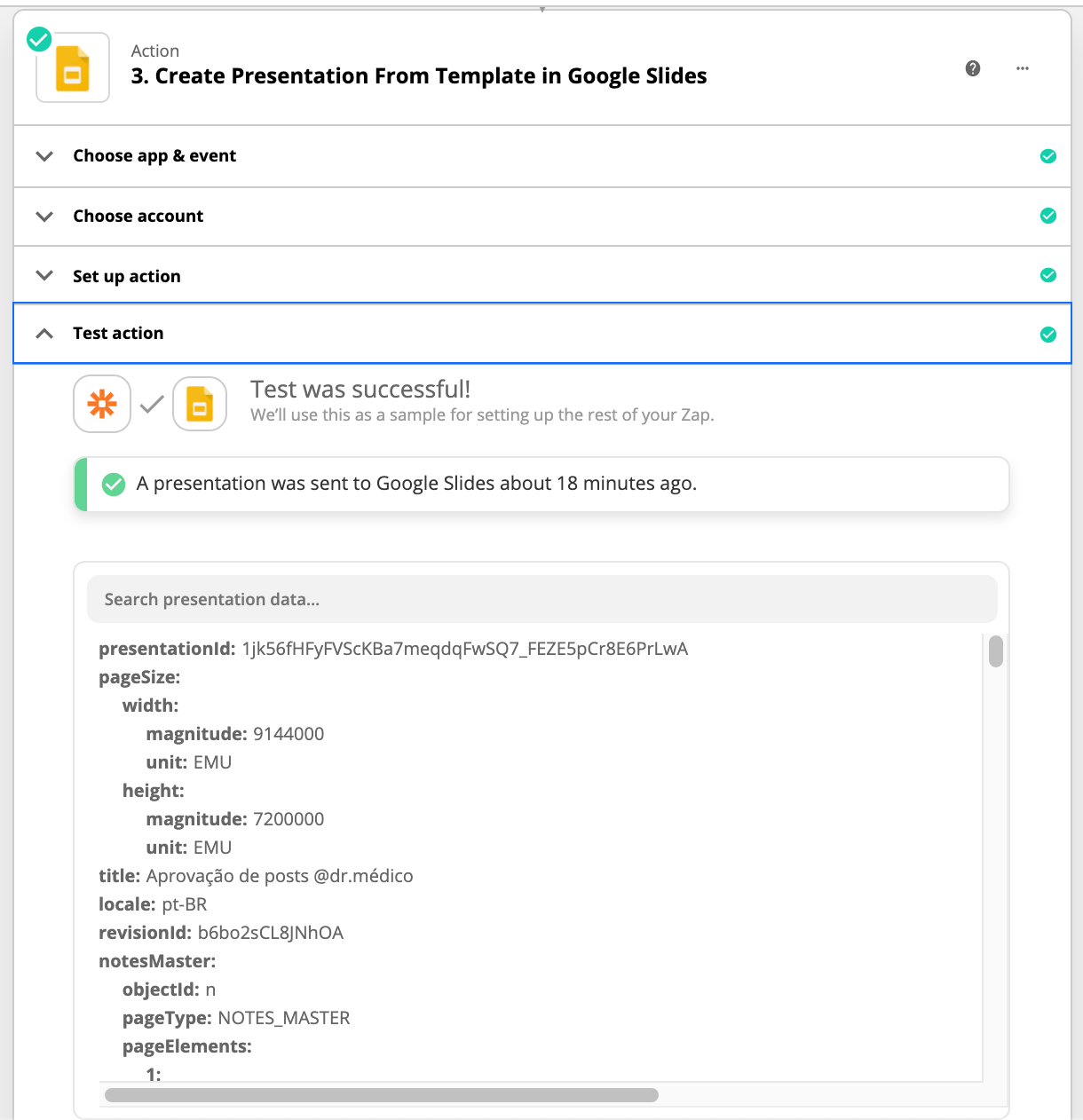Hello, I would like to know if there is a way to convert an image URL into an image file and update the Airtable information.
In my case, it’s easier to copy the image URL instead of downloading it and uploading it into Airtable.
Has anyone try something to solve a similar issue before?