I have a Zap that creates a new task in ClickUp when my Formstack form is filled out. It works great, but is there a way to get the field names to show up in the task description along with the answers (data from form)? Or do I have to set that up myself? I’ve attached screen shots for reference, I have MANY more fields than what’s shown, this is just an example….which is why I’m hoping there is an easier way to get them in the description than me having to manually format every line. :0/
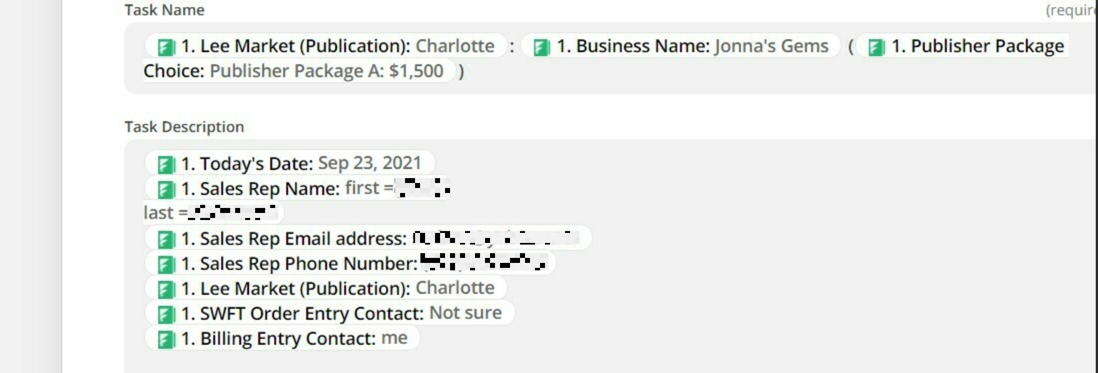
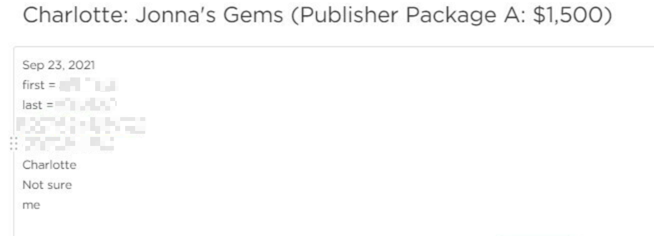
This post has been edited by a moderator to remove personal information. Please remember that this is a public forum and to remove any sensitive information prior to posting.




