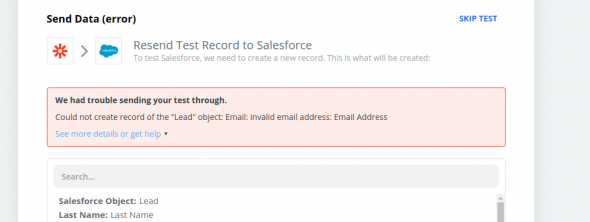We ran a couple more test on the system and I stand corrected regarding my previous observation. I was able to make the “Lead” work without any issue, by filling up the required fields.
So I exported your Form and configured that with Zap and that also worked fine in my system. However, I could notice once I add the “Email” it threw an error when tested and gave the following error:
However, the error message what you see is caused due to more than one fields having issues. Since I’m not able to replicate the exact error it’s tough to say which exact field it is.
I also brought this into our developer’s attention and what Forminator does is just pass data to Zapier and then Zapier connects to Salesforce integration.
This seems more specific regarding an issue within Zapier and Salesforce integration. I’m afraid it could be within Zapier or a setting in Salesforce causing an issue.
To start with would recommend you getting in touch with Zapier support to see what exactly is causing such an error to occur as the fields from the Forminator should have worked fine form your given screenshot.
Please do let us know what Zapier support has to say regarding this so that we could check further if needed.