Hi,
Does anybody here use Ghost? I’ve integrated Zapier with Ghost in order to push new posts to Twitter. But I’m having issues formatting the Tweet using data pulled from Ghost. I want to turn the tags from the Ghost post into hashtags on Twitter.
I am certain this can be achieved with Zapier’s formatting step, but cannot quite understand how this would be done. Has anybody else achieved this, and if so, could you please explain to me how I can do this?
As you can see, in the first step, the data is pulled in from Ghost via the API:
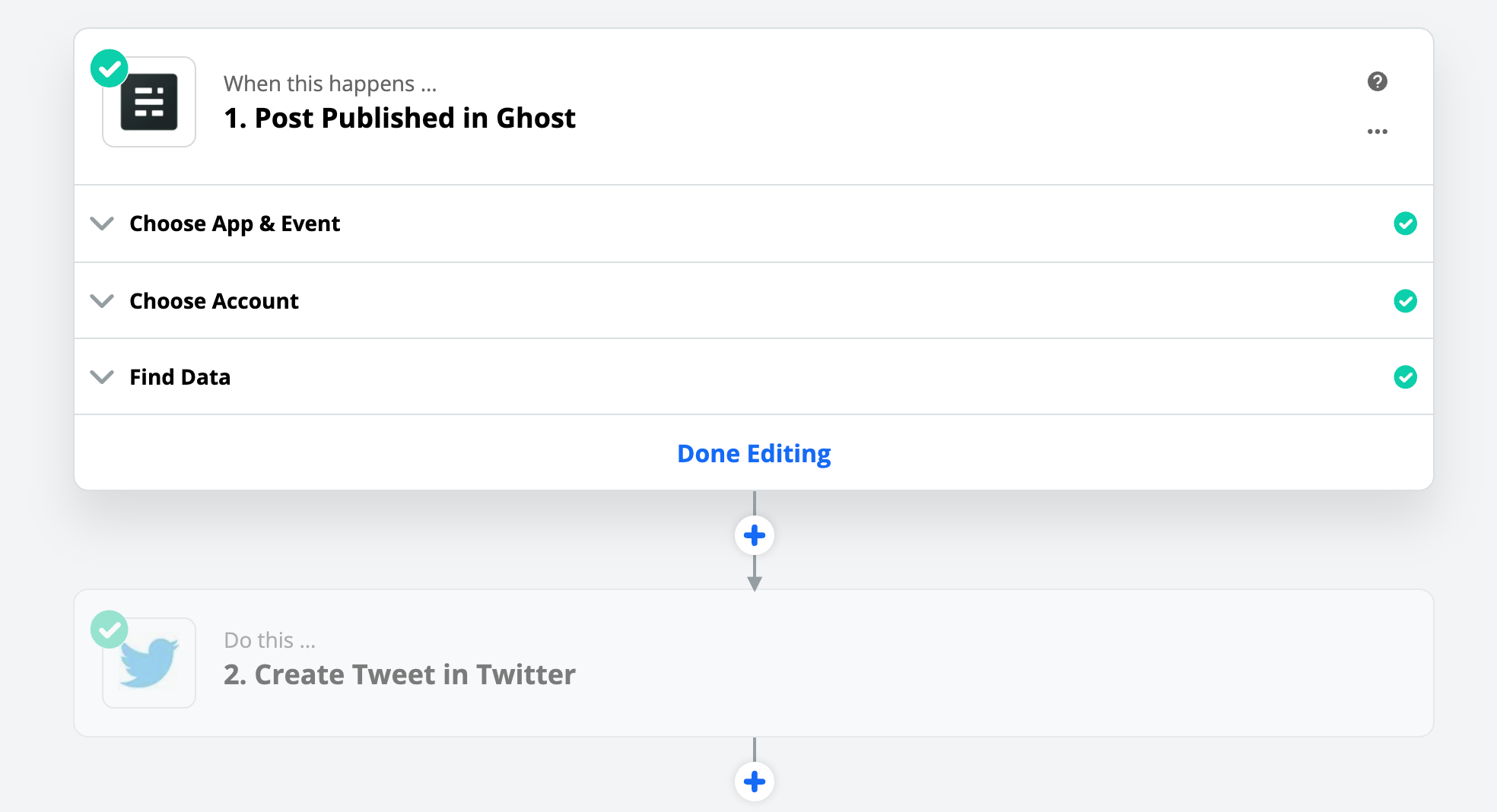
Which is then passed on to the Twitter step, where I can choose how to format the tweet from variables taken from Ghost:
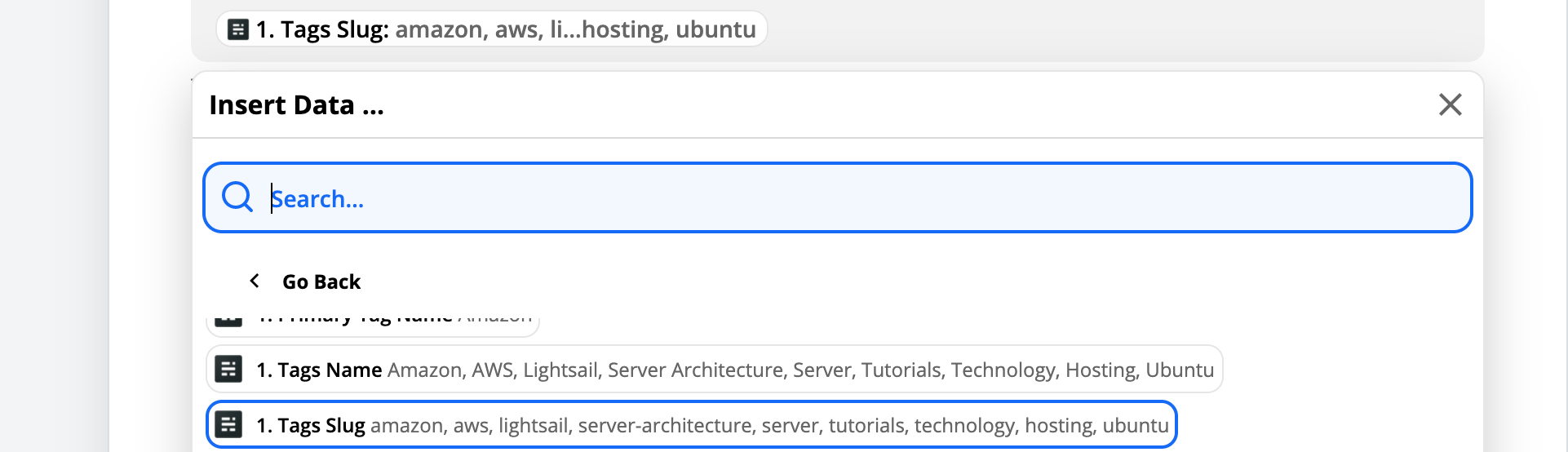
But if I choose to send the tag slugs as-is into my Tweet, they are not hashtags. Now I can perfectly prepend the first hashtag by entering # before the variable is input, but that is useless.
I need to split the tags, remove the comma’s and then prepend a hash ‘#’ to each of the items, before displaying them.
Any help is widely appreciated.
Best Wishes,
Ben

